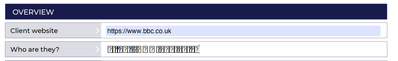Adobe Community
Adobe Community
- Home
- Acrobat
- Discussions
- Betreff: pdf fillable form - hyperlink issue
- Betreff: pdf fillable form - hyperlink issue
pdf fillable form - hyperlink issue
Copy link to clipboard
Copied
Hello. I am currently creating a fillable pdf form. The idea is that the form will be used as a design brief template for account managers to populate. I have created editable text fields, and tested them by dropping content in. This works fine, until a web address is dropped in (http etc included). I need these web links to appear as clickable hyperlinks and they currently aren't doing that.
Is there a solution to this?
Copy link to clipboard
Copied
They aren't going to do that. I think you are expecting way too much from a technology designed to replace paper forms.
Copy link to clipboard
Copied
Use rich text format for the text field and you can add links.
Copy link to clipboard
Copied
Thanks for the reply.
I have opened the Text Field Properties panel, selected Option and ticked the Allow Rich Text Formatting box.
When I then copy and paste a url into the text box, it just shows up as a series of question marks (in boxes).
Copy link to clipboard
Copied
What have you pasted?
Add text, select the text, press ctrl-e, and set the link.
Copy link to clipboard
Copied
I'm pasting a url.
Those following steps dont seem to do anything unfortunately.
Note: Im working from a Mac if that makes any difference?
Copy link to clipboard
Copied
On a Mac use cmd-e
Copy link to clipboard
Copied
All cmd-e seems to do is bring up a small properties panel, and doesnt allow anything to be selected.
Ive taken a screenshot of a selection of the form to show whats happening (see attached).
I have dropped a url into the first field (this field doesnt have Allow Rich Text Formatting selected).
I have dropped a url into the second field (this field does have Allow Rich Text Formatting selected).
Neither of them allow for the urls to become clickable.
Copy link to clipboard
Copied
Select text before you press cmd-e.