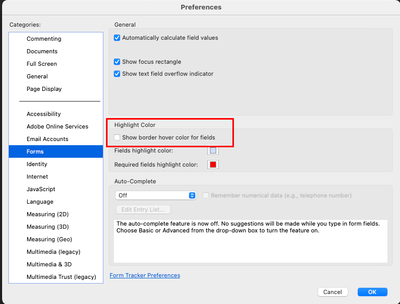- Home
- Acrobat
- Discussions
- PDF fillable forms are blinking Non stop
- PDF fillable forms are blinking Non stop
PDF fillable forms are blinking Non stop
Copy link to clipboard
Copied
I've been using fillable forms with out any issue up until yesterday. Now everytime I open a fillable form, the fields blink not stop and the fields are also black while I type so I don't see anything I'm typing. I've updated my OS and I've also uninstalled Acrobat and reinstalled it. Neither helped. Please help if you know how to.
Copy link to clipboard
Copied
Yep me too...
Copy link to clipboard
Copied
I just got a new Macbook pro and it is Mac OS Monteray 12.1 and my screen is also flashing like crazy and about to cause a seizure! My old computer hasn't updated yet and is still Mac OS Monteray 12.0.1 and the flashing is not there (with the same file). This is the 2nd thing that has gotten messed up by the update to 12.1 (my Microsoft outlook is also messed up on 12.1 but NOT on 12.0.1).
Copy link to clipboard
Copied
I spent another 90 minutes in the dreaded chat support yesterday, for the fourth time. We went in the same circles where the agent tried to blame everything under the sun. The level of support offered to me is beyond frustrating. The whole point of paying for CC is "it works better" and I can get support when I need it. This is actually the first time I have ever needed support, but at this point, neither of those claims seem to be true.
Anyway, I finally got him to generate "an Adobe PDF" and then create a form with the Acrobat form tool, all live during our screen share. The problem was still evidenced. I think the agent was as sick of this as I am because once we got to that point he abruptly stated I would get a call about this issue within 24-48 hours, and just as abruptly he ended the chat. At least I got escalated, after almost 5 hours of demonstrating the problem over and over and being told it was just an issue with my specific files.
After the call I went to the trouble of installing CC and Dropbox on my PC. It turns out the very same PDFs work perfectly on my PC. I made some edits on my PC, then went back to my mac and tried the files again. I could see the changes from my PC edits, and the files continued to blink.
Copy link to clipboard
Copied
I'm experiencing the same issue now for the past 5 days or so. Only PDFs with fillable fields, it consistently flashes while the window is active. Once I click on another window/software, but I can still see my PDF on screen, it's fine.
Copy link to clipboard
Copied
We have been using adobe PDF forms for 6 years without issues until this past month. The blinking fields, blacked out text when typing and lag time makes it almost impossible to fill out a form. I have tried deleting and reinstalling acrobat and this does not help at all. I downloaded a different PDF reader - PDF expert - to try and the form worked perfectly in this application. So definitely something specific to acrobat. Running Big Sur 11.6.
Copy link to clipboard
Copied
100% same issue and it's giving me a headache. I use it for work and tried everything I can that would "fix it." It's annoying that Adobe still hasn't resolved this as it's clear it's more than one person's problem.
Copy link to clipboard
Copied
We are having the same problem - it is actually causing us headaches
Can we have an update how to resolve this issue
Copy link to clipboard
Copied
Same. Newly installed today on MacBook Pro all completely up to date. I'm trying to add fields and as soon as I add a field it goes crazy with the blinking and I can't modify the sizing or do anything.
Copy link to clipboard
Copied
Same with us, any fillable PDF flickers like crazy when moving the mouse around or when there is a flashing cursor.
Copy link to clipboard
Copied
This is crazy. Any word on a fix for this yet?
Dave
Copy link to clipboard
Copied
This seems like it could be a safety issue with those who are photosensitive. I did have some users who said they were getting a headache attempting to edit a document.
Copy link to clipboard
Copied
Hi,
Update on this.
Issue has been logged and is been investigated currently.
Thanks,
Gaurav Maheshwari
Copy link to clipboard
Copied
On Monday I had a phone call with the next tier of support and was able to demonstrate the issue to Reagan, and help her gather further information. I am supposed to have a call back this week with more info.
Copy link to clipboard
Copied
To make it less annoying you can turn this off on mac in Preferences. The text you fill in still blinks by the highlighted fields are hidden b/c they are turned off by unchecking. I can't believe Adobe does not have this resolved yet. I mean I am spending $180 a year for the Pro version and issues with the forms I have blinking like everyone else.
Come on Adobe please fix it or give me a some of my money back. Thanks.
Copy link to clipboard
Copied
For Adobe Support:
MacMini
Big Sur 11.6
Adobe Pro and Reader versions in images
Oh and now all of the sudden I am getting greyed out and cannot see my files in Pro. Oh and I just had to download the FREE reader and it opens fine. GREAT! Image attached.
Copy link to clipboard
Copied
I am also having the exact same issue on one of our work computers. It is a brand new Mac Mini with Big Sur and Acrobat Reader DC blinks constantly with fillable Acrobat forms. I've never had this issue before and we use fillable forms a lot for our business. Please fix this soon Adobe.
Copy link to clipboard
Copied
I was just upgraded to Big Sur, and this is now happening to a PDF I use daily. It triggered a migraine yesterday, so that was neat.
Copy link to clipboard
Copied
I had another phone call with tech support. They confirmed it is an issue that needs to be fixed. From what he said, it seems to be affecting M1 Macs. He requested me to complete a bug report. I would urge others to do the same. Especially if you are a paid customer of Adobe, they give those reports more priority. Be sure to mention M1 Apple Silicon in the title.
Here is the link to make a bug report.
https://acrobat.uservoice.com/forums/590923-acrobat-for-windows-and-mac
Copy link to clipboard
Copied
I have this problem on my Intel iMac, so it is not only M1 macs that are affected.
Copy link to clipboard
Copied
This might be new info. When I finally got through to tech support they informed me that so far they only had reports of this on M1. I encourage you to follow the link above and make a bug report for intel chips.
Copy link to clipboard
Copied
Me too. I have Intel chip. Same flashing. But when I open adobe reader on either of my portable devices, iPhone 13 Pro or iPad, they work just fine. It's only on the Mac system that I have problems.
Copy link to clipboard
Copied
I have found a quick workaround. In settings - page display - (section) page content and information - uncheck show large images. It competely removes the blinking for me. I will reactivate this function after I am done editing it. I use Acrobat DC btw.
Copy link to clipboard
Copied
Oh man
I was so hopeful this would work for me. But it did nothing and still blinking non-stop.
Thanks for the try though and much appreciated.
Thank You
Brian Harrington ,RN
Infusion Nurse Specialist
(PI removed by moderator)
Sent From My iPhone
Copy link to clipboard
Copied
Testing this on my M1 Monterey machine it did not stop the blinking, but what did work for me was under the Preferences > Forms > Highlight Color > and uncheck "Show Border hover color for fields". When you click in a field it turns blue and has no flicker.
Copy link to clipboard
Copied
Get ready! An upgraded Adobe Community experience is coming in January.
Learn more