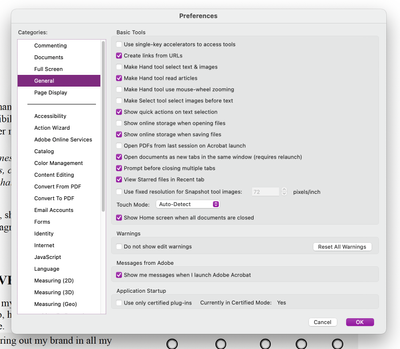- Home
- Acrobat
- Discussions
- PDF fillable forms are blinking Non stop
- PDF fillable forms are blinking Non stop
PDF fillable forms are blinking Non stop
Copy link to clipboard
Copied
I've been using fillable forms with out any issue up until yesterday. Now everytime I open a fillable form, the fields blink not stop and the fields are also black while I type so I don't see anything I'm typing. I've updated my OS and I've also uninstalled Acrobat and reinstalled it. Neither helped. Please help if you know how to.
Copy link to clipboard
Copied
OMG this worked for me. Thank you.
Copy link to clipboard
Copied
Yaaaassss!!!
Copy link to clipboard
Copied
This seems to have done it for me too.
Copy link to clipboard
Copied
Yay! Hopefully we don't get anymore problems after this!
Copy link to clipboard
Copied
Well, I'm so very happy for all of you but my blinking problem persists.
I guess you're all using full Adobe Acrobat. I'm using the Fill & Sign option of the free
Adobe Reader. No option "Application Startup" option exists under Preferences/General tabs.
So, I continue to use my iPad and iPhone mobile options without a problem. C'mon Adobe, how about a fix for everyone using your PDF system?
Cheers.
Copy link to clipboard
Copied
Copy link to clipboard
Copied
Thanks, Casey. My Preferences do NOT have that last line that yours does.
So, I checked for an update and downloaded this Adobe Reader:
Continuous Release Version 2021.011.20039
And guess what, NO MORE BLINKING!!!!!! Hurray!!!!
By the way, the Preferences General list for this version does not include the "Enable native OS Mode...." option either. But they've somehow fixed the blinking screen problem with this update -- at least for me it works.
Good luck everyone and thanks for sharing your solutions. Cheers.
Copy link to clipboard
Copied
Nope, I am using Adobe Acrobat Reader DC version 2021.011.20039. No paid version here.
Copy link to clipboard
Copied
The Enable Native OS selection showed up on our work Mac Mini for Acrobat Reader DC. The problem is finally gone now. Thanks.
Copy link to clipboard
Copied
Leslie
Copy link to clipboard
Copied
Copy link to clipboard
Copied
I have DC Pro and this option is not available for me "Enable native OS mode for optimal performance."
Copy link to clipboard
Copied
What version of Adobe Acrobat DC Pro are you using?
Copy link to clipboard
Copied
I'm using whatever the latest version is. My client is using a 7 year old Mac and trying to fill the form on her computer and it's doing the same flickering. It only does it on scolling AFTER selecting the first radio button. If we just view the PDF it's fine, but selecting the first radio button triggers the flickering or as she calls it, "becomes invisible." We probably have different versions of Acrobat and different people will all have random versions.
Copy link to clipboard
Copied
I don't have Application Start Up under General in Adobe Preferences or Finder Preferences.
Copy link to clipboard
Copied
This worked for me
Copy link to clipboard
Copied
This (selecting "Enable native OS mode for optimal performance") seems to work. I also unchecked the show large image button. iMac 24, M1, 2021. Acrobat Pro DC 2022.001.20112
Copy link to clipboard
Copied
This worked! I have tried everything suggested on this forum over the past year or more-- when I could think clearly through the migraines caused by the flashing screens. Thank you. Truly, what a relief.
Copy link to clipboard
Copied
It drives me crazy… The enclosed example is still relatively harmless. From time to time, the screen flickers for seconds, especially if form fields are included. Buttons in particular.
BigSur 11.4
MacBookPro16,1
AMD Radeon Pro 5500M,
Intel UHD Graphics 630
Adobe Acrobat Pro DC, Continuous Release, Version 2021.011.20039
Copy link to clipboard
Copied
Copy link to clipboard
Copied
Thank you! I too have the "latest" update but no option to enable/disable "Enable native OS for optimal performance". So THIS/YOUR suggestion worked for me! Thank you so much, the blinking has been driving me insane. I thought it was computer but it's a solid 2018 Macbook Pro where I do video editing and graphic design, so I was baffled when it couldn't handle editing a PDF.
Copy link to clipboard
Copied
I actually got customer support on the phone today. I was so desperate to get this fixed that I allowed them to remote in on my computer (something I've never in my long life allowed). They were absolutely clueless about what was happening and what to do. So if you do have customer support on the line, don't bother giving them access to your system, they will just want to start messing around with your programs and system.
In the meantime the problem persists with an additional element of surprise when the form is downloaded with Firefox. The form downloaded with the radio buttons missing. My client is very unhappy about the form fiasco.
Copy link to clipboard
Copied
Copy link to clipboard
Copied
This does not solve the problem. If we're creating fillable forms that means we're probably sending them to people to fill them out. We shouldn't have to give instructions for people to adjust their settings to be able to use the forms. The forms should function properly on any computer without adjusting settings.
Copy link to clipboard
Copied
We have the same issue with PDFs with interactive fields in Acrobat Pro.
I'm not sure if this is applicable to every situation, but it seems to work fine if I do NOT have the Separation Preview pallette open.
Find more inspiration, events, and resources on the new Adobe Community
Explore Now