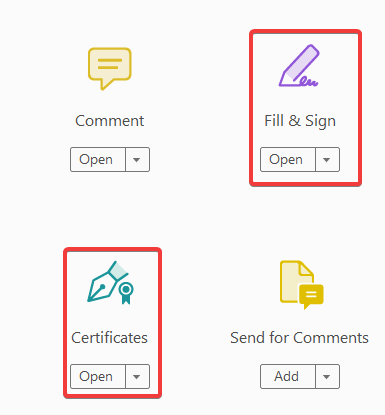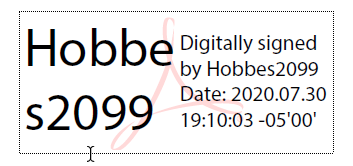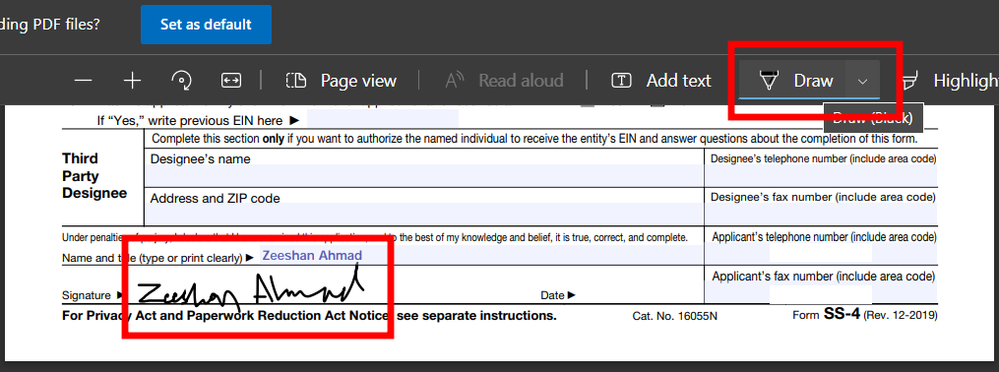- Home
- Acrobat
- Discussions
- PDF form not allowing me to add signature field.
- PDF form not allowing me to add signature field.
Copy link to clipboard
Copied
I have a pdf form that I am creating and it will not allow me to add a signature field. It pops up with "the author of this form has specified the fields which you can fill. Click on any field to stat filling form."
I have created these forms before and added signatures with no problem. This form already has a signature block but I need to add a second one, which I have done before. Any help is appreciated.
Copy link to clipboard
Copied
I was pulling my hair out over this but then figured out you can use digital ID to sign documents without author allocated space in a document:
First watch this video:
How to Create a Digital Signature in Adobe Acrobat Reader DC - YouTube
Then:
1. Open the pdf document in Adobe Acrobat Reader DC.
2. Navigate to Tools > Certificates
3. Select ‘digitally sign’.
4. Drag box in the area you wish to sign; Note: it will automatically fill the entire box so make it large enough.
5. Select your signature.
6. Enter the password you provided when creating your signature.
7. Save document.
You now have a securely signed document and all the other signatures remain valid, unlike the print to PDF function and it should work with free version
Copy link to clipboard
Copied
While using a cert is a way around the fill and sign signature not working (as of 9/2022) this still is an issue.
The quick way to sign a document (fill and sign) is the method most of the common users out there rely on and should be addressed, I haven't found any definitive information if this issues is caused by a bug or something to do with an A/V program blocking pop ups.
Copy link to clipboard
Copied
OMG I cannot thank you enough for this solution. I have been smashing my head against my desk for the better part of year with this issue. Thank you thank you thank you
Copy link to clipboard
Copied
Thank you.
This is the solution to my problem.
Regards.
Copy link to clipboard
Copied
It worked perfectly. Thank you very much!!!
Copy link to clipboard
Copied
Thank you so much. This definitely helped
Copy link to clipboard
Copied
"I follow the steps you recommend, Adobe shows a popup saying it does not support this feature:"
This is by design in all Adobe software for Mac, since MacOS PDF Services can only produce low-quality PDF 1.4 files, and since Apple has prohibited the installation/use of any other virtual printer.
As you can see in your screenshot it is not "Adobe", the name of your software is "Acrobat Reader".
Acrobate du PDF, InDesigner et Photoshopographe
Copy link to clipboard
Copied
I found a workaround that worked for me.
On a Windows machine
1. First Print that form as a pdf {When the print option is up, in the "printer" option select "Microsoft Print to PDF" then print it.}.
2. Open this new pdf and click the fill & sign option.
Now you should have the cursor.
Copy link to clipboard
Copied
"1. First Print that form as a pdf…"
This invalidates any existing digital signature, it is not a correct process.
It is not an image which makes the validity of a digital signature.
Acrobate du PDF, InDesigner et Photoshopographe
Copy link to clipboard
Copied
took me a while, but I found your issue and finally solved it.
Turns out for Adobe Reader (and maybe other Adobe products) there is a difference between a Signature and a Certificate!
We've all been using "Fill & Sign" when we could (sould?) be using Certificates.
Fill and Sign let's you 'sign' a document by either typing your name in a funky font or draw a squigly line using mouse or track pad.
Using Certificates, you get you this:
which is what I needed.
Hope this helps everyone on this thread!
Copy link to clipboard
Copied
THANK YOU SO MUCH!!! This is the solution!
Copy link to clipboard
Copied
Yup, that was it! Thank you for that.
Copy link to clipboard
Copied
Yep this is it!! Thank you!!!
Copy link to clipboard
Copied
If you have a Mac and cannot add a PDF Printer, which is me, then you need to open the PDF OUTSIDE OF ADOBE: just right click on the protected document > open with > select Chrome. Once you have the PDF viewer in Chrome, then select Print > print to PDF. it will save it without the signature protections. Took me forever to figure this out. C'mon Adobe. you can do better.
Copy link to clipboard
Copied
Thank you so much!! This is the only solution that works for me!! I registered my adobe support community account just to like this answer!
Copy link to clipboard
Copied
I have to agree with the complaints - Adobe somehow has managed to take something that should be extremely simple and make it an awful experience. If you have a PDF that you need to both sign and date, it is essentially impossible. There's just no way to add a date. Nor is there any way to change your signature nowadays, which is how I worked around this issue before (making a second signature that was just a date and then inserting it).
Copy link to clipboard
Copied
A digital signature automatically includes the exact date and time when you apply it.
Copy link to clipboard
Copied
Wow... yet another evidence that Adobe's software quality is pathetic.
Copy link to clipboard
Copied
THANK YOU SO MUCH. I was losing my mind trying to figure out how to get a signature on my document - incredulous that it wasn't easier! I clicked, I searched, I cursed. I briefly considered violence...Shouldn't this be zip, zap, done??
I did what you said and it worked perfectly, I'm genuinely grateful. 🙂
And, to second the other poster: COME ON ADOBE! WHY ISN'T THIS MORE STRAIGHTFORWARD?? You have to click print, even though you don't want to print it, and then save it, and open it and then.....Bookmarking this page for the next time I break out in hives from tech-unfriendliness...
Copy link to clipboard
Copied
It was also driving me crazy.
A simple solution to this is to open the document in Microsoft Edge and use draw feature to sign the PDF using mouse or trackpad.
-
- 1
- 2
Get ready! An upgraded Adobe Community experience is coming in January.
Learn more