- Home
- Acrobat
- Discussions
- pdf icons on desktop turn into black squares
- pdf icons on desktop turn into black squares
Copy link to clipboard
Copied
hi,
im using Windows 10 home and the latest version of Adobe Acrobat Reader DC on my Thinkpad X1 carbon. Since i bought this laptop, the icons of pdf files on desktop have turned into black squares (see picture). This problem is solved temporarily by refreshing the desktop, but it happens again when I restart the laptop. Can anyone fix it? Thanks
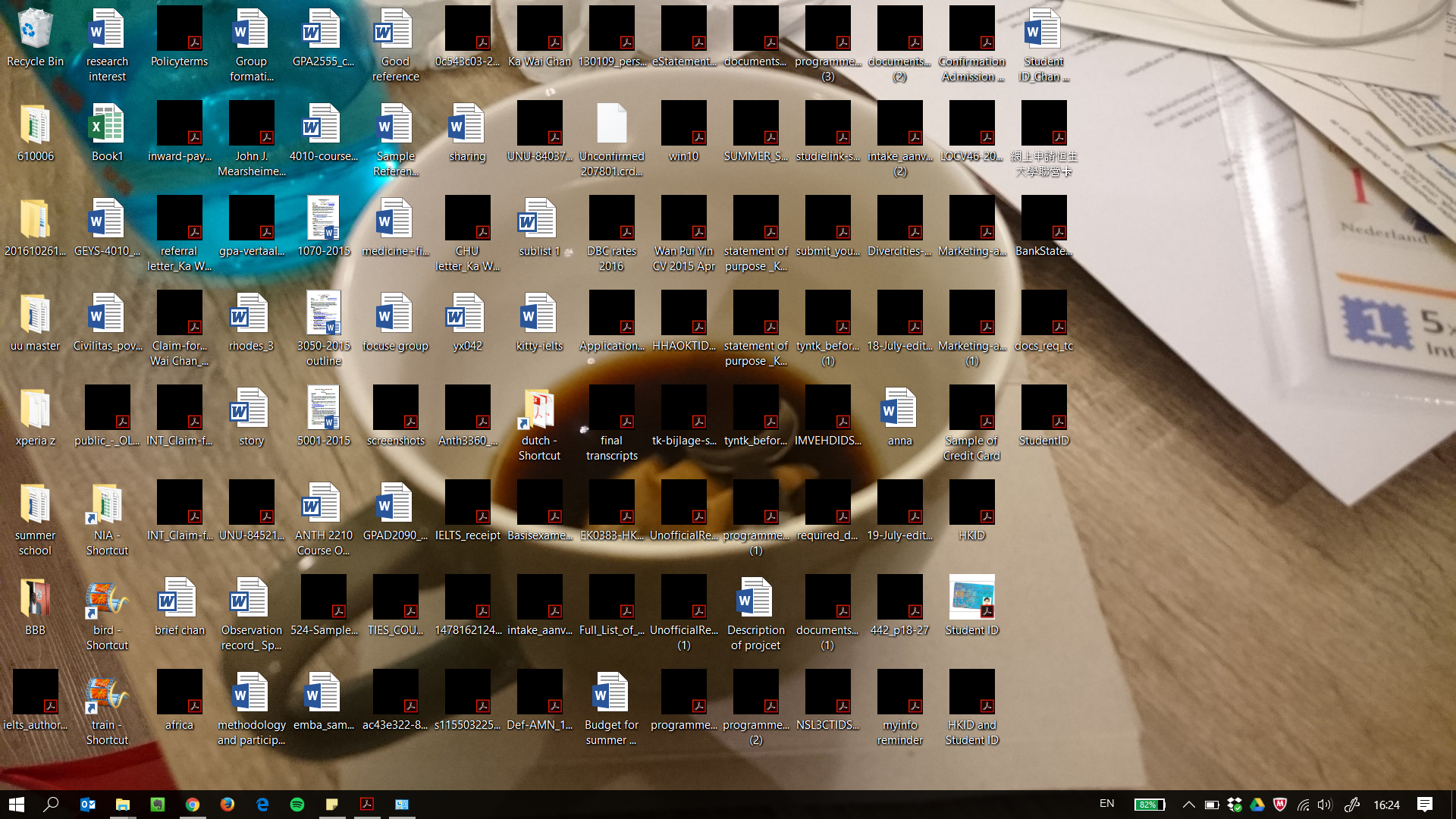
Copy link to clipboard
Copied
I had the same issue. Found a solution.
If you check "Enable PDF thumbnail previews in Windows Explorer" in Adobe Reader DC (latest version at the time of writing) and you put a PDF on the desktop, the thumbnail should only show the representation of your PDF (left) and not PDF on a white background (right).
If it shows the PDF on a white square background, chances are it will turn black on you.
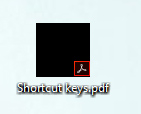
I did the following.
1 - Start Adobe Reader DC and uncheck "Enable PDF thumbnail previews in Windows Explorer"
2 - I logged out and the back in Windows 10.
3 - Place a PDF to your desktop. It should show the PDF icon and not the miniature representation.
4 - I installed the Adobe Reader 64 bit fix from here: https://www.pretentiousname.com/adobe_pdf_x64_fix/
5 - Rebooted Windows 10
6 - Start Adobe Reader DC and check "Enable PDF thumbnail previews in Windows Explorer"
7 - Now the PDF's should look like this:
It looks like an Alpha channel issue
Copy link to clipboard
Copied
Hope you are doing well. Thanks for writing in!
I was able to reproduce this issue by changing the thumbnail size. Also, while keeping the thumbnail size intact, I was able to get past this with the following steps:
1. Go to System Settings-> System;
2. Scroll down to find "About;"
3. In About, click on the Advanced System Settings;
4. In the Advanced tab, click on Settings in the Performance section;
5, Uncheck the option "Use drop shadows for icon labels on the desktop."
Hope this helps.
-Souvik
Copy link to clipboard
Copied
So I have tried many of these and they may all work for you. Mnay did not work for me. Your problem is that you are all looking to fix the symptom. I have fixed the cause. This black icon, for me at least, is generated because i have three monitors and two of them are 4K. The black iocns are generated because of the different screen resolutions. Match the screen resolutions and reboot. Probelm solved. Guessa who's getting that third 4K monitor!
Copy link to clipboard
Copied
I had the same problem, and although I tried the suggestions in this thread, it did not fix the solution (Windows 11). I found a solution with the PowerToys (File Explorer add-in) released by Microsoft, which includes some information about Outlook and OneDrive conflicting. It worked fine for me. Anyone who hasn't found a solution might want to try it.
Copy link to clipboard
Copied
At long last ! A solution that works and persists, not just a temporary trick. I've been SO annoyed for many years at Adobe. Thanks for posting this. The File Explorer settings in PowerToys finally fixed this for me!
Copy link to clipboard
Copied
Tried Powertoys v0.72.0. It also does the trick.
But when the pdf preview is enabled in Powertoys, the preview handler in MS Outlook no longer works. (Issue 2)
This is no problem with the Adobe_Reader_x64_fixes_v3_001 sollution.
Copy link to clipboard
Copied
My company will not allow the installation of the fix. Why is it that Adobe will not fix this issue themselves?
Copy link to clipboard
Copied
Still a problem in 2024, how can Adobe be so inept is laughable.
For me not 100% exactly sure which step corrected the issue for me, but my desktop is redirected. I enabled/disabled the PDF preview in Acrobat and performed the listed steps to delete the iconcache which did not resolve the issue, I then moved the files to my local C and then back, and now the icons are correct. I suspect the inverted my have to happen where if files are local C, move to a flash drive or network drive and back again.
Copy link to clipboard
Copied
This problem is irritating to see black boxes. There are two choices to use in this way.
1. The way to slove the problem is changing thumbnail size. In smaller sizes same problem occures.
2. Uninstall Adobe Reader completely and also celan reg files too. When setup started there asks a checkbox to activate show thumbnails preview. Uncheck it. When installatin you can only see Adobe Reader icon not preview.
Copy link to clipboard
Copied
Hope you are doing well. Thanks for writing in!
I was able to reproduce this issue by changing the thumbnail size. Also, while keeping the thumbnail size intact, I was able to get past this with the following steps:
1. Go to System Settings-> System;
2. Scroll down to find "About;"
3. In About, click on the Advanced System Settings;
4. In the Advanced tab, click on Settings in the Performance section;
5, Uncheck the option "Use drop shadows for icon labels on the desktop."
Hope this helps.
-Souvik
Copy link to clipboard
Copied
So I have tried many of these and they may all work for you. Mnay did not work for me. Your problem is that you are all looking to fix the symptom. I have fixed the cause. This black icon, for me at least, is generated because i have three monitors and two of them are 4K. The black iocns are generated because of the different screen resolutions. Match the screen resolutions and reboot. Probelm solved. Guessa who's getting that third 4K monitor!
Copy link to clipboard
Copied
I have the actual fix after trying all of the crap posted here and having it work for like five seconds.
disclaimer: this fix worked for me. It may not work for you.?.
I have a mix of 4K and non-4K screens between my laptop and my external monitors.
I have tweaked the Scale under System\Display.
Once I set this scale to the same number for all monitors - BAM! Preview Thumbnails.
<Alan climbs off his soap box.>
Find more inspiration, events, and resources on the new Adobe Community
Explore Now