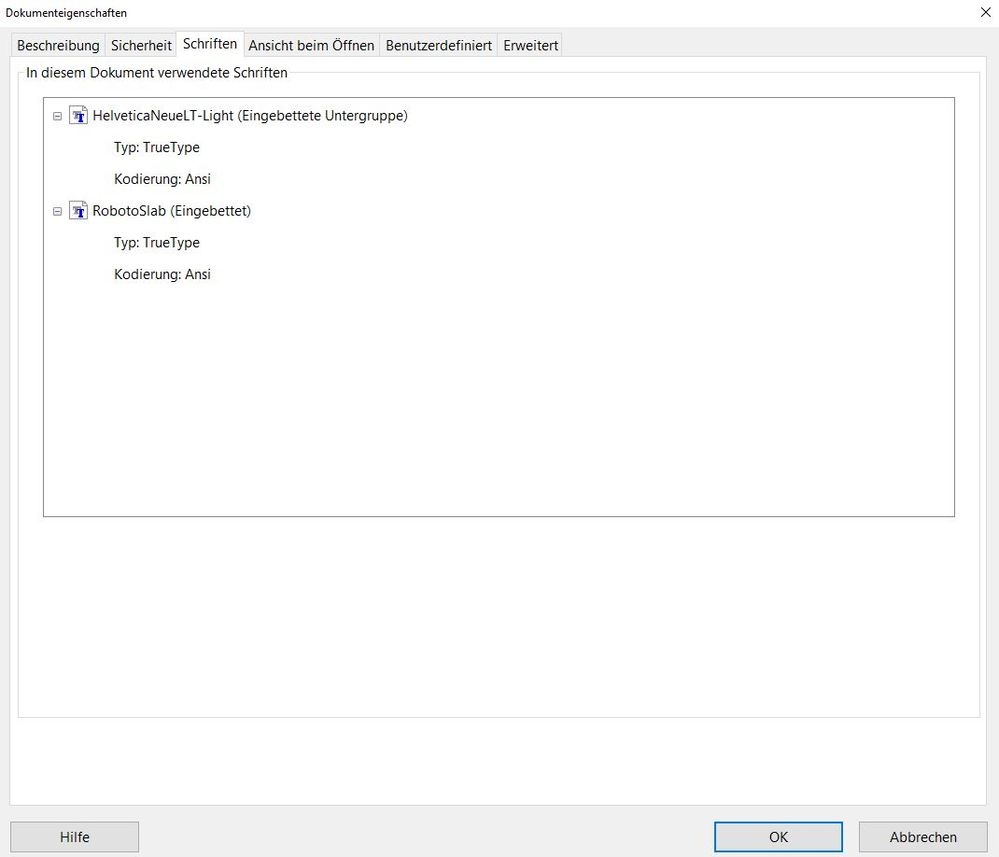PDF mit eingebetteter Schrift wird als Mailanhang mit Standardschrift dargestellt
Copy link to clipboard
Copied
Ich habe mit InDesignCC eine Datei mit Schaltflächen erstellt die ich dann in Acrobat DC mit Textfeldern versehen habe und Flächen, die im Reader mittels JavaScript mit Bildern gefüllt werden können - als Newslettervorlage für Kollegen, die nur einen Reader haben.
Dafür habe ich die Schriftart, -größe, -schnitt und -farbe definiert und die Schrift eingebettet.
Der Kollege hat einen Test gemacht und ist angetan, dass alles so gut funktioniert und mir dann die Beispieldatei geschickt. So weit so gut.
Jetzt das Problem:
Wenn ich die Datei von meinem Kollegen runterlade und dann öffne sieht alles super aus.
Wenn ich mir die Datei allerdings direkt im Mailanhang anzeigen lasse, wird die Schriftart (in eine Standardschrift?) verändert. Wahrscheinlich könnte ich das in meinem Browser so einstellen, dass es mir richtig angezeigt wird... aber ich habe keinen Einfluss darauf, wie es bei den späteren Empfängern aussieht...
Gibt es etwas, was ich direkt in der Datei einstellen kann, damit sie immer in der richtigen Schrift angezeigt wird, egal auf welchem Wege sie betrachtet wird?
Copy link to clipboard
Copied
It could be that the font is not embedded in the PDF.
Here's one way of making sure fints are embedded:
https://design.tutsplus.com/tutorials/how-to-embed-fonts-in-pdf--cms-35904
Copy link to clipboard
Copied
Alle Schriftarten, die ich in dem Dokument verwendet habe sind eingebettet.
Copy link to clipboard
Copied
What browser does you use?
Copy link to clipboard
Copied
I use Google chrome.
But thats the point: i can't determine which browser is used by the recipient.
So i am searching for a solution for every kind of viewing (browser, pdf-program and so on).
Copy link to clipboard
Copied
The users should download the file and open it in Acrobat Reader.
Copy link to clipboard
Copied
Ja, das wäre wünschenswert. Aber da es ein Newsletter ist, ist das nicht unbedingt zu erwarten, da man den auch direkt im Browser anzeigen lassen kann.
Gibt es also keinerlei Möglichkeit die Datei entsprechend zu modifizieren um das gewünschte Ergebnis zu erhalten?
Copy link to clipboard
Copied
Use standard fonts in your file.
Or use images, not text.
Copy link to clipboard
Copied
...ich meine abgesehen von aufgeben und das Design ändern. 😉