- Home
- Acrobat
- Discussions
- PDF not displaying graph markers/data points when ...
- PDF not displaying graph markers/data points when ...
PDF not displaying graph markers/data points when exporting from excel
Copy link to clipboard
Copied
Have been using excel to PDF to generate reports for the longest time via the >file >save as > PDF
Somewhere over the past week my graph data points fail to display on the report. See image below.
Its a requirement that i have these data points on the report.
If i go file > print > microsoft print to PDF it includes these points. However does not open the PDF after each one is published which is time consuming in our industry.
Can somebody please tell me how i can get the data points back when i save as PDF directly from excel? cheers,

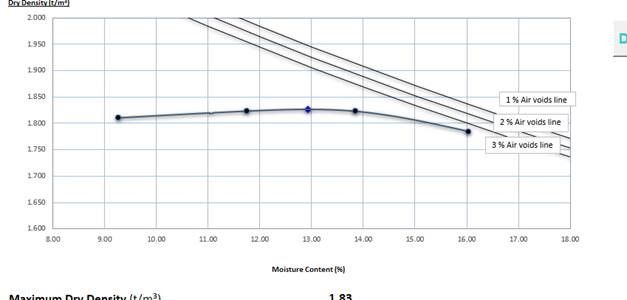
Copy link to clipboard
Copied
I have this same problem. Been using PPT to design reports for years and now all the data point are messed up when I convert to PDF. The data points are now scattered all over the page:
Copy link to clipboard
Copied
Did you find a fix? Having the same issue with a few users.
Copy link to clipboard
Copied
No. Still messed up.
What I do now as a workaround is export to PDF, then export a differnt file to PNG (PNG files all look great). I delete all the messed up Adobe pages and replace them with PNGs. This kills all the links, but it is the best I can do now.
Copy link to clipboard
Copied
Hi Brooke6106,
I have faced the same problem, but I just found a workaround.
First, you select the chart you like to have in PDF then print it as PDF.
So instead of Save as PDF or Export to PDF do a print and select Microsoft Print to PDF that shows all the markers on the lines.
Good luck
Copy link to clipboard
Copied
Hi All,
I was having this same issue trying to PDF a Word file with a Chart. In my situation, the issue was related to having shadows on the line markers. By turning off shadows on the line markers, I was able to successfully print or save to PDF with the Chart showing the line markers. Hopefully, this solution helps someone else.
Thanks!
Copy link to clipboard
Copied
My graphs are less stylish now but, thank you, this worked for me.
Copy link to clipboard
Copied
Thank you! I was having this exact problem. I was just starting to get really confused why no one else's points were shifting all over the place when saving a Word as a PDF.
Copy link to clipboard
Copied
I select the part of file ( though my file is in page break preview) that i want to pdf and save as pdf. It shows all graphs. I hope it helps you.
Copy link to clipboard
Copied
I'm also facing the same issue. when I try to export the dashboard in pdf format , graph is missing . Need help
Copy link to clipboard
Copied
Just tested a PowerPoint line chart in Office 365 (ver 2211 Build 15831.20208) and exported it to PDF with the Acrobat PDFMaker (PDF Maker 22 for PowerPoint, PDF Library 22.3.58) on Windows 11.
No problems. Chart exported to PDF as expected with the datapoints on the lines.
Find more inspiration, events, and resources on the new Adobe Community
Explore Now