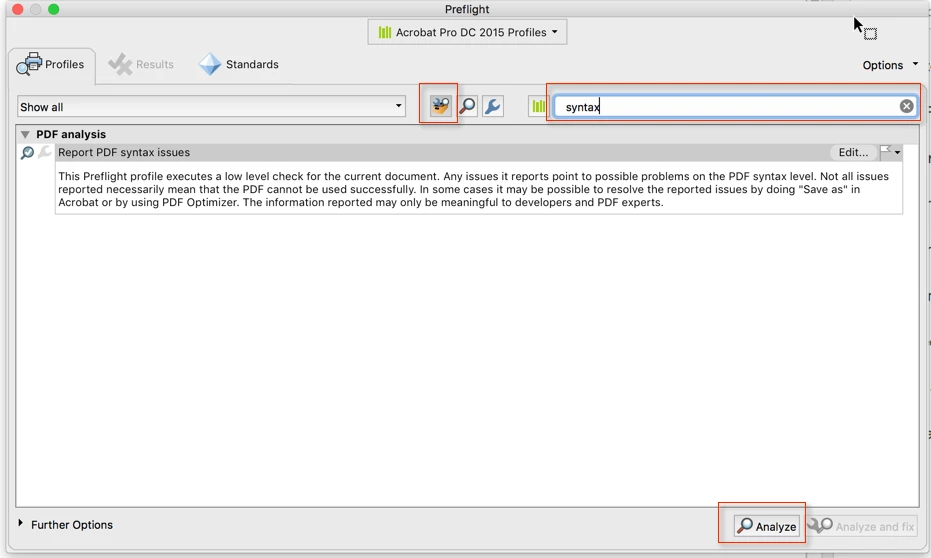PDF Page displays no content yet prints correctly. Why?
I have received a 6 page pdf from a client.
When viewing this through Acrobat Pro DC on MacOS 10.12.6, page 4 is completely blank. Content should be present, and is present when printed.
It displays correctly on an older Mac running previous versions of Acrobat (10.1.4 & 11.0.0). It also displays correctly on a pc (reader only).
In each case above, the versions of Acrobat on the Macs are part of Creative Cloud/Suite packages and therefore 'full'/professional versions.
Can anybody please explain what the problem is? And what the solution is?
Gary, Nottingham, UK