 Adobe Community
Adobe Community
- Home
- Acrobat
- Discussions
- Re: pdf Page size different after combining
- Re: pdf Page size different after combining
pdf Page size different after combining
Copy link to clipboard
Copied
I have jpg folder consist of jpeg images ...each image size is 29 × 26 cm ... when i combined all of images in one pdf file
The page size becomes 120.83 × 108.34 cm
What is the problem here ????
I want a fixed sizefor the page 29 × 26 cm as the original jpg
Thanks
Copy link to clipboard
Copied
Hi Romeozzzzzz,
When working with images, the measured dimensions don't really mean much. What's important is the resolution, or ppi (pixels per inch or ppc, pixels per centimeter). It sounds like your images were never "set" to be the size you wanted.
Did you assemble the jpg images? If so, do you have an image application that you can "set" the resolution to what you want?
I found this pixel calculator that might help you.
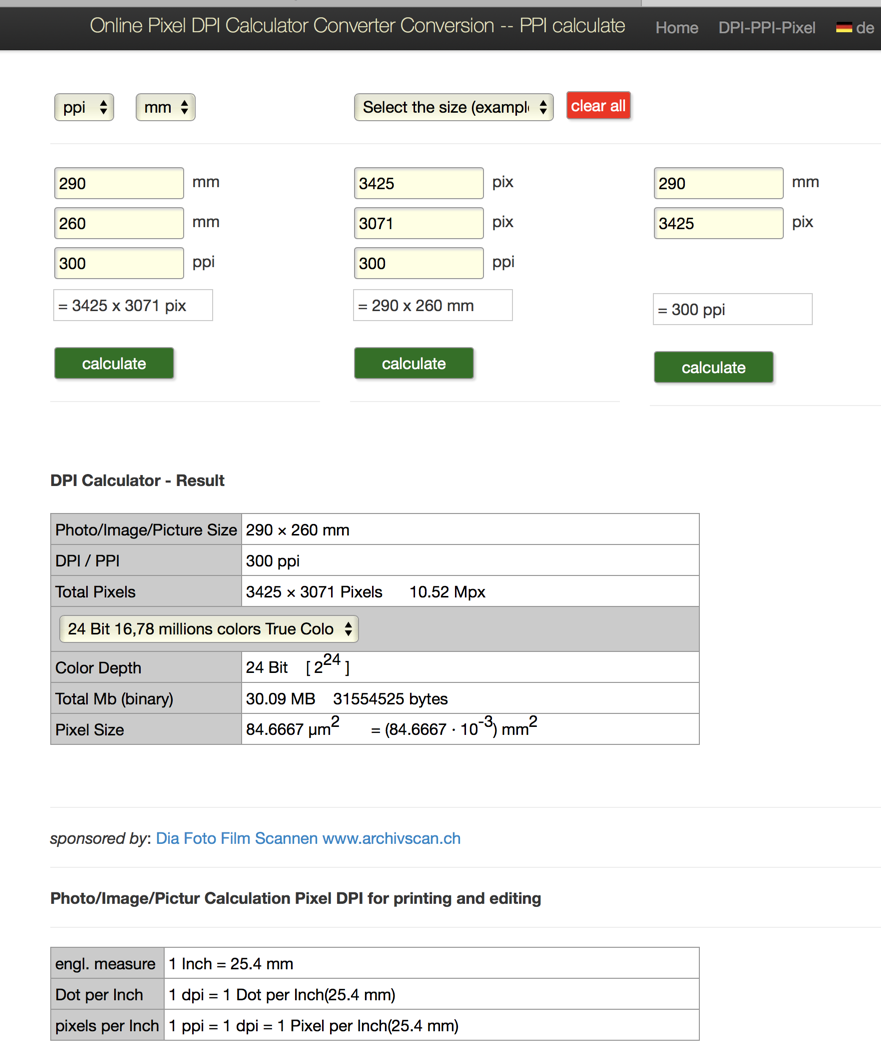
You didn't say what kind of printing (if any) you plan to do but "generally" for good quality printing 300 dpi is used. If you think that this will be printed on a home inkjet, 180 is used. But nothing less than that should be used in general.
Take your image application (e.g., Photoshop or whatever you've got) and set the resolution and dimensions for the images.
In Photoshop, it looks like this:
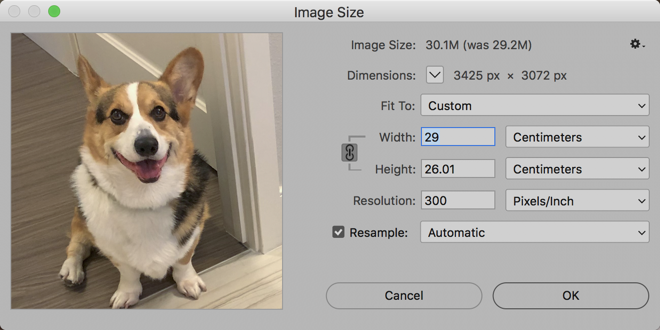
Let us know how it works out
Copy link to clipboard
Copied
Hi gary_sc
My images resolution is 300 pixels per inch , i have photoshop and ensured that the resolution is 300
But the pdf page size is very important because i use ( Quiet imposing plus 3 ) pdf plugin to collect these pages on big size such as ( 500 * 100 ) cm sheet and print after that .... so that i want to combine all images in one pdf file and its size should be the same as the original image ( 26 × 29 ) cm
Thanks for your reply
Copy link to clipboard
Copied
Hi Romeozzzzz
OK, you have the equipment you need.
Here's a video that shows you how to set the resolution and dimensions within Acrobat (with PS's help). It's a bit old showing Acrobat X but the info is correct and you sound like you can translate what and where things are to the new DC
How to View Details of an Image in Acrobat - YouTube
Let us know how it works out
Copy link to clipboard
Copied
Thanks for your great reply ... i will see this video now and will tell my false
Copy link to clipboard
Copied
I'm glad you have found a solution. Here are some thoughts on the original problem - though it is MUCH better to make the PDF files from Photoshop (you can make single files and combine in Acrobat if you prefer). Going from Photoshop to JPEG and back to PDF will reduce quality.
The size change you see is exactly what you would see if a 300 ppi image is treated as a 72 ppi image. One thought is that you used Save for Web (Legacy) or Export to save the JPEG files from Photoshop. If you do this, you will see exactly these results, because these functions are only for web use and throw away your ppi information. After it is thrown away other apps typically guess it is 72 ppi. To make a JPEG with ppi information from Photoshop, you MUST use Save As not Export or Save For Web.
Copy link to clipboard
Copied
Thanks for your reply
But My Jpeg folder is exported from adobe Indesign using ( data merge function )
Export as jpg ( maximum quailty 300 ppi resoultion cmyk )
Is this method of exporting is wrong ??
Copy link to clipboard
Copied
Why doesn't you use export as PDF?
Copy link to clipboard
Copied
because the place where i go to print my work said to me save as jpg to print ( I don't know the reason but may be there are a problem in printing PDF from printer )
Copy link to clipboard
Copied
I found an alternative soultion by combinig images in pdf file ( by photoshop )
File - Automate - pdf presentation
When i combined in photoshop the page size become perfect ( 26 × 29 ) as the original image .
Copy link to clipboard
Copied
That seems very poor advice, frankly. It may be that they are trying to give the very simplest instructions, that will work even for consumers with very limited software. But PDF is the industry standard for printing.
Copy link to clipboard
Copied
I am sure about that my friend but this is the problem
But you don't answer my question ( is Exporting jpg from indesign as this method is wrong ? )
Copy link to clipboard
Copied
I don't think a lot of people do this. It's really a bad idea for anything with text to
(a) rasterise it
(b) reduce to a low text resolution like 300 dpi
(c) JPEG compress it
I can't think of a worse workflow. So does anyone do it? Maybe, try asking in the InDesign forum.