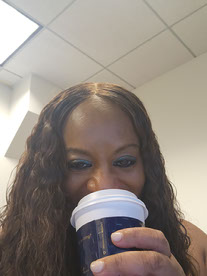PDF Portfolio file View Options
Copy link to clipboard
Copied
Greetings, Previously when adding documents to a PDF portfolio, the thumbnails of each file was listed on the left side of the window. A brief preview of the files was listed on the right side of the window. Users could navigate from file to file using the thumbnails. Now we only see a list of the files in the portfolio (see attached). Is this the only file view option? Thank you Tiffany
Copy link to clipboard
Copied
Disable the new UI
Copy link to clipboard
Copied
Thank you Bernd,
I will speak with the IT team to see if we can disable the option. I appreciate your quick response. Thanks Tiff
Copy link to clipboard
Copied
Just a quick morning update. I ended up providing the user with instructions to switch back to the classic Adobe DC which allowed the user to view the portfolio files as desired. Thank you so much!!!!
Find more inspiration, events, and resources on the new Adobe Community
Explore Now