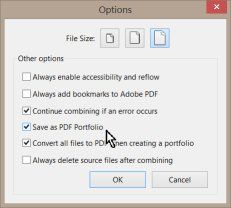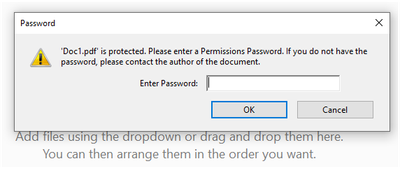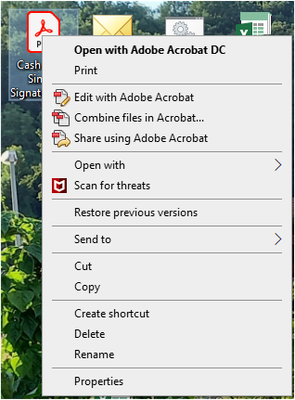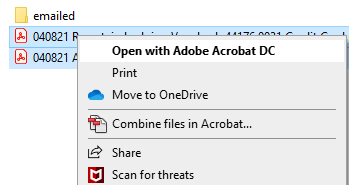Adobe Community
Adobe Community
- Home
- Acrobat
- Discussions
- Re: PDF Portfolio - Permissions Password - Adobe A...
- Re: PDF Portfolio - Permissions Password - Adobe A...
Copy link to clipboard
Copied
I am using Adobe Acrobatg Pro DC Version 21.005.20054.47109
When I open a PDF I'm in "Protected View", I have to "Enable All Features".
Enterprise admin will not allow me to modify the registry and I cannot disable protected view (group policy)
I have a form that I do not want users to edit with password security applied. However, this problem happens on a single page PDF that has security applied so the form is not the problem.
I apply Password Security, select "Restrict Editing and Printing...", Set Printing Allowed to high resolution, Set Change Allowed to "Filling in form fields...". I make no other changes to the dialog box.
When I right click on the PDF and select "Combine files in Acrobat", I get requested for a password. I click cancel and the file gets added to the Portfolio, there are no other complications.
The problem is that when I add 20 files to the portfolio I have to click cancel 20 times. When the people that submit the form to me add it to a portfolio, they get confused and don't know to press cancel.
I need to find a way to keep the password on the PDF so that people can't change my form while eliminating the requirment to click cancel for each file added to the portfolio. My IT department will not authorize registry edits, and given the high rotational number of people that submit forms to me, even if I could edit the registry I would have a herculean task to keep the systems of people submitting forms to me updated properly.
Does anybody have any idea on how I can solve this problem?
 1 Correct answer
1 Correct answer
I have been creating Adobe forms for at least 15 years. I do not remember having this problem before I was forced to use Protected View. But you are correct, I may be falsely associating the error with Protected View. The way to find out is for a user that can turn off Protected View to try and see what happens.
Copy link to clipboard
Copied
In the combine options you can specify "Save as PDF Portfolio:
Copy link to clipboard
Copied
Thank you for the reply, however this does not solve the issue. The options button isn't available until after I select to combine and am asked for the password. I do know that I can change the options and next time I come in the options will be as I left them, but the error still comes up. I tried almost every possible combination of options prior to my post...just in case something was able to prevent the password-request error.
This is some type of a security-related issue mostly tied to the use of protected view.
Copy link to clipboard
Copied
Can you post a screenshot of the password prompt?
Copy link to clipboard
Copied
Screen shot is below. If I press Cancel, Adobe puts the file into a portfolio.
Copy link to clipboard
Copied
How does you combine the files?
Copy link to clipboard
Copied
Right click on file and then choose add file(s) to portfolio. If I open up a portfolio and add by either dragging-and-dropping, or just adding the file, the same thing happens--the error comes up.
Copy link to clipboard
Copied
> Right click on file and then choose add file(s) to portfolio.
Where does you see this?
Copy link to clipboard
Copied
When I right click on any PDF on my desktop (Combine files in Acrobat):
Copy link to clipboard
Copied
I don't see any right click option "Add files to portfolio" in your screen shot. There doesn't seem to be any option called this. There are many other ways to combine PDFs. Did you try doing it from inside Acrobat? Since you can choose Portfolio first, it might not prompt.
Copy link to clipboard
Copied
Choosing "Combine Files in Acrobat" combines the files. Files are combined into a portfolio.
Copy link to clipboard
Copied
I did not fully answer your question. I have to combine 30 files into one portfolio. I select them all (as shown below) and then combine. I have to click Cancel for each file, which is a pain. I can create a portfolio with 1 file (having to click Cancel once), and then drag the other files into the portfolio and I don't get the error. This defeats the purpose of being able to select multiple files in a folder and then click combine. It's only a few extra clicks, but I do those clicks multiple times a day. My problem is with the slightly less trained people, because they get confused. I need this to work without having the error.
Copy link to clipboard
Copied
And... why do you feel this is connected to protected view? If you can't turn it off to check?
Copy link to clipboard
Copied
I have been creating Adobe forms for at least 15 years. I do not remember having this problem before I was forced to use Protected View. But you are correct, I may be falsely associating the error with Protected View. The way to find out is for a user that can turn off Protected View to try and see what happens.