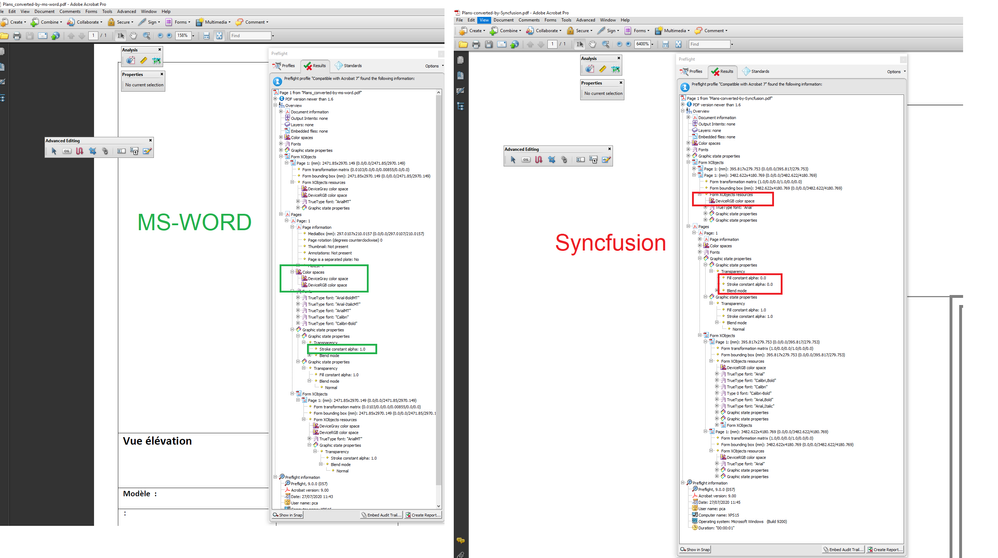- Home
- Acrobat
- Discussions
- Pdf technical drawing print result is poor compare...
- Pdf technical drawing print result is poor compare...
Pdf technical drawing print result is poor compared to screen result
Copy link to clipboard
Copied
Hello,
We are a software editor of a kitchen planner and are facing a technical issue for weeks and are unable to find a solution.
Here is the situation :
We are currently using MS-Word format to generate technical documentation including emf (enhanced metafile) drawings coming from our software > original document is Plan.docx.
Then we export by hand with MS-Word into file Plans_converted-by-ms-word.pdf the printed result is perfect
This document is then converted by our software to Pdf with latest Synfusion library into file Plans-converted-by-Syncfusion.pdf.
The result is OK on screen but very very poor (lines are becoming very thin or nearly invisible) when being printed on physical printers (we tried more than 2 printers). The technical team from Synfusion is telling us results are ok on their side when they print. So we are locked.
20200723_205226.jpeg (photo about our result)
I'm trying to find out what parameter (color space, print option, etc..) can be changed to print on paper correctly. I have tried to use Preflight in Acrobat Pro to analyse differences between but can't find one.
Any help will be very welcome
Regards,
Philippe
Copy link to clipboard
Copied
1. EMF has always been a very problematic format with PDF, because it is designed only for direct use in Windows. Its concepts don't always convert well. Use a different format.
2. Your problem actually sounds as if you are using very narrow lines. These may disappear on some devices because one pixel is very narrow! They may be ok on screen where pixels are larger. Check your line width.
3. There is no print option to control this. There ARE display options about line smoothing which affect how very thin lines look on screen.
Copy link to clipboard
Copied
Hello,
Thanbk you for your answer.
1/ EMF has always been a very problematic format with PDF, because it is designed only for direct use in Windows. Its concepts don't always convert well. Use a different format.
The converted pdf from MS-WORD is nearly perfect, so it's theoritically possible to achieve correct result
2/Your problem actually sounds as if you are using very narrow lines. These may disappear on some devices because one pixel is very narrow! They may be ok on screen where pixels are larger. Check your line width.
I agree. This is the diagnosis I did and tried to tell Syncfusion team
The docx to pdf conversion is done by Syncfusion libary and I do not have internal code.
My question is : Is there any way with Acrobat Pro to select one line and get its properties (thickness) or even to explore the model tree
I noticed ther is two ColorSpace RGB + GreyScale when converted by MS-WORD and one only RGB when converted by Syncfusion. Could it be on ereason ?