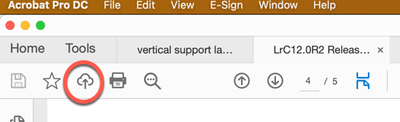Adobe Community
Adobe Community
- Home
- Acrobat
- Discussions
- Re: pissed off customer: few questions
- Re: pissed off customer: few questions
pissed off customer: few questions
Copy link to clipboard
Copied
Questions:
1. I subsrcibed, installed Adobe Acrobat Pro DC on my PC and I do not see anything related to the Adobe cloud access. It is the main feature I want.
2. Also why cannot add pdf files to creative cloud? Why the hell I need your creative bloatware software on my computer if I cannot put pdfs there?
3. Also I do not see any way to to add bookmarks on iPad. It is the main feature I want!
Copy link to clipboard
Copied
Hi Pavel,
#1: Acrobat files are contained separately from ACC files. I do not know why. To send a document that you are reading to the Acrobat DC's cloud, click on the "cloud" icon in the upper left region of the Desktop's window:
To access these files on your iPad, click on the Files tab on the bottom of the screen, then click on the Document Cloud icon on the left side of the screen. All of the files you uploaded will be there (Large documents may take a bit of time to upload to the Cloud and download to your iPad so be appropriately patient.
#2: Like I said, I do not know.
#3: It took me about 15 seconds to google how to do that. Because so many came up, here is my search wording, I'd rather let you look at the long list to see one that "spoke" best to you.
Try googling "add bookmarks in Acrobat Reader the on iPad"
I hope you feel better as the day progresses.
Copy link to clipboard
Copied
2. You don't. That's not what Acrobat is for, although it can do it.
If you want to upload your files to the Document Cloud you can do it directly from your browser:
https://acrobat.adobe.com/link/documents/files/
Acrobat is for creating and editing PDF files.
Copy link to clipboard
Copied
1. There is no "Adobe Cloud".
You can use "Document Cloud" with Acrobat, or "Creative Cloud" with other Adobe products.
2. What's stopping you from doing it?
Copy link to clipboard
Copied
UPDATE:
1. it looks like my IT department is messing with Adobe Reader settings, so I do not have access to the cloud feature. Small bummer, but I decided to use "dropbox" instead and use adobe as client for editing/reading pdfs only. In such a way at least I can use other formats in my library too.
2. This is totally redicilous thing to have two clouds for docs and images although they install this creative bloatware together with Acrobat Reader but pdfs are now allowed to be uploaded there in UI and even if you add them there, they go hidden in UI. I hope they will fire a product manager moron who came up with those ideas. As I wrote above, I use Dropbox now instead.
3. It appears that iPad do not show any bookmarks in UI if there are no bookmarks added to pdf. I just tested it and it is fine. I keep the subscription (but got 2 months for free discount when I wanted to cancel being pissed off).
Copy link to clipboard
Copied
Hi Pavel,
Just to confirm, you state you are using Reader, but you cannot edit in Reader, only Standard or Pro.
Were you unable to "share" your documents with yourself via the DC "cloud" as I showed in the image above?
As to why there is the Document Cloud and the Adobe Cloud, I really do not know. But if you have both, at least if you put up any very large documents, you'll not be filling up your space in your ACC.
Good luck
Copy link to clipboard
Copied
there is no any UI functionality for cloud due to IT policies on my Windows machine (I am a dev user with elevated rights here, not admin). I am talking about PRO DC definetely as I purchased subscription and installed Pro version
Copy link to clipboard
Copied
If all you want to do is store PDFs in a cloud, then you don't need Adobe Acrobat or anything else by Adobe to do that.
Use traditional cloud storage services, like DropBox or Microsoft OneDrive.
Adobe Acrobat is used to view, create, and edit PDF files.
Adobe Document Cloud (which comes with a subscription to Acrobat) can be used to store PDFs, but it also has some other PDF-related utilities and services, too.
3. It appears that iPad do not show any bookmarks in UI if there are no bookmarks added to pdf. I just tested it and it is fine.
By @Pavel25268513kajb
That's correct. And that is for any place where you view the PDF, not just on an iPad.
PDF Bookmarks must be created by Acrobat (or by the software that creates the PDF from the start). You can add Bookmarks to a PDF using Acrobat, but I don't think that utility is available in the iPad version of Acrobat, only in the full desktop version.
| Classes & Books for Accessible InDesign, PDFs & MS Office |