 Adobe Community
Adobe Community
- Home
- Acrobat
- Discussions
- Re: Please share your PDF/UA-compliance experience...
- Re: Please share your PDF/UA-compliance experience...
Please share your PDF/UA-compliance experiences
Copy link to clipboard
Copied
I encourage others to share your experiences in remediating PDFs for ISO 14289 (PDF/UA) compliance. Let’s learn from each other’s experiences.
I am working with documents that previously passed the Acrobat checker and PAC 1.3 along with manual checks for WCAG 2.0 compliance – so, the documents were as accessible as I knew how to make them. Below are the errors that I am seeing quite a bit from the new PAC2 PDF/UA-compliance checker. The “fix” is not necessarily the best, just what I have found that seems to work. I am using Acrobat Pro XI.
error: Font not embedded
fix: Tools > Print Production > Preflight > PDF fixups > Embed fonts
comment: This does not always work as some font licenses do not allow embedding. If you encounter non-embeddable fonts hopefully you have the source document and can use a different font.
error: Tagged content present inside an Artifact
fix: Open the Content pane. Open Artifact containers to find any content containers hiding inside. Drag the content containers to their proper place outside the Artifact container.
error: Alternative description missing for an annotation
fix: Add alt text to link tags.
comment: This seems an odd error. Some links benefit from alt text but others are perfectly clear without it. Seems like this should be a judgment call, but the Matterhorn Protocol insists on links having alt text.
error: Figure element on a single page with no bounding box.
fix: This error goes away if I tag the figure as an artifact, which makes sense. But if I then retag it as a figure and add back in the alt text, the error stays away.
comment: Seems odd. Even the Matterhorn Protocol PDF (http://www.pdfa.org/wp-content/uploads/2013/08/MatterhornProtocol_1-0.pdf) fails PAC2 on this point! This could be a rough spot in the PAC2 beta, not a real error, but is easy enough to “fix”.
error: DisplayDocTitle key is not set to true
fix: File > Properties > Initial View tab > In the Show drop down box, select “Document Title”
error: PDF/UA identifier missing
fix: Create an xmp file that includes the required snippet of metadata (example: http://bygosh.com/files/pdfuaid.xmp). Then: File > Properties > Description tab > Additional Metadata... > Advanced > Append
comment: This should be the final remediation step, after the document is otherwise PDF/UA-compliant. To apply the PDF/UA ID to a document that is not compliant would be fibbing.
Copy link to clipboard
Copied
I gathered all tips and tricks from the thread, along with others, and consolidated them at TaggedPDF.com, on the 508 PDF Help Center page, and also in video format on the Tagged PDF channel on YouTube. My hope is this will be of benefit in meeting the new PDF accessibility requirements of the 508 Refresh, which aligns with PDF/UA.
Copy link to clipboard
Copied
I gathered all tips and tricks from the thread, along with others, and consolidated them at TaggedPDF.com, on the 508 PDF Help Center page, and also in video format on the Tagged PDF channel on YouTube. My hope is this will be of benefit in meeting the new PDF accessibility requirements of the 508 Refresh, which aligns with PDF/UA.
Unbelievably helpful! Thanks for pulling all that together. Really appreciated.
Mike
Copy link to clipboard
Copied
For those using Acrobat Pro DC, there is an easier way to set the PDF/UA ID...
Tools > Print Production > Preflight
In the Preflight dialog, on the Profiles tab, click the Single Fixup wrench icon (the rightmost of the three icons next to the “Show all” button). Expand “Document info and Metadata” and select “Set PDF/UA-1 entry”. Click the “Fix” button. When prompted, save to a new file name.
For those using an earlier version of Acrobat Pro, the xmp file with the required snippet of metadata is now at http://taggedpdf.com/xmp/pdfUA-ID.xmp
Copy link to clipboard
Copied
Is there a way to batch process either of the methods for adding the PDF/UA compliant metadata?
Either using the preflight option available in Acrobat Pro DC or appending the data through the Properties window in earlier versions of Acrobat?
Thanks for your help,
Bob
Copy link to clipboard
Copied
Screen shot below of the Standards Pane with the status of "verification succeeded"
Does the group agree that this verification status is a built-in Q.A. for the compliance of the document?
I recommend all pdf testers to provide this verification to ensure a file meets WCAG2.0/PDF/UA
Can members of this forum and other PDF remediation specialists clarify the steps to ensure files are verified.
I do not find any guidelines on this Standards Pane with Adobe, or http://www.aaim.org, or PDF Association | The future of PDF or http://taggedpdf.com. The reason I ask is, I am not sure if there is a consistent and easy method to execute this verification step.
Thank you for your thoughts, tips, tricks, and wisdom.
Pete

Copy link to clipboard
Copied
Accessibility Conformance Validation Process
- From Word Doc save as PDF selecting (PDF/A) (Acrobat will verify these original standards)

- Verify Standards in Standards Pane (Upon PDF conversion, Acrobat DC will verify inherent standards)
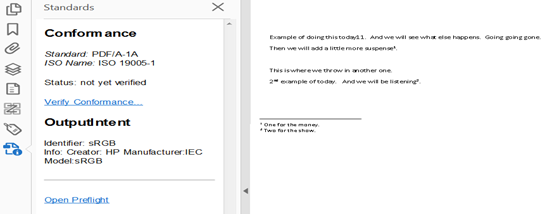
File dynamically loads with PDF/A-1A standard with a link to verify Conformance as shown above,
as well as a second link to "open Preflight" for added standards additions such as PDF/UA
- Standards PDF/A-1A and PDF/UA Verified

As shown above after clicking the verification link, each standard is immediately checked and updates the status with "verification succeeded". This is a built-in way to perform Q.A. for compliance of selected standards such as PDF/UA.
Copy link to clipboard
Copied
A few days ago, ADOBE ACROBAT READER updated itself to 2023.006.20320 and the scroll bar no longer functions properly. This is driving me nuts because it means I can no longer use the scroll bar — especially this is driving me crazy for long documents. When you open up a document, even if it has 1000 pages, the scroll bar makes it look as though it only has one page. This bug is driving me nuts.
Copy link to clipboard
Copied
Hi there
Hope you are doing well and thanks for reaching out.
Following the latest macOS guidelines, we have completely overhauled the Acrobat scrolling framework for Mac as part of our September '23 release. This fundamental transition from NSView to NSScrollView significantly impacts the behaviour of the Mac user interface. It introduces a modern scrolling experience that is responsive during active use and eliminates the need for excessive space.
For more info. please check the help article https://adobe.ly/42Amb4K...
~Amal
-
- 1
- 2
