- Home
- Acrobat
- Discussions
- Post script error when printing email from outlook...
- Post script error when printing email from outlook...
Post script error when printing email from outlook 365, send error to "note"
Copy link to clipboard
Copied
Working from my surface pro on Adobe Acrobat pro, when trying to print emails and choosing Adobe pdf on the print window for printer It has a postscript error that creates a Microsoft "note" error message? If I choose Microsoft PDF I get a pdf copy of the email no problem? Any thoughts?
Copy link to clipboard
Copied
One strong possibility is that your settings for the Adobe PDF PostScript Printer Driver instance are wrong. You didn't indicate what the contents are of the error message in the resultant .txt file, but one possibility is a font issue due to improper driver settings.
Try the following:
Exit from Outlook.
From the Printers & Scanners settings, Select Adobe PDF and select Manage. This should yield the following screen from which you should select Printer properties:

Then, select the Advanced tab and click on Printing Defaults:

Make sure you are in the Adobe PDF Settings tab. The option Rely on system fonts only; do not use document fonts must be unchecked. This could be the source of your problem right here! After unchecking this option press OK.
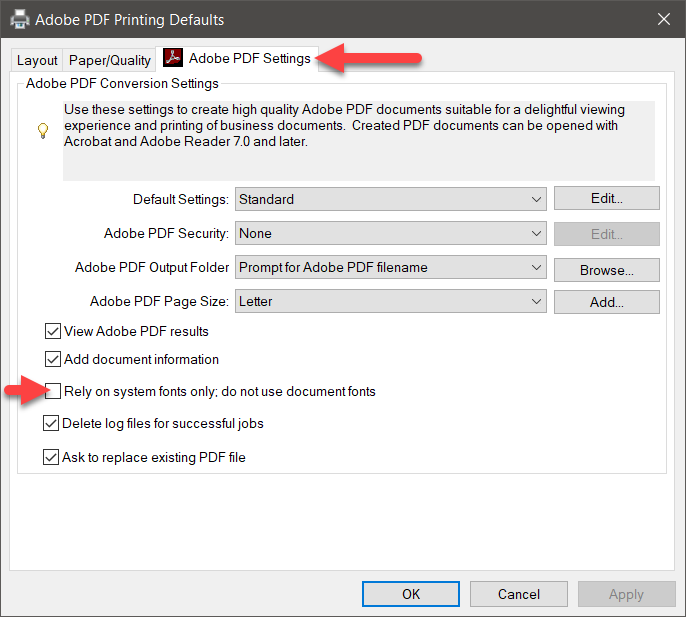
In the Adobe PDF Properties dialog, press the General tab, press Preferences and as above, make sure that in the Adobe PDF Settings tab, the option Rely on system fonts only; do not use document fonts is unchecked. After unchecking this option press OK and then OK once again to totally exit the Adobe PDF Properties.

Close the Settings panel and restart Outlook. Try printing to Adobe PDF again!
Let us know if this solves the problem.
By the way, printing to Adobe PDF is absolutely not the recommended method of creating PDF from Outlook 365 assuming you have Acrobat DC, Acrobat 2015, or Acrobat 2017 installed! Acrobat provides a method of directly saving Outlook e-mail as PDF (without any stink'in PostScript involved ![]() and maintaining full quality and color management). Right click on the message(s) from the e-mail display or access the Convert to Adobe PDF from the toolbar within the e-mail display!
and maintaining full quality and color management). Right click on the message(s) from the e-mail display or access the Convert to Adobe PDF from the toolbar within the e-mail display!

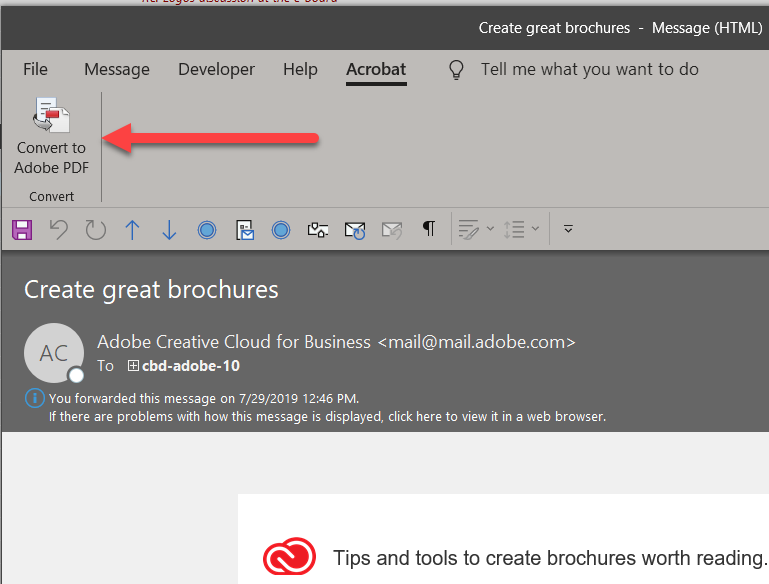
Again, let us know if any of this resolves your problem(s) with creation of PDF from Office 365.
- Dov
Copy link to clipboard
Copied
Dov,
The preferred method is clunky and cumbersome. When you print using convert, it creates a preview document that needs to be "opened" in order to see the document contents. I just want to print a PDF from outlook.
By the way, I still wasn't able to get the error state to go away following your advice from above. Selecting the Adobe PDF printer driver from Outlook still gives me an error. So frustrating.
Copy link to clipboard
Copied
Just what I needed. Simple, clear, easy-to-follow instructions. This resolved my problem. Thanks so much!
Copy link to clipboard
Copied
THANK YOU! I have had this problem several times, and making that change corrected all of my issues!
Copy link to clipboard
Copied
Thank you! That fixed it exactly! I didn't realize it was just the fonts causing issues but I should've.
Copy link to clipboard
Copied
Thank you Dov.
It worked for me. I also had a similar issue printing slides from PowerPoint. the same solution worked there! Thank you again.
Copy link to clipboard
Copied
Thank you, Dov! This fixed my issue without needing to contact the help desk.
Copy link to clipboard
Copied
Hi @annie_5805!
I hope you are doing well. We are glad to hear that the solution shared by our Product expert has worked for you. To access the latest features and security updates, ensure that you are using the most recent version of Acrobat.
Please feel free to reach out if you need any assistance.
Thanks,
Anand Sri.
Get ready! An upgraded Adobe Community experience is coming in January.
Learn more