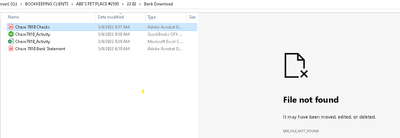Adobe Community
Adobe Community
- Home
- Acrobat
- Discussions
- Re: Preview Pane File Not Found Windows 10
- Re: Preview Pane File Not Found Windows 10
Copy link to clipboard
Copied
Today, we started experiencing this issue with the preview pane when clicking on PDFs in the office:
The PDF opens fine, but we can't preview. I already restarted the comptuer and unchecked and rechecked the preview settings withing adobe. All looks good. Please help.
 1 Correct answer
1 Correct answer
Had the same issue today with some PDF attachments not previewing in Outlook, checked for updates for Adobe Reader and updated to the latest version out today 2022.001.20085 and the preview function worked again.
Copy link to clipboard
Copied
Hi Laura,
As your OS is on "19042", that means you're on the 20H2 update. This means you're a couple of feature updates behind, although the ".1586" means you're on the latest patch level, so unless PDF previewing is a feature, you really shouldn't be affected. Talking to your IT about upgrading to the latest feature update, 21H2, might help.
Another thing I just thought about/noticed is that I'm running PowerToys for Windows, which includes a PDF preview function for Windows Explorer. It's possible that this is what is "fixing" the problem for me on my own machine. I won't be able to test this until next Tuesday when I return to my client site, but I will definitely be installing this application to see if it alleviates the issue for them.
Cheers,
Brian
Copy link to clipboard
Copied
GREAT NEWS #
I'm not sure what changed, but my Previews are back!!
I have not run an update from our side and I never changed my naming scheme.
# are back #
Have a great day, everyone!
Copy link to clipboard
Copied
Interestingly, mine is back now too!
Have a Happy Easter weekend!
Copy link to clipboard
Copied
Thanks for the input David.
One thing that I didn't even think about that's different with my machine is that I have PowerToys for Windows 10 installed, which includes a PDF previewer.
I'm wondering if you happen to have this software installed as well.
Thanks,
Brian
Copy link to clipboard
Copied
I found this link which is about the same issue, but over at Microsoft; File explorer: PDF's preview showing "INDEX OF" in - Microsoft Community
Copy link to clipboard
Copied
Adobe DC and then install the 32 bit version of reader. I then had to put
the registry keys in place to stop automatic upgrading otherwise it
just auto updates to the 64 bit version. Once that was done preview worked
and Adobe Acrobat Pro 11 that my user had on the system worked (with the
exception that the option to right click and combine to pdf option didn't
work on files and pictures. work around for that was to select the files
that the user wanted to combine and choose print and print to PDF printer
instead) However every so often the preview gets broken again and the user
has to go to the Acrobat DC Reader and go to the help menu and select
repair installation then the preview works again for a while until it
doesn't and you have to repeat the repair. So far this is the only really
solution I have found that works for my users.
Copy link to clipboard
Copied
[Fix] PDF Preview Shows Directory Index or ERR_FILE_NOT_FOUND » Winhelponline:
https://www.winhelponline.com/blog/pdf-preview-directory-index-file-not-found/
"Step 2" in the article is important as it stops Edge from resetting the default preview handler.
Copy link to clipboard
Copied
My DC was up to date and this issue still happening. I repaired the installation and in my case this worked on 2 different computers
Copy link to clipboard
Copied
Hello,
I hope you have solved the issue by now. If not, read below.
I too had similar issue and after hours of digging the internet found the solution. It looks like its neither Windows or Adobe or any other PDF reader per se issue. It’s basically Windows Edge bug which fails to preview the file if “#” is included within the file name. It performs as expected when there is no # sign in the filename.
Anyways solution is running commands to change the preview of the file from Edge to Adobe.
Open Command prompt in Admin rights.
Run these commands to change the default preview from Edge to Adobe.
reg add HKCR\.pdf\ShellEx\{8895b1c6-b41f-4c1c-a562-0d564250836f} /ve /d {DC6EFB56-9CFA-464D-8880-44885D7DC193} /f
Run these commands to stop Edge changing the default preview back to edge.
reg add HKCR\CLSID\{3A84F9C2-6164-485C-A7D9-4B27F8AC009E} /v EnablePreviewHandler /t REG_DWORD /d 0 /f
reg add HKCR\WOW6432Node\CLSID\{3A84F9C2-6164-485C-A7D9-4B27F8AC009E} /v EnablePreviewHandler /t REG_DWORD /d 0 /f
Close the window. It should be solved by now.
Copy link to clipboard
Copied
Big thanks to you Marzukh! Y'all just need to run the 1st command to change the default from Edge to Adobe.
I can Preview all of my docs that I had a # labeled on them which I was needed in my record keeping.
Thank you!
Copy link to clipboard
Copied
Thank you!!
Copy link to clipboard
Copied
We have noticed the pdf files that won't show a preview has an "x" on the pdf logo beside the file and the files that can be previewed don't have the "x". Can anyone answer this?
Copy link to clipboard
Copied
The issue itself is that the '#' or other symbols are "breaking" the file path in Windows, and so it can't preview the file. The same mechanism must somehow be involved with generating thumbnails, so it doesn't know the file is a ".pdf" filetype, since anything after the '#' is not seen as part of the file path.
-
- 1
- 2