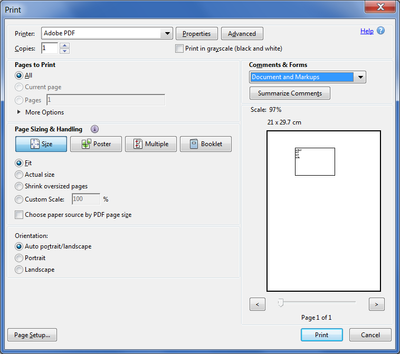Adobe Community
Adobe Community
Copy link to clipboard
Copied
How to print, using the duplex option on the printer, the diagonal Lines I have inserted in a document without the summary of contents.
In my multi page document I have placed diagonal lines through a part of the page so that it is not possible for anyone to add data that shouldn't be there.
The only way I can see the lines onscreen and when printed is summarise the comments on the print dialogue.
I am getting the summary of comments as the next page which is not wanted or needed by me and over-rides the duplex printing.
In the past I would use a ruler to run a line down the printed page but then I can't see the line onscreen.
Help
 1 Correct answer
1 Correct answer
In the Print dialog make sure to select "Document and Markups" under "Comments & Forms":
Copy link to clipboard
Copied
In the Print dialog make sure to select "Document and Markups" under "Comments & Forms":
Copy link to clipboard
Copied
Thank you very much.