- Home
- Acrobat
- Discussions
- Print to PDF Scaling issue in Excel 2016/Acrobat X...
- Print to PDF Scaling issue in Excel 2016/Acrobat X...
Copy link to clipboard
Copied
Howdy folks!
My issue pertains to the way the page is scaled when printing to PDF via Excel. In the below example, We have a line of text that is wider then the page. The red line indicates where the cut off would take place.
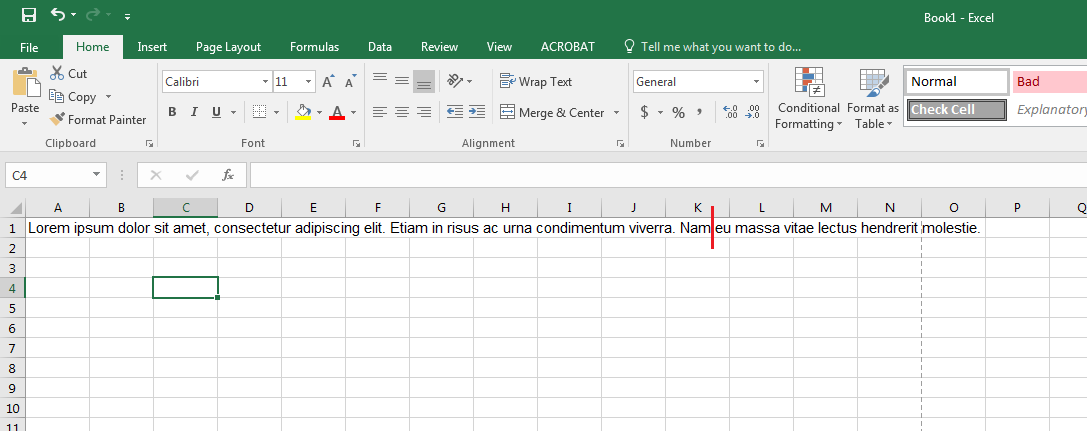
Normally, users would simply choose to "Fit Sheet on One Page" when they print to PDF.

However, when that is selected, the document prints like so. It seems to of lost everything past the cutoff point, even though it is now scaled down.

The temporary solution at this point, is to select "Fit Sheet on One Page," THEN go to custom scaling options and selecting "Adjust to." By first selecting "Fit Sheet on One Page," The value of which the document will be scaled at is filled in for the "Adjust to" value, even though the radio option will be set to "Fit to."

By changing the radio button from "Fit to," to "Adjust to" and using the percentage already supplied from when we selected auto, the document prints properly.

Some additional info:
Since having a user bring this to my attention, I have been able to replicate it across numerous users computers. All machines are running Windows 7 x64 Pro or Enterprise (with latest OS and office updates), and Adobe Acrobat XI Standard 11.0.20. (I have tested this on the recently released 11.0.21 patch, and the issue remains).
Hope someone can provide some insight!
--Nick
Copy link to clipboard
Copied
The layout of spreadsheets when printing from Microsoft Excel is not controlled by the print driver at all! Excel factors in a number of considerations including physical page size and printable area (i.e., physical page size less the unprintable margins) as well as device resolution to determine how the output is paginated. This affects not only printing to the Adobe PDF PostScript printer driver instance, but all printer drivers. The dialogs and options you display are internal to Excel and are neither accessed by or even accessible to any Adobe software.
By the time any Adobe component “sees” the output, all the formatting has already been done. Nothing we can do about it from the Adobe side.
The same is true is you use the non-printing (and preferred) method of PDF production, Save as Adobe PDF or even Microsoft's Save as PDF. All the formatting is done by Excel prior to PDF creation.
- Dov
PS: On behalf of Adobe, I am really sorry for the shabby treatment you got from Adobe Technical Support. It is absolutely not true that Adobe no longer supports Acrobat 11. Such support does end within a number of months, though. They should have assisted you and not sent you here!
Copy link to clipboard
Copied
Might as well bump it again. It was brought to my attention that Adobe no longer provides phone support for XI (It took being transferred to the 5th person after being on hold for ~75 minutes to find out). They referred me to the online forums and was told the online team would get to it.
In other news, I went ahead and replicated this issue across all 10 of my licensed XI machines, Acrobat 2015.006.30354, and Acrobat 2017.011.30065. This leads me to believe it is not necessarily version specific and probably a fairly common issue.
Copy link to clipboard
Copied
The layout of spreadsheets when printing from Microsoft Excel is not controlled by the print driver at all! Excel factors in a number of considerations including physical page size and printable area (i.e., physical page size less the unprintable margins) as well as device resolution to determine how the output is paginated. This affects not only printing to the Adobe PDF PostScript printer driver instance, but all printer drivers. The dialogs and options you display are internal to Excel and are neither accessed by or even accessible to any Adobe software.
By the time any Adobe component “sees” the output, all the formatting has already been done. Nothing we can do about it from the Adobe side.
The same is true is you use the non-printing (and preferred) method of PDF production, Save as Adobe PDF or even Microsoft's Save as PDF. All the formatting is done by Excel prior to PDF creation.
- Dov
PS: On behalf of Adobe, I am really sorry for the shabby treatment you got from Adobe Technical Support. It is absolutely not true that Adobe no longer supports Acrobat 11. Such support does end within a number of months, though. They should have assisted you and not sent you here!
Copy link to clipboard
Copied
Dov,
I appreciate you taking the time to clear up some of the confusion behind the way printing is handled. I had confirmed that this issue does not happen when the page is actually physically printed using the PCL6 drivers for HP. I had not however tested against other PDF printers. I have since done that and found that other pdf printers also experience this same issue. How frustrating.
Thank you for acknowledging tech support and I do understand that issues happen. It was just very frustrating that it took three calls, before on the third being put on hold then offered no help. Thanks for the heads up regarding XI's EOL, time to get better acquainted with DC.
--Nick
Copy link to clipboard
Copied
Yes HP LJ PLC6 works fine according to scaling, but it gives frame on pdf like on LJ printers.
Get ready! An upgraded Adobe Community experience is coming in January.
Learn more