Copy link to clipboard
Copied
Hi.
I am trying to print just a specific selected area from a PDF doc but seem to be unable to find the 'print selected graphic' option that the help pages keep referring to. I am using Adobe Acrobat Pro DC on a PC. When I select an area of the page I want to print, I can right click and choose 'Take a snapshot' but then when I select Print there are no further options for me other than to print the whole page. Help! Thank you.
Copy link to clipboard
Copied
You could zoom in to view the desired portion of a page/image, then go to the print dialog box, click More Options under Pages to Print, and use the Current View. This option will print just what is visible in the view area of Acrobat.
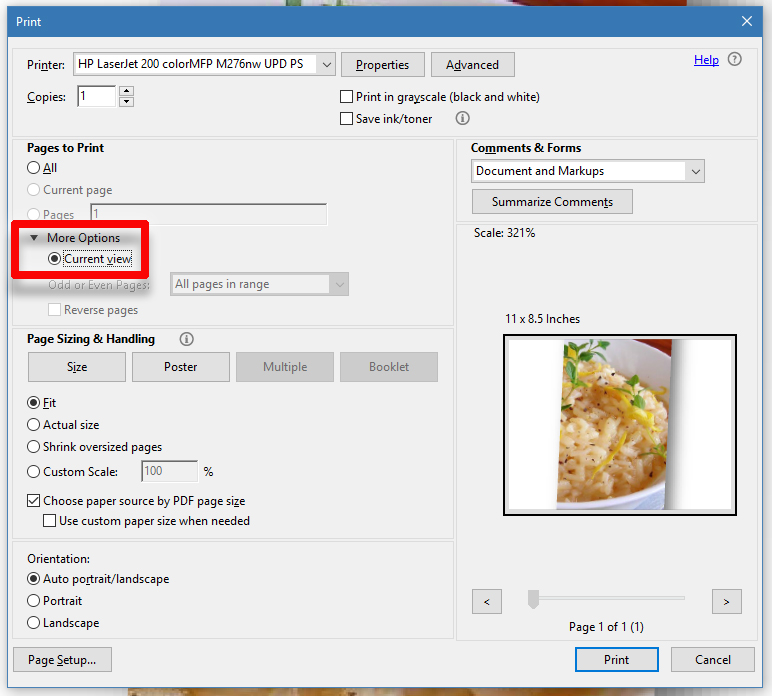
I hope this is helpful.
My best,
Dave
Copy link to clipboard
Copied
Open MS Paint, paste the snapshot, and print it.
Copy link to clipboard
Copied
You could zoom in to view the desired portion of a page/image, then go to the print dialog box, click More Options under Pages to Print, and use the Current View. This option will print just what is visible in the view area of Acrobat.
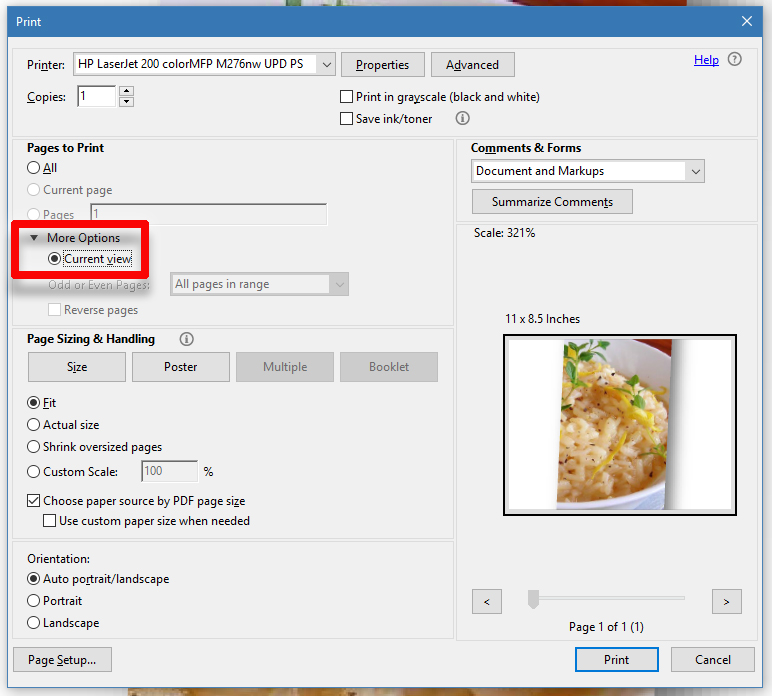
I hope this is helpful.
My best,
Dave
Copy link to clipboard
Copied
Additionally (and I think this will directly answer the original question)...
If you use your Snapsot tool and draw a box around your image, you can then right-click on the image and choose Print.
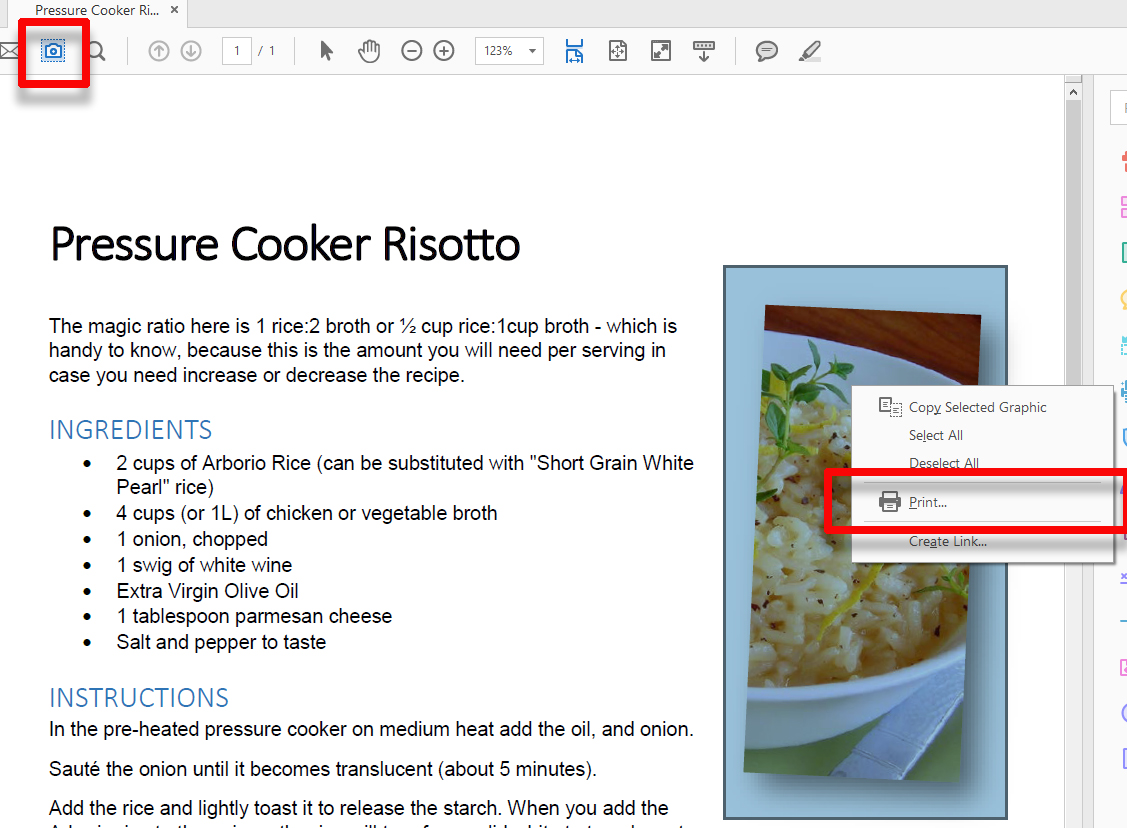
The Print dialog box will then show the Selected graphic option you mentioned.

My best,
Dave
Copy link to clipboard
Copied
Did you ever find an answer to your question? I have the same issue here. I've been using acrobat for a while but it changed and now it doesn't work. Thanks
Find more inspiration, events, and resources on the new Adobe Community
Explore Now