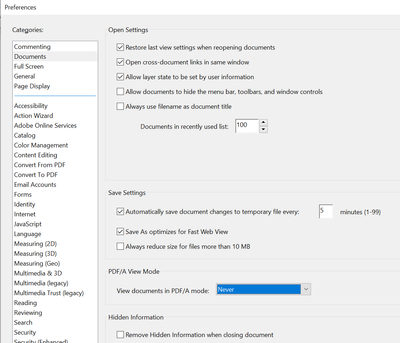- Home
- Acrobat
- Discussions
- Printing/export/saving as PDF from MS Word, adobe ...
- Printing/export/saving as PDF from MS Word, adobe ...
Printing/export/saving as PDF from MS Word, adobe changes colors
Copy link to clipboard
Copied
When printing/saving/exporting a MS Word document as pdf, Adobe changes the Heading colors and text boxes. If I save/export/print to pdf by setting options tp PDF/A it retains the colors but will revert if I edit the pdf. "This file claims compliance with the PDF/A standand and has been opened as read-only..." once I enable edititing it changes all the colors. to black again.
Thanks in advance
Copy link to clipboard
Copied
Thanks for reaching out.
How exactly do you save or export an MS document to PDF? Do you convert the file using Adobe Acrobat or Save it as a PDF using a Microsoft printer?
If I save/export/print to pdf by setting options tp PDF/A it retains the colors but will revert if I edit the pdf. "This file claims compliance with the PDF/A standand and has been opened as read-only..." once I enable edititing it changes all the colors. to black again.
If setting the option to PDF/A retains the colors, but gives the following error, then try changing the following preferences setting in Acrobat:
Open Acrobat>Edit>Preferences>Documents> View documents in PDF/A mode: Never >OK
Thanks,
Akanchha
Find more inspiration, events, and resources on the new Adobe Community
Explore Now