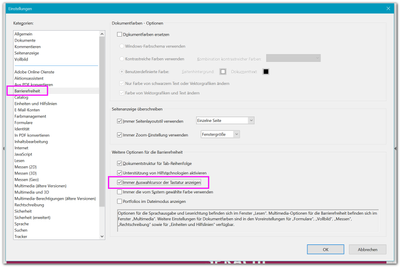Adobe Community
Adobe Community
Turn on suggestions
Auto-suggest helps you quickly narrow down your search results by suggesting possible matches as you type.
Exit
- Home
- Acrobat
- Discussions
- Re: Pro DC: per default: hand instead of text curs...
- Re: Pro DC: per default: hand instead of text curs...
0
Pro DC: per default: hand instead of text cursor
Engaged
,
/t5/acrobat-discussions/pro-dc-per-default-hand-instead-of-text-cursor/td-p/12353479
Aug 31, 2021
Aug 31, 2021
Copy link to clipboard
Copied
Hi,
can't find in the settings of Acrobat Pro DC (Windows) the option to have the hand cursor (shortcut m) selected by default instead of the "selection cursor for images and text" (shortcut v).
Therefore: where can I find this setting?
Thanks,
mycc
@Adobe: a search option for/within the settings would be very helpful!
TOPICS
Standards and accessibility
Community guidelines
Be kind and respectful, give credit to the original source of content, and search for duplicates before posting.
Learn more
Community Expert
,
/t5/acrobat-discussions/pro-dc-per-default-hand-instead-of-text-cursor/m-p/12353517#M326849
Aug 31, 2021
Aug 31, 2021
Copy link to clipboard
Copied
Normally when you have selected the Hand tool (shortcut H, as in Hand) it remains selected until you select another tool. Even if you close a document or the application.
Community guidelines
Be kind and respectful, give credit to the original source of content, and search for duplicates before posting.
Learn more
mycc3
AUTHOR
Engaged
,
LATEST
/t5/acrobat-discussions/pro-dc-per-default-hand-instead-of-text-cursor/m-p/12354146#M326873
Aug 31, 2021
Aug 31, 2021
Copy link to clipboard
Copied
I have searched the web again – now with (guessed) English terms instead German ones ...
I had to uncheck this option:
Thanks for YOUR help!
Community guidelines
Be kind and respectful, give credit to the original source of content, and search for duplicates before posting.
Learn more
Resources
About Adobe Acrobat
Adobe Inc
Adobe Inc
Adobe Inc
Adobe Inc
Adobe Acrobat Feature & Workflow
FAQs
Copyright © 2023 Adobe. All rights reserved.