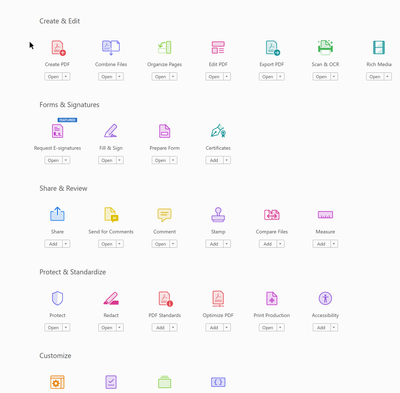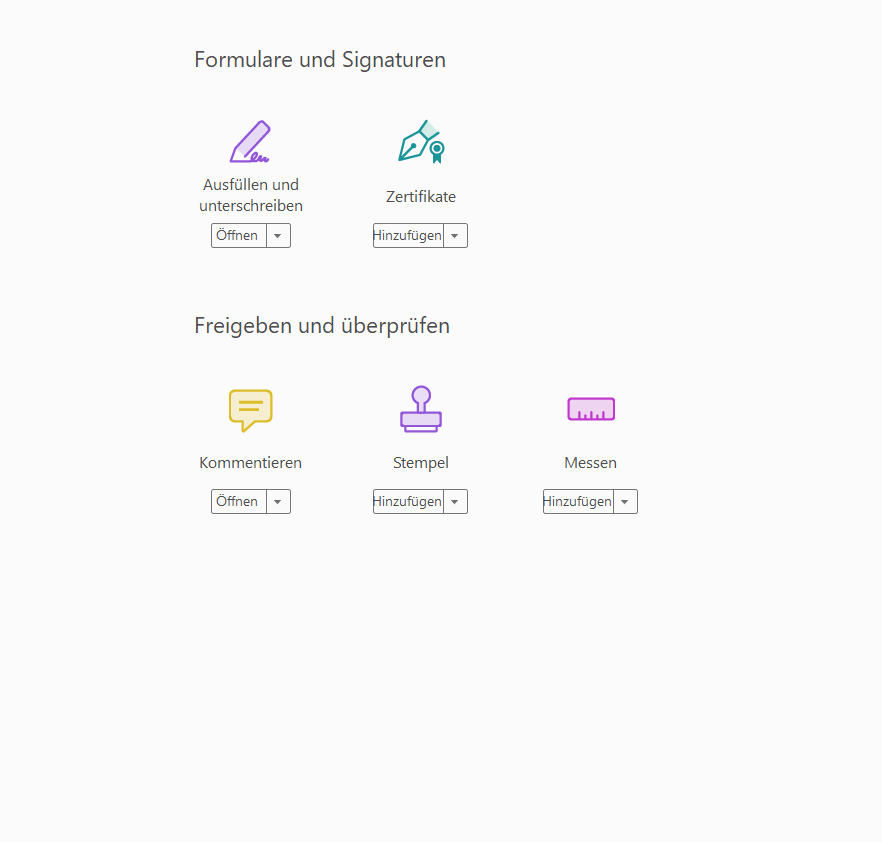Adobe Community
Adobe Community
Acrobat Pro DC - version 21.0 - 64-bit - missing tools
Copy link to clipboard
Copied
Hi there, I have recently upgraded my laptop, just before Christmas, and Creative Cloud has been transferred over to it. I only noticed the other week but when I opened Acrobat Pro DC only a small number of tools are now available - not the full suite. It looks like a standard version rather than Pro - it's missing many tools including 'Prepare a form' which is what I need. My version of Adobe Acrobat Pro DC is 21.0 and it's 64-bit. Has anyone had this issue? I have uninstalled and reinstalled the app. I have had Nitro added to my laptop - could there be a conflict with that? Any help would be appreciated. Thanks!
Copy link to clipboard
Copied
This did not work. The issue is still unsolved. This is extremely disappointing!
Copy link to clipboard
Copied
Just for clarification: I am now on Acrobat Pro DC 2022.001.20085. This seems to be the lasted version distributed via Creative Cloud. The toolset, however, is still that of Acrobat Reader.
Copy link to clipboard
Copied
Uninstall Acrobat and reinstall it.
Copy link to clipboard
Copied
Thanks for the suggestion. However, I have lost track of how many times I have already done that to no avail.
Copy link to clipboard
Copied
Yes, sorry, I read your initial message too quickly.
For uninstallation, do you use Creative Cloud, Windows Add/Remove Programs or the AdobeAcroCleaner_DC2021 utility?
Copy link to clipboard
Copied
Acrobat has been uninstalled using Creative Cloud and at the last attempt using the Cleaner Tool as well. It might be that Add/Remove Programs might have been skipped.
Copy link to clipboard
Copied
In our company, I was confronted twice with the problem and by uninstalling via the Creative Cloud and reinstalling there, Acrobat offered again the tools of modification.
Unfortunately, it doesn't work for you. I hope you will be able to solve this problem.
Copy link to clipboard
Copied
Still no solution for this problem. Looking at the date of my first post this issue is about to turn into a major disappointment.
Copy link to clipboard
Copied
Your screen capture of 2022-02-25 shows the program as Acrobat Pro.
Copy link to clipboard
Copied
I know. That's why I should be able to find all the Pro tools instead of the Reader toolbox.
Copy link to clipboard
Copied
Can you show a screen shot of your Tools?
Copy link to clipboard
Copied
Sure:
Copy link to clipboard
Copied
When I install from the CC app, it is Acrobat Pro automatically. On another computer, I installed Reader and was asked to sign into the CC; when I did, I was asked if I wanted to upgrade to Pro.
Is it possible that IT restrictions are blocking the Pro upgraded/install?
Copy link to clipboard
Copied
No, I do not think so. The program properly identifies itself as Acrobat Pro. IMHO the reason for not showing the full set of Pro tools probably resides in the way Adobe handles authorizations. Adobe has a very dynamic approach to this as it even offers you to upgrade to Pro starting out on Reader. Maybe the authorization engine uses some "weird" paths to ensure proper authorization which might get blocked through a corporate firewall. But that's wild guessing.
I can use the online version of Acrobat Pro, so there is nothing fundamentally wrong with my license. It just doesn't work properly when installed locally. And that is quite ennoying as this has been the case for two months now.
Copy link to clipboard
Copied
It seems this has exhausted the community's abilities. Anyone from Adobe around who might be able to look into this?
Copy link to clipboard
Copied
Well, just to not leave this thread dangling: The solution to this problem was to remove a couple of registry entries. They are actually pretty obvious if you know where to look. The only thing I cannot wrap my mind around is how I ended up with those entries in the first place.
Copy link to clipboard
Copied
Hi! I am having the same issue. Can you leave details on how to remove the entries? I can't find it anywhere else online on how to fix. I only see Acrobat Reader tools and do not have any option to view Acrobat Pro tools unless I use it online.
Copy link to clipboard
Copied
I honestly don't remember and wasn't able to reconstruct the steps (taken by someone else) as these registry entries are no longer there. It might have been in the region of Computer\HKEY_LOCAL_MACHINE\SOFTWARE\Policies\Adobe\Adobe Acrobat\DC\FeatureLockDown. But you need to check for yourself. As I said the entries themselves are pretty obvious.
Copy link to clipboard
Copied
I think I have the same problem as you. I posted a thread here back in February. I still have the same issue. Basically, when Adobe Pro is first installed - all tools appear then the next time I go to use it, it goes back to the basic Reader tools. My IT dept are still trying to work on it. If I sign in on my home laptop - all tools appear fine, but when I use my work laptop they disappear. We are still tying to resolve it.
Copy link to clipboard
Copied
Thanks for this. Scary to reach into those registry files, but glad to hear you found your solution - and it should help others!
Dave
Copy link to clipboard
Copied
Hi all,
I have the same issue before. I have my laptop wiped out and installed the Acrobat 64-bit version manually from the link I got from someone posted in Adobe Community. It works fine now. Have not had any issue with lost tools yet. If installed from Adobe webinstall, the problem will appear again. My corporate IT did it before but it kept coming back until I did it manually.
Copy link to clipboard
Copied
Don't install from Creative Cloud. It did not work for me. Search for Adobe Acrobt 64-bit and you will see a link to download. Install that manually. It will help.
Copy link to clipboard
Copied
Thanks. I will give this a try.
Copy link to clipboard
Copied
Hi @Louise23175086ye5a and Everyone
Hope you have been able to finish the installation. If not, then here's a direct link to download the installer for Acrobat : https://helpx.adobe.com/acrobat/kb/acrobat-dc-downloads.html
Let us know if it doesn't help!
Thanks,
Akanchha