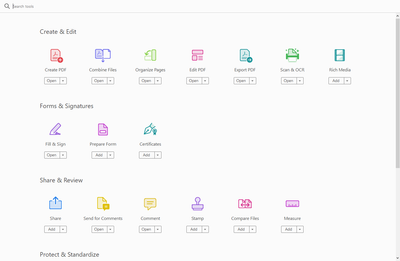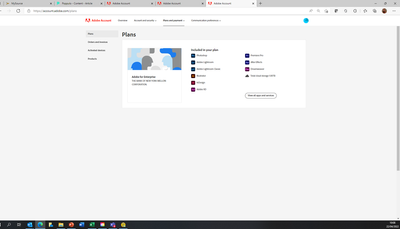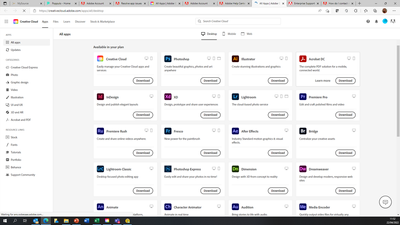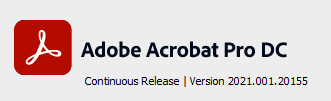Adobe Community
Adobe Community
Acrobat Pro DC - version 21.0 - 64-bit - missing tools
Copy link to clipboard
Copied
Hi there, I have recently upgraded my laptop, just before Christmas, and Creative Cloud has been transferred over to it. I only noticed the other week but when I opened Acrobat Pro DC only a small number of tools are now available - not the full suite. It looks like a standard version rather than Pro - it's missing many tools including 'Prepare a form' which is what I need. My version of Adobe Acrobat Pro DC is 21.0 and it's 64-bit. Has anyone had this issue? I have uninstalled and reinstalled the app. I have had Nitro added to my laptop - could there be a conflict with that? Any help would be appreciated. Thanks!
Copy link to clipboard
Copied
Hi Louis,
Hope you are doing well and sorry to hear that.
As the application works fine for a day on reinstalling and then starts exhibiting the same behavior, please get in touch with IT at your end to check the network settings and group policies and see if that helps.
Regards
Amal
Copy link to clipboard
Copied
Hi Amal,
I just wiped out my work laptop and reinstalled everything. The Acrobat Pro DC 64 works with all tools. I accidentally installed the 32-version after the fresh image of the laptop installed. I removed it and use the Cleaner to make sure everything is gone. My company installed a 32-bit Acrobat Reader automatically also. I removed it with the Cleaner. I rebooted the laptop and installed the 64-bit Acrobat DC Pro and it works. I have a hard time prior to wiping the laptop clean. I did the same before but it did not work until now. I will be back in 3 days and report the progress. For now, the issue is resolved on my end. Good luck to Louis.
Thanks,
Le
Copy link to clipboard
Copied
Hi Le
It's good to hear that the issue got fixed for you.
Do let us know how it goes after three days.
Regards
Amal
Copy link to clipboard
Copied
Hi Amal,
The Acrobat DC Pro 64-bit is running smoothly and just updated to the latest version. All the tools are still there. I think it has something to do with the previous restriction from IT.
Copy link to clipboard
Copied
Hi there
Its great to hear that. Feel free to contact us for any assistance required in the future.
Regards
Amal
Copy link to clipboard
Copied
Hi Amal,
I have gone back to my IT dept. They are currently looking at the licence, because when we look at which apps are avaialable to me - Adobe Pro doesn't appear. I will update you as soon as I know more.
Thanks,
Louise
Copy link to clipboard
Copied
Upon a second look - it's a bit confusing. On one screen, it doesn't look like it's available then it does.
Copy link to clipboard
Copied
I've spoken to my IT dept and they said they used this download when they added it to my machine - but this didn't seen to stay fully working on my laptop. The tools disappeared after a couple of days.
Copy link to clipboard
Copied
Hi there
We are sorry to hear that.
Please check the network settings and group policies and see if that works for you.
Regards
Amal
Copy link to clipboard
Copied
Hi Louise,
My co-worker had the same issue. She is trying to do everything just as you, without wiping out the computer. It is impossible to know which group policy blocked the installation or if uninstallation process completely removed everything. That was why I decided to wipe the computer and start fresh. I am glad that I did because the computer runs much better now with a fresh installation. All the tools are working well.
Le
Copy link to clipboard
Copied
We have removed the app, cleaned the laptop and reinstalled it and now using the 32-bit version of Adobe Acrobar Pro DC. I still have the same issue. The tools appear straight after it being installed but then disappear the next day I go to use it again. I still have a ticket with my IT department but we still can't seem to find a solution.
Copy link to clipboard
Copied
I have installed Acrobat Pro on a second pc via Creative Cloud. For some reason I see the Reader tools only on that pc even though I am logged in. Repairing the installation, reinstalling didn't help. Activated devices only shows two which is fine. Any ideas on how to enable the full set of tools?
Copy link to clipboard
Copied
Anyone? Maybe even someone from Adobe?
Copy link to clipboard
Copied
Hi Mike
Hope you are doing well and sorry to hear that.
Please remove the application using the Acrobat cleaner tool https://www.adobe.com/devnet-docs/acrobatetk/tools/Labs/cleaner.html , reboot the computer once and reinstall the application using the direct link https://helpx.adobe.com/acrobat/kb/acrobat-dc-downloads.html and check if that helps.
Regards
Amal
Copy link to clipboard
Copied
Unfortunately, I couldn't run the cleaner tool as I use Acrobat in a corporate environment which doesn't allow the execution of "unknown" software. Also, the cleaner page claims that the tool can only be used with standalone versions of acrobat which is not the case here as I had installed Acrobat via Creative Cloud.
What I did try (several times) was logging out of Creative Cloud and back in. Creative Cloud shows Acrobat DC as installed. I deinstalled Acrobat via Creative Cloud and reinstalled it from there. For some reason the version then switched from 64-bit to 32-bit. However, all tools beyond the Reader version are still missing even though the app claims to be "Adobe Acrobat Pro DC 32-bit".
Copy link to clipboard
Copied
Try logging out of the Creative Cloud app and back in again. Or use the Adobe CC Cleaner to remove your ID Credentials.
Copy link to clipboard
Copied
Does the app identify itself as Acrobat Pro or Acrobat Reader? Look in Help > About to see what it calls itself.
Copy link to clipboard
Copied
Copy link to clipboard
Copied
Hi there
Hope you are doing well. Please update the application to the recent version 21.11.20039 from the help menu > Check for updates and reboot the computer once.
Also try to reset the Acroabt preferences as described here https://community.adobe.com/t5/acrobat-discussions/how-to-reset-acrobat-preference-settings-to-defau...
Regards
Amal
Copy link to clipboard
Copied
I do not seem to be able to update to a newer version. I do not have the Check for updates option in Acrobat. I reinstalled once more through Creative Cloud. However, I still get the version shown above. I do not understand why Creative Cloud would install anything other than the latest stable version of Acrobat.
Resetting the preferences also did not help.
Copy link to clipboard
Copied
Hi there
We are sorry to hear that. Please remove the application using the Acrobat Cleaner tool https://www.adobe.com/devnet-docs/acrobatetk/tools/Labs/cleaner.html reboot the computer once and reinstall the application using the link https://helpx.adobe.com/acrobat/kb/acrobat-dc-downloads.html and see if that helps.
Regards'
Amal
Copy link to clipboard
Copied
Unfortunately, I cannot run the Cleaner tool. Please see my reply above. Thank you!
Copy link to clipboard
Copied
Hi there
We are sorry to hear that.
Please try to get in touch with the IT admin at your end and see if that works for you.
Regards
Amal
Copy link to clipboard
Copied
The Cleaner tool claims that "the tool cannot be used with any Creative Cloud products" which is where I installed Acrobat from.
Copy link to clipboard
Copied
Hi there
The Acrobat cleaner tool is used to remove the Adobe Acrobat/Reader DC application from the system. You may please proceed with the cleaner tool and reboot the computer once and then try to reinstall the application using the link shared earlier.
Regards
Amal