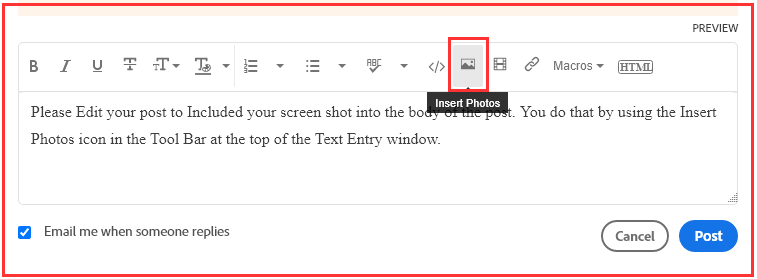- Home
- Acrobat
- Discussions
- Problem accessing Adobe Acrobat Pro and Reinstalli...
- Problem accessing Adobe Acrobat Pro and Reinstalli...
Problem accessing Adobe Acrobat Pro and Reinstalling Creative Cloud
Copy link to clipboard
Copied
First, I kept getting error messages claiming that I'm "Missing CRClient.dll" file, which isn't true; it's just in multiple locations, and apparently not the right one for Acrobat Pro to work. So then the prompts suggested uninstalling (1st Acrobat, then Creative Cloud), and then reinstalling. I uninstalled Acrobat Pro; the uninstall of Creative Cloud was "with errors." I've been trying to reinstall them both, and having an impossible time. I keep getting the following message, which isn't helpful at all: "Error code 205: There is a problem with the downloaded file.
Error code 205 indicates that there is an issue with your downloaded file.
Solution
1. Temporarily disable your antivirus software: See your antivirus documentation for information on how to disable antivirus software temporarily. [TRIED THIS. DIDN'T WORK.]
2. Try to use a different Internet connection: If you are connected via WiFi, try a wired connection. If you are connected via a wired connection, then try a different cable. [ON A LANDLINE. NOT POSSIBLE. ALREADY SWITCHED CABLES; NOT THE PROBLEM.]
3. Configure your software firewall: Software firewalls restrict access to your computer. Some software firewalls prompt you when a program attempts to access the Internet. Other errors could result due to the firewall’s configuration. [CREATIVE CLOUD ALREADY HAD ACCESS. TEMPORARILY DISABLING FIREWALL DID NOT WORK.]
- If prompted, allow the Creative Cloud desktop app to access the Internet.
- If you are not prompted, disable software firewalls temporarily to determine whether they are preventing Internet access. See your firewall software documentation for help.
4. Try to install the app again [HAS NOT WORKED THE HALF DOZEN TIMES I'VE ALREADY TRIED.]
I am paying a fee every month, and I expect to be able to use the software. All I wanted to do this morning was to compile multiple PDFs into one. Please advise; thanks much!
Copy link to clipboard
Copied
So people don't have to download the image you have attached to your post please Edit your post to remove the Attached screen shot and Include it in the body of the text of your post.
You do that by Clicking the "More..." link at the bottom of your post, Selecting "Edit Message" and then use the "Insert Photos" icon in the tool bar at the top of the Post/Reply/Edit dialog box like this.
Thank you.
Please Consider including the following in your question:
Adobe product and version number
Operating system and version number
The full text of any error message (s)
What you were doing when the problem occurred
Screen shots of the problem
Computer hardware, such as CPU; GPU; the amount of RAM; etc
Copy link to clipboard
Copied
Boot up in Safe Mode with networking.