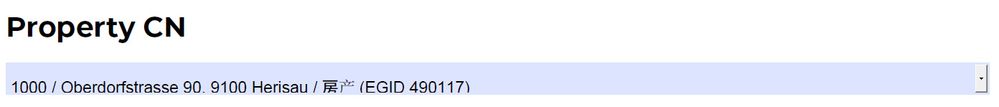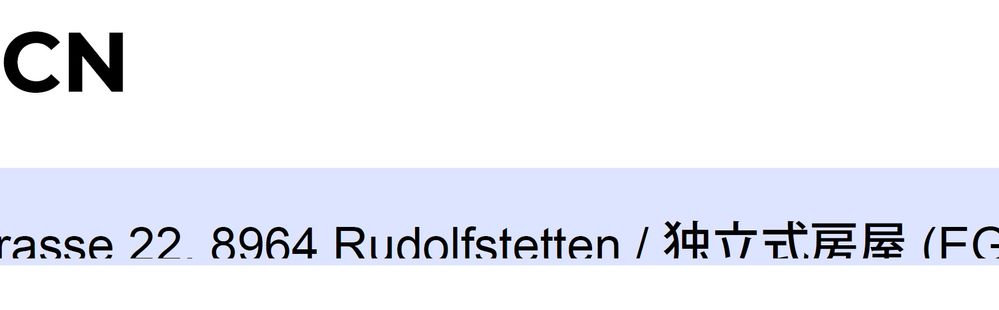Adobe Community
Adobe Community
- Home
- Acrobat
- Discussions
- Re: Problem with chinese characters in drop down m...
- Re: Problem with chinese characters in drop down m...
Problem with chinese characters in drop down menu
Copy link to clipboard
Copied
Hi, Adobe
I have very strange problems with chinese characters in drop down menu i create in InDesign.
I use InDesing Buttons and Forms menu to create drop down menu with Font Arial Regular size 7 pt.
When there is no CN letter everything is ok like always: The text is in the Vertical Middle of the box.
When i paste CN text character even one character inside the text there is a strange space on top and every thing in the field go down and cut. I cant increase the high of the field because this is requarments from the client.
Here i show what i mean under cut and go down more close to see the problem
Can someone to tell me how to fix this. Everything is Arial...is this mean that Arial font have space when you type chinese characters
Thank you
Copy link to clipboard
Copied
What happen if you use another font?
Copy link to clipboard
Copied
Hi,
Othere that the Arial.....my client will ask why?
Copy link to clipboard
Copied
Hi,
I cant change the Font....My client want Arial 7 pt
Copy link to clipboard
Copied
Try with another font, just to see if the behavior is the same.
Copy link to clipboard
Copied
Ok.
I will now.
Copy link to clipboard
Copied
Hi
I use Roboto 7 pt.....its the same problem.....there is a space on top of all letter.
Copy link to clipboard
Copied
It may be not really helpful for you but it looks like a bug from Acrobat, not a font bug.
Copy link to clipboard
Copied
It clear that is something wrong....what to do....Adobe is not great....to bad