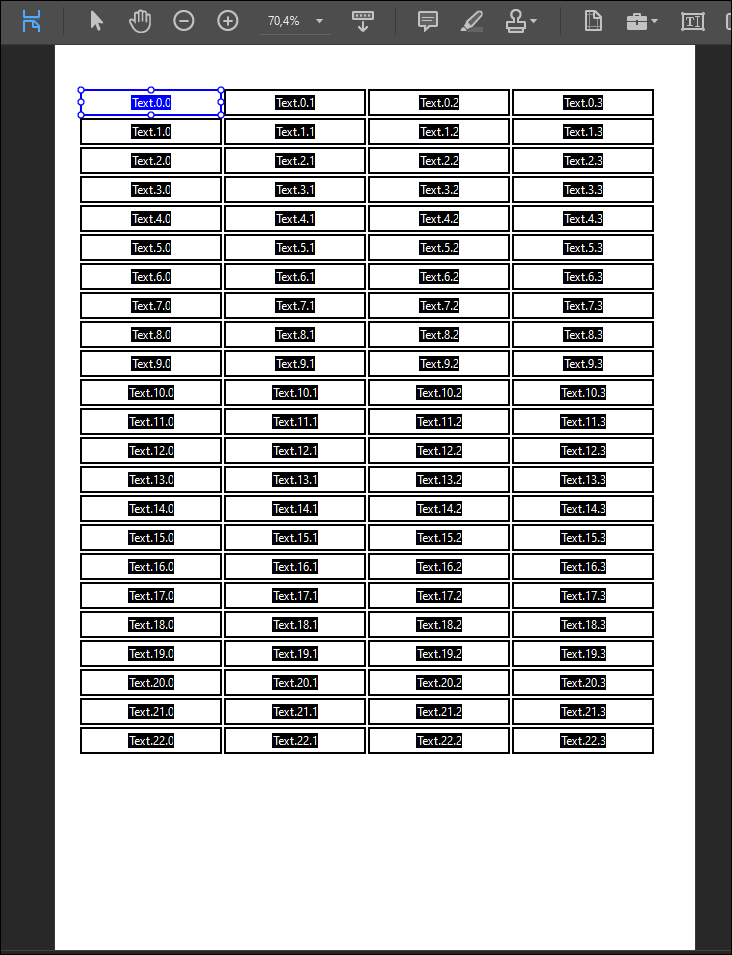- Home
- Acrobat
- Discussions
- Quicker way to number text fields in numerical ord...
- Quicker way to number text fields in numerical ord...
Copy link to clipboard
Copied
Hello! Is there a faster way to number text fields than one by one? I'm assuming scripts but I don't know how to use those yet (will learn soon). I have lots of rows and columns of fillable fields so was wondering if there's a quicker way than having the Properties box open and changing the Name and deleting each Tooltip one by one. I need to have it so that the user can tab fluidly instead of tabbing and it jumps all over the page. Thanks for any help.
Copy link to clipboard
Copied
You can run this script in console, it will set tab order by rows:
for (var i = 0; i < this.numPages; i++)
this.setPageTabOrder(i, "rows");
You can also set order by "columns" or "structure" instead of "rows".
Copy link to clipboard
Copied
To remove all Tooltips at once you can use this script in the JS Console:
index=0;
while(index<this.numFields) {
nom=this.getNthFieldName(index);
this.getField(nom).userName = "";
index=index+1;
}
Or use this free Action "Remove tooltips": https://www.abracadabrapdf.net/utilitaires/utilities-in-english/tooltips-remover_en/
Acrobate du PDF, InDesigner et Photoshopographe
Copy link to clipboard
Copied
"Hello! Is there a faster way to number text fields than one by one?"
1. Create a first field as usual and set all its properties.
2. Right-clic on this field and go to : Create Multiple Copies.
3. Tick the "Preview" checkbox.
4. Enjoy!
Acrobate du PDF, InDesigner et Photoshopographe
Copy link to clipboard
Copied
You can run this script in console, it will set tab order by rows:
for (var i = 0; i < this.numPages; i++)
this.setPageTabOrder(i, "rows");
You can also set order by "columns" or "structure" instead of "rows".
Copy link to clipboard
Copied
Perfect, thank you!
Copy link to clipboard
Copied
To remove all Tooltips at once you can use this script in the JS Console:
index=0;
while(index<this.numFields) {
nom=this.getNthFieldName(index);
this.getField(nom).userName = "";
index=index+1;
}
Or use this free Action "Remove tooltips": https://www.abracadabrapdf.net/utilitaires/utilities-in-english/tooltips-remover_en/
Acrobate du PDF, InDesigner et Photoshopographe
Copy link to clipboard
Copied
"Hello! Is there a faster way to number text fields than one by one?"
1. Create a first field as usual and set all its properties.
2. Right-clic on this field and go to : Create Multiple Copies.
3. Tick the "Preview" checkbox.
4. Enjoy!
Acrobate du PDF, InDesigner et Photoshopographe
Copy link to clipboard
Copied
Awesome, thank you!
Find more inspiration, events, and resources on the new Adobe Community
Explore Now