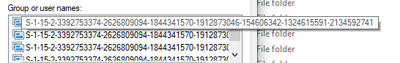Adobe Community
Adobe Community
- Home
- Acrobat
- Discussions
- Re: "An Internal Error Occured" when clicking on a...
- Re: "An Internal Error Occured" when clicking on a...
Copy link to clipboard
Copied
Hi there,
Running Windows 11, up-to-date system and up-to-date Creative Cloud and Adobe Acrobat DC. I have my preview pane visible when going through my files, and sometime in the last 2 weeks PDFs no longer show up in the preview pane. Instead, windows explorer freezes for a few seconds and then shows an Adobe Acrobat "An Internal Error Occured" pop-up. I tried clearing out my temporary files, and tried creating a "2022" folder in C:\Users\(user)\AppData\Local\Adobe\Acrobat\ which was suggested in this thread. Neither worked. All other file types (.jpg, .doc, etc.) show up in the preview pane just fine. Any suggestions?
 3 Correct answers
3 Correct answers
I FOUND A SOLUTION.
I had to go C:\Users\[me]\AppData\Local and right click the Adobe folder, click properties and go to security tab. I had a bunch of left-over "Account Unknown" listed besides my three main ones (System, [me], Admin). I deleted all the account unknowns.
That fixed it for me.
This worked, for me! (thank god, what a pain in the a**)
I couldn't find the "AppData" folder, I ended up finding it by clicking "view", then "show" and then toggling on "hidden files".
Me paso lo mismo, entre en la ruto que colocaron y le saque los permisos heredados y borre los los desconocidos y hasta ahora funciona
Copy link to clipboard
Copied
I'm having this issue as well, but I don't have any account unknown's listed. I do use two different Adobe sign-on's on this computer - so maybe that's the issue? I'm also the Adobe account admin for about 50 licenses.
Copy link to clipboard
Copied
Hi Krista,
I helped another user who could also not find their Unknown accounts.
Make sure that you go type in "C:\Users\Username\AppData\Local" into the top bar that shows the filepath.
The Adobe folder in Local is not the same as in the Programs folder.
Hope this helps.
Copy link to clipboard
Copied
I am very dumb. I did not see the "And right click on the Adobe folder" part, so I was trying to do it on the Local folder itself. I found some weird user names to delete, so hopefully that will fix it. Thank you!
Copy link to clipboard
Copied
Oh gosh, at least you figured it out.
I hope it worked.
Have a fabulous day!
Copy link to clipboard
Copied
worked like magic!
Copy link to clipboard
Copied
Amazing! After days of losing time to a freezing machine, I can work again. Thanks!
Copy link to clipboard
Copied
Crossing all my fingers and toes!!
Copy link to clipboard
Copied
Hi Vurbis, did you get it fixed?
Copy link to clipboard
Copied
Funcionou! Perfeito! Obrigado!
Copy link to clipboard
Copied
Tried, got that error! 😕
Copy link to clipboard
Copied
Why Adobe don't hire you man.. 😄
Copy link to clipboard
Copied
This worked for me, too!
It had been dsriving me crazy for weeks -- I even uninstalled and re-installed Acrobat and Reader to no avail!
Thank you!
Copy link to clipboard
Copied
YES, the max!! Looking so long for this solution!
Copy link to clipboard
Copied
Thanks so much! It helped! I couldn't delete the last account, but after pressing Aplly button it has just disappeared! Now it's working properly, I can move files, and I even see preview in Windows Explorer. Thanks!
Copy link to clipboard
Copied
I'm glad it worked, just keep an eye out, because some users report that the error returns after a while if they don't delete all the unknown accounts. To remove the last one you need to go into the "Advanced" settings and disable the "inheritance" and that should get rid of it for good. I've attached screen grabs to help.
Copy link to clipboard
Copied
Thank you!! This was driving me crazy on all my computers.
Copy link to clipboard
Copied
Fantastic. This worked for me. Thanks.
Copy link to clipboard
Copied
Yep this fixed it, well done and thank you!
Copy link to clipboard
Copied
OMG, thank you!!
Copy link to clipboard
Copied
You're a legend
Copy link to clipboard
Copied
To confirm, this fix doesn't work for all users - Adobe still needs to provide a fix
Copy link to clipboard
Copied
THANNNNNNNNNNNNNNNNNK YOU!
this is been bugging the S**T out pf my for the longest t-i-m-e!
Copy link to clipboard
Copied
Fixed it for me as well, thanks a lot!!!!
Copy link to clipboard
Copied
THANK YOU SO MUCH!
I was getting crazy about this problem. At a certain point, it started to crash my windows explorer and I had to keep restarting the explorer every once in a while. Now it stopped. Tahnk you very much!
Copy link to clipboard
Copied
Thank you! This is the only solution that worked for me.