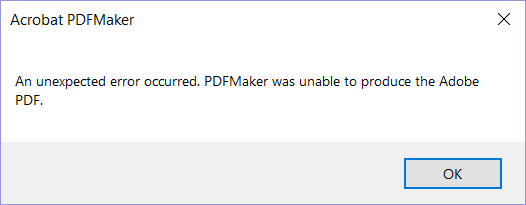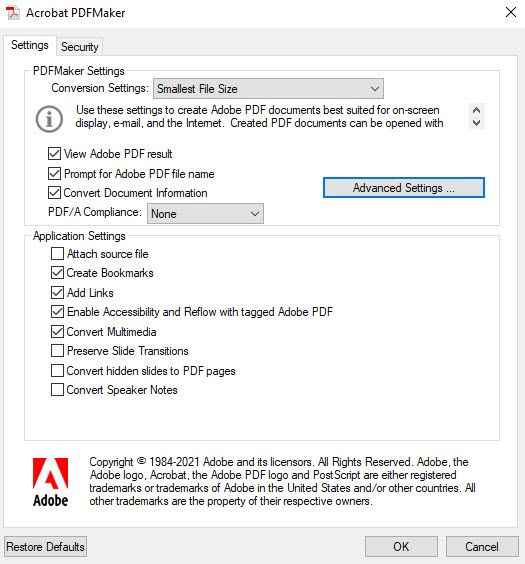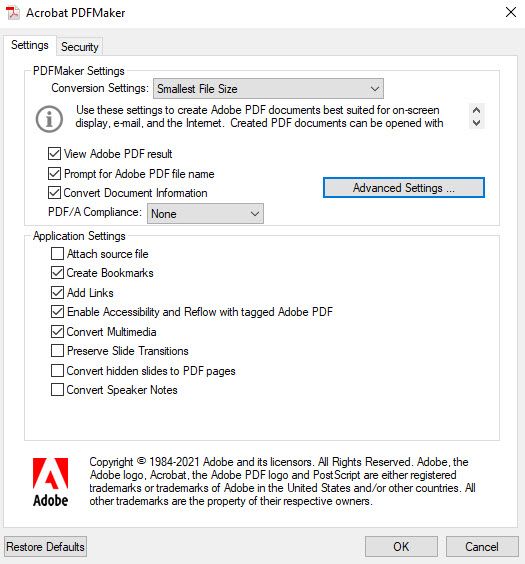- Home
- Acrobat
- Discussions
- "An unexpected error occurred. PDFMaker was unable...
- "An unexpected error occurred. PDFMaker was unable...
Copy link to clipboard
Copied
One of my users got this error recently when she was trying to convert or combine Excel spreadsheets to PDF via the context menu. We tried removing Adobe Standard DC and reinstalling it, and then running a full repair on Office 365. When that didn't work, I disabled the COM plug-in in Excel, but I could not then *re-enable* the plug-in. So I set up a new machine also with Office 365 ProPlus (16.08431.2242) and installed Adobe Standard DC (18.011.20038), and I continue to get the "An unexpected error occurred" right away. However, if I open one Excel file and use the ribbon, the file converts just fine.
Copy link to clipboard
Copied
For the record, it was finally fixed in the 4/12/2022 updates.
Copy link to clipboard
Copied
If the solution below does not work, or if a repair or reinstallation does not resolve the issue either, I have found that the folder path name (whether it's local or on a network) and the file name can contribute to this error. (It cannot be too long)
I copied the file to a shorter folder path, such as C:\temp, and it worked without any issues.
Copy link to clipboard
Copied
Hello Andree,
We apologize for the inconvenience caused, as per the description above, you are getting an error message with Adobe PDFMaker in excel in Acrobat Standard DC version 18.011.20038, is that correct?
Please refer and try the solutions from the following Adobe article Troubleshoot Acrobat PDFMaker issues in Microsoft Office on Windows
Also, please use Acrobat cleaner tool to remove Acrobat once Download Adobe Reader and Acrobat Cleaner Tool - Adobe Labs
Reboot the machine and install Acrobat back from Download Pro or Standard versions of Acrobat DC | Non-subscription
If you still experience issue, please share the following details:
- The version of operating system installed?
- Try creating a test user profile with full admin rights and check.
- Please share a screenshot of the error, to share the screenshot, please refer to https://forums.adobe.com/docs/DOC-7043#jive_content_id_How_do_I_attach_a_screenshot
Let us know how it goes and share your findings.
Regards,
Anand Sri.
Copy link to clipboard
Copied
Hi Anand,
I still get errors using PDFMaker. If I convert the file from the Adobe ribbon in Excel, it works, and I can print to PDF, but I still can't convert or combine files. Attached please find screenshots. Also tried a test profile but same thing. Windows version is Windows 10 Pro version 1709, OS Build 16299.64.
Anything else to try? Thanks in advance!
Andre
Convert to PDF:
Combine to PDF:
Copy link to clipboard
Copied
Any update for this? My user is still having this issue.
Copy link to clipboard
Copied
Hello Andree,
Sorry for the delayed response and inconvenience caused. Are you still experiencing the issue or have you find any workaround/solution?
If the issue still persists, please remove Acrobat once and reinstall it and see if this brings any difference. Remove Acrobat using Acrobat cleaner tool Download Adobe Reader and Acrobat Cleaner Tool - Adobe Labs
Install Acrobat from Download Pro or Standard versions of Acrobat DC | Non-subscription
let us know how it goes.
Thanks,
Anand Sri.
Copy link to clipboard
Copied
Same Issue,
Followed the instructions. Not working.
Copy link to clipboard
Copied
I have Windows 2013. I am having a similar issue with PDFMaker only when trying to go from pptx to pdf. I get this error message. I have tried:
- Uninstalling and reinstalling Acrobat DC
- Un checking it as an add in in powerpoint and then re checking it
- I do not have the option of un installing and re installing Office as this is a corporate computer
- Going from word docs to pdf works fine
- It doesn't matter which pptx file I try the error is always the same
Copy link to clipboard
Copied
Hi MarshyNav
We are sorry for the trouble and the delay in response. I hope you would be able to fix it by now.
If the issue still persists, please refer to the help article (https://helpx.adobe.com/acrobat/kb/troubleshoot-acrobat-pdfmaker-problems-office.html) and see if that helps
Also please make sure you have the latest version of the application v20.006.20042. Go to Help > Check for Updates.
Let us know how it goes
Regards
Amal
Copy link to clipboard
Copied
Dear all,
I have the same trouble, but the suggestions do not seem to help:
- Windows 10 21H2
- Acrobat 2020 pro 20.4.30020.459310
- Microsoft Office 2019 fully updated
A former version of Acrobat DC was cleaned with the cleaner tool. Office was repaired before re-installing Acrobat 2020 pro.
The Acrobat ribbon on Excel and Word work perfectly, but PowerPoint displays the "Unexpected error" of PDFmaker when using the ribbon, even for a fresh new file. As there are no problematic parts in the file except a text called "Test", I assume it does not relate to the content. BTW, the same error occurs when trying to save as PDF.
Any further suggestions?
Ciao
Franz
Copy link to clipboard
Copied
Hi Franz
Hope you are doing well and sorry to hear that.
Is this a behavior with a particular PowerPoint file or with all the files. Please try with a different file and check.
Also try to print the file to Adobe PDF and check if that works for you. You may also try to create the PDF from the Acrobat file menu > Create > PDF from file and check.
Also, try to create a new test user profile with full admin rights in Win or enable the root account in MAC and try using the application there and check.
Regards
Amal
Copy link to clipboard
Copied
Is this a behavior with a particular PowerPoint file or with all the files. Please try with a different file and check.
It's the same with all files that I tried. And it even occurs with empty template files.
Also try to print the file to Adobe PDF and check if that works for you. You may also try to create the PDF from the Acrobat file menu > Create > PDF from file and check.
I can print to Adobe PDF, but it does not honor the size of the slide. Instead it prints it to one of the configurable standard sizes, which always has some border arround. In Acrobat, Create->PDF from file leads to the same "Unexpected Error" of PDFMaker.
Also, try to create a new test user profile with full admin rights in Win or enable the root account in MAC and try using the application there and check.
My user account already has full admin rights. However, I started PowerPoint with admin rights and the error persists.
Any further ideas?
Ciao
Franz
Copy link to clipboard
Copied
Hi Franz
Thanks for sharing the details and trying out the suggestions. Also, please go through the help page https://helpx.adobe.com/acrobat/kb/troubleshoot-acrobat-pdfmaker-problems-office.html and see if that works for you.
Regards
Amal
Copy link to clipboard
Copied
This is still an issue affecting multiple users. No amount of uninstall/reinstalling is going to resolve it as it needs to be fixed by Adobe
Copy link to clipboard
Copied
Hi there,
We are sorry to hear that. Would you mind sharing the version of the application you are using? Go to Help > About Acrobat.
Also please collect the Adobe CC logs https://helpx.adobe.com/creative-cloud/kb/cc-log-collector.html and procmon logs (Win Only) https://www.adobe.com/devnet-docs/acrobatetk/tools/Labs/acromonitor.html and share them via Document cloud link as described here https://helpx.adobe.com/document-cloud/help/sharing-pdfs.html for further investigation.
~Amal
Copy link to clipboard
Copied
For the record, it was finally fixed in the 4/12/2022 updates.
Copy link to clipboard
Copied
Nope, it does NOT solve the problem. My current system is:
- Windows 10 Enterprise 21H2 19044.1645
- Adobe Acrobat 2020 pro 2020.005.30334
- MS Office 2019: PowerPoint Version 1808 (10385.200027)
Same error: "An unexpected error occured". Screenshot by @MarshyNav above in this thread.
@Amal.recommended https://helpx.adobe.com/acrobat/kb/troubleshoot-acrobat-pdfmaker-problems-office.html. This is a lengthy text mainly focused on Word not on PowerPoint. I tried to find the matching sections:
- "Troubleshoot Adobe PDFmaker"
I tried "smal size" and there is still the same error. I could find neither the "word tab", "bookmark tab" nor the "security tab". Please advice where to find it. Screenshot below: - "Trouble shoot document-specific issues"
Once again. It does not even work with an empty slide. Did repeat this: still an error.
Further I collected logs with log collector. Files should be accessible for you under my AdobeID.
I collected logs from acromonitor, but was not able to upload the files to the cloud as mentioned in the link. Only the cvs-files are allowed, all other file types are not permitted. I tried to share the cvs files, but could not find an e-mail address to share it with. I will not post a publicly accessible link to my log files here.
To sum up, this is really a pain in the ass.
Ciao
Franz
Copy link to clipboard
Copied
I posted a lengthy reply here, but it disappeared after navigating back to this page. Why?
Copy link to clipboard
Copied
OK. I post again:
The error is still there, I cannot produce a PDF with PowerPoint. My system is:
- Windows 10 Enterprise 21H2 19044.1645
- Adobe Acrobat 2020 pro 2020.005.30334
- MS Office 2019 fully updated: PowerPoint Version 1808 (10385.20027)
Copy link to clipboard
Copied
I looked at https://helpx.adobe.com/acrobat/kb/troubleshoot-acrobat-pdfmaker-problems-office.html and have the following conclusions:
- Most of the lenghty text does not apply.
- "Troubleshoot PDFmaker"
I tried "smallest file size" and the error persists. I cannot find any "word", "bookmark" or "security" tab. Please advice where to find it. Screen shot below: - "Troubleshoot document-specific issues"
Once again: It does not even work with an empty slide. Tried again; does not work.
What I did not do again is de-install and re-install everything. I did that before, even with the Adobe cleaner tool inbetween. No effect.
Copy link to clipboard
Copied
I collected logs with Adobe CC Log Collector. File is named AdobeLogs_20220418_121921_762-win-GS.zxp and was automatically uploaded to Adobe.
I collected logs with Acromonitor, but was not able to upload and share the files:
- Upload only allows CSV file types, all others are apparently prohibited.
- I could not identify an email address of @Amal. and wasn't able to share the file with her/him. I will not post a publicly accessible link to my log files here. Please advice how to send the dumps and log files.
Copy link to clipboard
Copied
Indeed, I overlooked the security tab in PDFmaker settings. But there, not a single option was selected. The advice was to deselect all options. So, again no progress.
Copy link to clipboard
Copied
Hi there
We are sorry to hear that.
What happens when you try to create the PDF? Do you get any error messages? If yes, please share the screenshot of the same for a better understanding? Also, a small video recording of the same would be very helpful.
Also, please try to with a different file to create the PDF. If the file is stored on a shared network/drive, please download it to your computer locally and then try again.
Regards
Amal
Copy link to clipboard
Copied
Dear @Amal.,
this thread describes pretty well what happens. In my first posting from February 13, 2022, I described my personal problem. This has NOT changed since then: PDFmaker in PowerPoint lets me select a file name for the PDF output and then pops up a message saying "An unexpected error occured." Several screenshots are shown in this thread showing this exact message.
@MarshyNavseems to have the same problem as I do. PowerPoint does not work. Excel and Word works.
I submitted some logs mentioned in my previous post. I also mentioned that I could not collect the second type of logs as the Adobe cloud does not allow to upload them. Further, I would like to know with whom I can share them (e-mail address).
I also posted a message about the suggestion to select certain preferences including a screenshot. I could not find certain tabs that are mentioned. Perhaps there is still an old distiller software on my computer despite the installation of Acrobat 2020 pro. Please check my screenshot (posted April 18) whether it is correct for an Acrobat 2020 pro Distiller.
Further I tried several files local and remote. The error is the same.
Ciao
Franz
Copy link to clipboard
Copied
Hi Franz
I have sent you a private message, please check
~Amal
Copy link to clipboard
Copied
Hi there
Thanks for sharing the log files. I have shared the same with the engineering team for review.
We will share the update as soon as we get any news from them.
Regards
Amal
-
- 1
- 2
Find more inspiration, events, and resources on the new Adobe Community
Explore Now