- Home
- Acrobat
- Discussions
- "Cannot use adobe reader to view pdf in your web b...
- "Cannot use adobe reader to view pdf in your web b...
Copy link to clipboard
Copied
I get the error "Cannot use adobe reader to view pdf in your web browser. Reader will now exit. Please exit your browser and try again" in Windows 7 x32 and Windows 7 x64 with Acrobat pro 8.1.7. This happens when trying to open a PDF file in Internet explorer 8.0.760 or when I open a PDF in Quickbooks 2008. If I answer ok or cancel the file opens normally. If I open acrobat 8 first then the pdf files open as expected. I also tried a copy of Acrobat reader with no difference in the outcome. Since this happens on two different computers one fresh copy of windows 7 x64 the other an upgrade to windows 7 x32 and they used to work before the change to windows 7, I assume there is some kind of incompatibility with windows 7 and acrobat. Is this a known issue and will it be fixed in an update to acrobat in the near future?
Copy link to clipboard
Copied
For Windows 7 you will need Adobe Acrobat 9.1.
Copy link to clipboard
Copied
I use Win 7 Pro x64 and I solved it by going to "Edit > Preferences > internet" in Acrobat 8.26 by unchecking "Display PDF in Browser" it then just launches Acrobat.
Copy link to clipboard
Copied
I reported ages ago that I couldn't get Acrobat Pro X to run correctly. I have finally taken the plunge and re loaded it correctly and bingo! all is OK. I am running Windows 7. The upgrade to Acrobat X unloaded the previous version of Acrobat Pro which I think I didn't allow earlier.
Copy link to clipboard
Copied
I am running Windows-7 64bit and using Internet Explorer 9, and first an update for Adobe Reader arrived 9.4 - suddenly any pdf file on the internet caused an error on IE. I returned the Adobe reader back to V9.1, and was back in business again. Next I was offered an upgrade of Acrobat 9 pro to Actobat X pro, which I took. Wonders upon wonders, trying to load the new software (from disk), it deleted my old software, fine - then when it came to verify the upgrade via the web, it would not accept the serial number of the old version. Although I asked that the new software not be the default program for pdf files, it corrupted the reader, and back to square 1 - errors. As a part of the procedure to register the new version (before I realised it was completely corrupted) I was sent to the Acrobat X page of Adobe - no go - couldn't see the contents, which I assume was a pdf file. I have now cleared all the new versions of reader and Acrobat X pro, and reloaded the old version of Acrobat 9.4.2 - all OK now. BUT, I have paid for the new wizz-bang version, and am unable to use it. What now?

Copy link to clipboard
Copied
If Adobe PDF Reader is not working with you, i will recommed you to try Classic PSF Editor. Its working fine with me. Classic PDF Editor provide all most all important fetatures of PDF Editor.
Copy link to clipboard
Copied
My environment is:
64bit Windows-7
Firefox 3.6.16
Adobe Reader 9.4
ASP.NET 3.5
ReportViewer 2008
Was unable to open a PDF file under both the browser and reportViewer as I had previously. Received an all black then all blank screen. Uninstalled adobe X flash product and the Adobe plugin for Firefox and Waalaa .... Everything works.
Copy link to clipboard
Copied
Thank you - I will try the same
Judith McKernan
[signature deleted by host]
Copy link to clipboard
Copied
Fault1:Cannot open PDF at web browser
Reason: Adobe acrobat professional 8.0 version mismatch with Adobe IE add-on
Solution:
“Remove Adobe acrobat professional 8.0” deactive the license ,after remove the program delete program “key” in registry***(see as below), restart computer and reinstall Adobe acrobat professional 8.0 select “Adobe reader 10” to be the Default PDF reader in setup mode, run adobe reader X active program first, run IE to enable adobe addons, then the problem was fixed.
***Start->type regedit-> right clock regedit->run as administrator
Delete all about Adobe acrobat professional package
e.g Acrobat Reader\8.0 ,Distiller\8.0......... under the key folder
[HKEY_LOCAL_MACHINE\SOFTWARE\Adobe\] just delete the (Acrobat Reader\8.0) only
[HKEY_CURRENT_USER\Software\Adobe\] just delete the (Acrobat Reader\8.0) only
[HKEY_USERS\S-1-5-21-2690979374-15258355-172494975-500\Software\Adobe\Acrobat Reader\]
You may found another problem after fixed Fault 1:
Fault 2: Cannot create PDF by Adobe PDF maker add-Ins
Reason: Adobe acrobat professional 8.0 add-Ins mismatch with Office 2007/2010
Solution:
For Office 2007, update Adobe acrobat professional 8.0 to latest version, problem will be fixed.
For Office 2010, adobe didn’t create any update batch for Adobe acrobat professional 8.0 to support Office 2010, so if you using Office 2010 and Adobe acrobat professional 8.0 ,you must create PDF by Microsoft Office 2010, just install Microsoft “SaveAsPDFandXPS” add-ins, save as PDF, then you can use Adobe acrobat professional 8.0 to edit the form.
^^
Copy link to clipboard
Copied
I was having this same error appear on my Win7/64bit using Adobe Pro 8.3.1, Firefox 8.0.1 -- and the simple fix for me was:
In Adobe Pro: Edit > Preferences > Internet > [unchecked] "Allow fast web view."
Problem has not come back and I have full functionality where I need it -- to view PDFs in my web browser. And to separately, if necessary, open Adobe Pro to use pro features for any other PDFs.
Hope this helps some -- a full 2 years after the problem was first posed.
Cheers!
Copy link to clipboard
Copied
Hmm - Didn't work for me. But here is what did in Firefox: (Although I did uncheck the two INTERNET boxes in Acrobat.)
In Firefox go to TOOLS > OPTIONS > APPLICATIONS > CHANGE ACROBAT "ACTION" TO "ALWAYS ASK" Then when a PDF opens the first time and asks what to do? Select Acrobat and checked the "Always do this box"
There seems to be no problem like this with IE 9.
Cheers!
Copy link to clipboard
Copied
I know this is an old post but there still seems to be an issue with this
I always get the same error message but it still opens the pdf in web viewer.
on one computer I have adobe x reader 10.1.2 and Acrobat 8.0 this error
I dont get the error on my computer running Adobe x reader 10.1.2 and acrobat 9.0
but i got rid of the error by selecting the following in the adobe reader preferences.
check box in General>MessagesFromAdobe>DontShowMessagesWhileViewingADocument
Hope this helps.
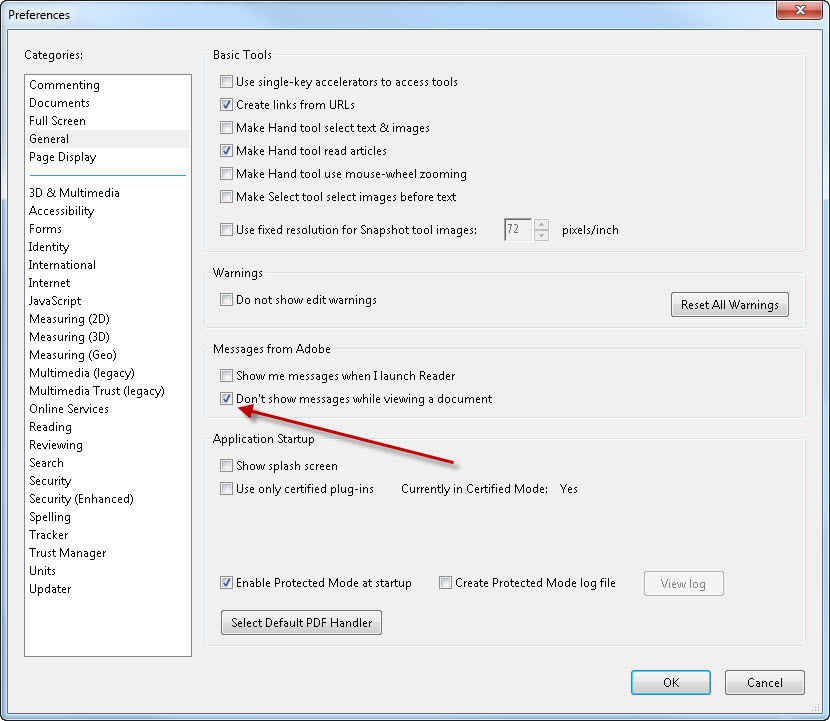
Copy link to clipboard
Copied
It's unfortunate ut is still an issue. I haven't had the problem since I did what I noted in my last post.
Copy link to clipboard
Copied
Windows 7 running Acrobat Pro 8.1.4. thsi opens the pdf file in Acrobat instead inside IE..
This Technical Note may help address the issue:
http://kb2.adobe.com/cps/405/kb405461.html
Configure Acrobat or Reader as a helper application
With Acrobat or Reader configured as a helper application, the browser starts the helper application in a separate window and displays PDFs within that window.
Copy link to clipboard
Copied
The basic issue is that Acrobat 8 has not been updated to run under Windows 7. Even if you can get it to work sometimes the program was never designed to work under Windows 7. Further Acrobat 8 is not longer being supported by Adobe as it is past its cycle lifetime.
You need to upgrade to a newer version of Acrobat/Reader.
Find more inspiration, events, and resources on the new Adobe Community
Explore Now