Copy link to clipboard
Copied
After use Adobe Pro DC create PDF form, in "Edit PDF" it will try to some text into a bounding boxes. I want to ask:
1. After create PDF bounding boxes text is messy, it always put different "Word" into same group, it's hard to maintenance or move the text.
2.I have try to split the work into different bounding boxes, but after reopen and edit PDF, it group different bounding boxes into one.
Such as attached screen, It group different text into one, it's difficult some text to different position
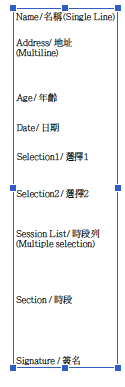
[Moved out of the Forum comments forum (which is for issues with these forums themselves) and into a product-specific, support forum by a moderator]
Copy link to clipboard
Copied
The grouping that is applied by Acrobat when you try to edit text is not something you can control. Acrobat tries to group related text together. We don't know exactly how Acrobat decides what is related, this is all handled internally (and again, without any way to control it from the outside). Even though Acrobat provides some level of text editing, these features are best used for small edits (e.g. correct a typo, replace a word, ...), for anything on a larger scale it's always best to go back to the original application that was used to create the document, which then got converted to PDF. Use InDesign, Word, Pages, ... or whatever application you've used to create the document in the first place. If you don't have access to the original file, then try to export the PDF file to e.g. a MS Word document, make your changes in Word and then convert back to PDF.
Copy link to clipboard
Copied
The grouping that is applied by Acrobat when you try to edit text is not something you can control. Acrobat tries to group related text together. We don't know exactly how Acrobat decides what is related, this is all handled internally (and again, without any way to control it from the outside). Even though Acrobat provides some level of text editing, these features are best used for small edits (e.g. correct a typo, replace a word, ...), for anything on a larger scale it's always best to go back to the original application that was used to create the document, which then got converted to PDF. Use InDesign, Word, Pages, ... or whatever application you've used to create the document in the first place. If you don't have access to the original file, then try to export the PDF file to e.g. a MS Word document, make your changes in Word and then convert back to PDF.
Copy link to clipboard
Copied
How can we permanantly un-check the "show bounding boxes" box?
Copy link to clipboard
Copied
This is ridiculous and a Huge time waster. I just did an update and this problem is 10x worse than it was before, and it was frustrating before. I'm literally just trying to highlight a section, and it won't let me highlight a whole chunk of the paragraph for some reason because it somehow thinks every word in this paragraph should be in a bounding box. Infuriating and assinine.
Copy link to clipboard
Copied
Hi @DreamGrown,
I’m really sorry for the frustrating experience — I completely understand how disruptive this can be, especially when you’re just trying to perform something as simple as highlighting text.
From what you’ve described, it sounds like the PDF you’re working with contains scanned content or image-based text that was processed using OCR (Optical Character Recognition). When this happens, Acrobat may place each word in its own bounding box.
Here’s what you can try:
-
Re-run OCR with better recognition settings:
-
Go to Tools > Scan & OCR > Recognize Text > In This File.
-
Use the “Editable Text and Images” option instead of “Searchable Image.”
-
Under Settings > Recognize Using, ensure your language is correct (e.g., English) and check “Use available system fonts.”
-
-
Flatten and re-OCR (if text is still segmented):
-
Try saving the PDF as an image (File > Export To > Image > JPEG or PNG).
-
Then reimport it and run OCR again — this helps reduce old bounding boxes.
-
-
Use the Print Production Preflight Fix (for advanced users):
-
Go to Tools > Print Production > Preflight, and search for “repair OCR text blocks.”
-
Some profiles attempt to merge fragmented text elements into full paragraphs.
-
We know updates should improve things, not make them worse — and we’re sorry this isn’t meeting expectations right now. If the issue continues, we’d love to collect a sample file (with sensitive data redacted) so our team can investigate further.
Thanks for your patience, and we’re here to help you get back to working smoothly.
~Tariq
Copy link to clipboard
Copied
Copy link to clipboard
Copied
I've had some success with using Edit pdf, seeing the bounding box, and putting a bunch of blank lines in between the items I want to separate using the Enter key. Then I switch to the Measure tool, make a measurement or two. Delete the measurements. Go back to Edit pdf, and the large spaces break the bounding box into two boxes.
It's circuitous and a bit tedious, but if you don't have the original file and need to add spaces in a pdf, it works. I often have to edit a couple of pages in a large, multi-page file, and this allows me to do that.
Find more inspiration, events, and resources on the new Adobe Community
Explore Now