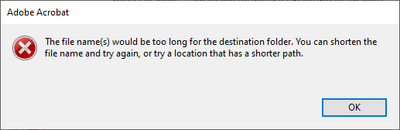- Home
- Acrobat
- Discussions
- Re: "file path too long, please specify a shorter ...
- Re: "file path too long, please specify a shorter ...
Copy link to clipboard
Copied
Copy link to clipboard
Copied
One possible solution (that has worked for me) is to go to Acrobat Preferences. On the left side, select Tracker. In the dialog, click Remove Server Profile. Good luck!
Copy link to clipboard
Copied
Where does you save the file?
Copy link to clipboard
Copied
they are accessing them on our file structure via sharefile
Copy link to clipboard
Copied
My clients are having issues with "file path is too long" error. When is Adobe going to fix this issue?
Copy link to clipboard
Copied
I'm having the same problem:
I have no way to change the destination, even when I cancel the "Send for Commenting" session. The error reappears each time, and now I can no longer set up a shared review. [Windows 10/Acrobat 2022.002.20191]
Copy link to clipboard
Copied
Although this is a bug that Adobe should fix...try setting up a different folder for your review--with a location that's not too "deep"--e.g. save it directly on the hard drive, or inside a folder on the hard drive (so the path to it is shorter).
Copy link to clipboard
Copied
Now I'm getting the error with a rather short path, with only 44 characters. And I'm given no option to go to a different folder. I have to save it in a secure location and cannot save it to my desktop or C: drive. [Windows 11 Enterprise, Acro 2023.008]
Copy link to clipboard
Copied
Hi there
Hope you are doing well and thanks for reaching out.
Please update the application to the recent version 24.02.20687. Go to Help > Check for updates and reboot the computer once.
Also try to repair the installation from the help menu (Win Only) and see if that works.
Let us know how it goes.
~Amal
Copy link to clipboard
Copied
My version number doesn't align with yours, but this is what I have: v. 2024.003.20112
And I still get the error, even with a relatively short path, less than 60 characters. I can no longer create a shared review, and must rely on my colleagues to do so. I've run the repair numerous times, to no avail.
I do not have the option to upgrade when a patch or new version is released. That's in the hands of our IT, and it takes several months to a year to get updated software.
Copy link to clipboard
Copied
I have the same issue, will run updates and try syncing again
Copy link to clipboard
Copied
One possible solution (that has worked for me) is to go to Acrobat Preferences. On the left side, select Tracker. In the dialog, click Remove Server Profile. Good luck!
Get ready! An upgraded Adobe Community experience is coming in January.
Learn more