"Missing Signature Fields" Error Message
My objective: I want to send a document to 14 members of a state-wide nonprofit organization at the same time and I want *each of them* to sign the document separately and individually without having to wait for others to sign it.
I read this Help article:
https://helpx.adobe.com/acrobat/using/send-for-signature.html
But it does not address my problem. Here are the steps I took:
1. Navigate to: E-Sign » Request E-Signatures » Add recipients to e-sign this document
2. Add the 14 email addresses into the "Add recipients" field.*
3. Click <Specify where to sign>
4. Drag-and-drop the Name ("Full name") and Signature blocks into a space at the end of the document.
5. Click <Send>
That is when I receive this error message: "Missing Signature Fields: There are recipients who need to sign this document that do not have a signature field assigned to them. You can go back and add signature fields or we will add a signature block for those recipients. Do you want to review or send the document?"
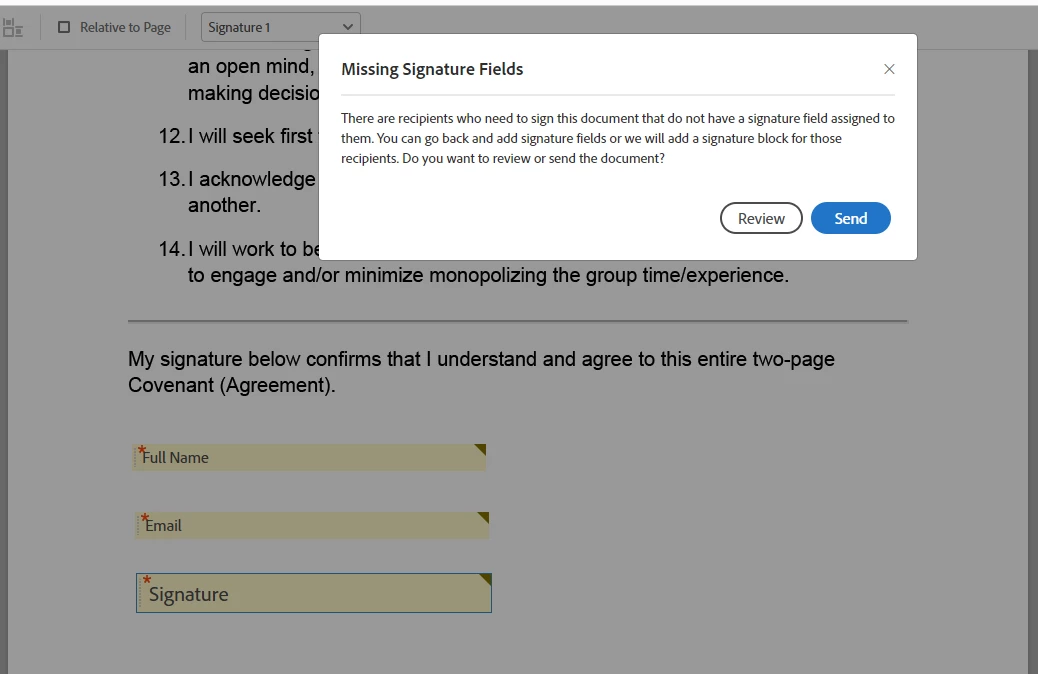
Reviewing the document does not help me because I do not know what is wrong.
I tried sending the document, but Adobe sent the document to the first email address, and that person told me that the other 13 people's email address were listed at the end of the document, so she did not want to sign the document for them as well as herself.
I think the problem is that Adobe has set this up assuming that all customers who use the Request Signature feature work for a single company where all the employees work at a single location or for the same section. It's like Adobe sees this process like an old-fashioned "Read this memo, initial it, and deliver it to the next employee on the list" distribution system.
I do not want that. I want to send the document to 14 members of a state-wide nonprofit organization at the same time and I want each of them to sign the document separately and independently without having to wait for others to sign it.
How do I accomplish my objective?
I am using the desktop client on a Windows 11 Pro laptop. My Adobe Acrobat version:

Many thanks,
Mark
* I learned through trial-and-error, that if you copy-and-paste the email addresses, e.g, from a CSV file, it will not work. Instead, I learned that I must first copy-and-paste the email addresses (from a CSV file) into a text file (I use Notepad++), then type a comma after each email address, and then press <Return>. I can then copy the list of email addresses (that I just created in the text file) and paste them into the "Add recipients" field in Adobe Acrobat

