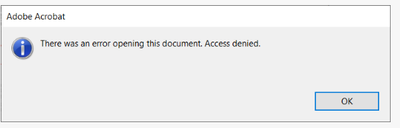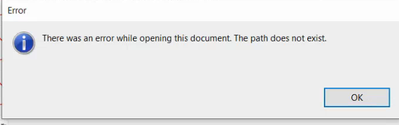- Home
- Acrobat
- Discussions
- Re: "There was an error while opening this documen...
- Re: "There was an error while opening this documen...
Copy link to clipboard
Copied
When double-clicking a PDF in Windows 10 File Explorer, Acrobat gives the above error message. The same problem occurs when choosing "Open With..." from the context menu and choosing Adobe Acrobat. Choosing "Open With..." using other applications such as Firefox or Chrome does not produce any error. Choosing "Edit with Adobe Acrobat" from the context menu opens the file without error. Opening the file from within Acrobat using File/Open does not give any error. The problem is recent, reproducible, and persisted after doing a repair installation of Acrobat.
Copy link to clipboard
Copied
I had the same problem. It was due to too long file names and use of dropbox. The file would open in my Downloads folder but when I copied to a Dropbox folder it would not open, nor could I change the name in the Dropbox folder. However, I could shorten the name in the Downloads folder and copy this to the Dropbox folder and then it would open in the Dropbox folder
Copy link to clipboard
Copied
I had the same problem with Acrobat Pro DC (32-bit) in a dropbox folder. I fixed the problem by shortening the folder name.
Copy link to clipboard
Copied
Hi Bruce
We are sorry for the trouble. As described, you are getting the error ' There was an error while opening this document. The path does not exist' when you try to open the PDF from the windows context menu or by double click.
Is this a behavior with a particular PDF file or with all the PDFs? Please try to open a different PDF file the similar way and check for the issue.
What is the version of the Acrobat DC you are using? To check the version go to Help > About Acrobat and make sure you have the latest version 20.12.20048 installed. Go to Help > Check for Updates
Also, for testing purposes, please tryto turn off the protected mode (Windows Only) and see if that makes any difference. Go to Edit > Preferences > Enhanced Security > Uncheck 'Enable protected mode at startup' Turn off the protected mode and uncheck the enhanced security > Click OK and reboot the computer.
Note: Turning off the security may possess security risks. Please turn on the security after testing.
If it works for you, please add the file and the folder path to Acrobat. Go to Edit > Preferences > Enhanced Security > Add file and Add folder path > Click OK and reboot the application.
If it doesn't work, please try the steps below and see if that works for you.
1) Close Acrobat application and close all acrobat processes from task manager.
2) Go to "Control Panel" > "Programs" > "Programs and Features" > "Uninstall a program" and select "Adobe Acrobat DC".
Click "Change" and select "Repair" from the following dialog.
After product repair is done, restart the machine and then try again.
Keep us posted with the results.
Regards
Amal
Copy link to clipboard
Copied
I do not know exactly how many PDFs are affected - possibly all, and certainly more than one.
Acrobat is up to date.
Protected mode is not checked.
Adding the folder path (to my user folder, c:\users\username) had no effect.
Repairing Acrobat and restarting Windows had no effect.
The files are stored locally, in folders that are synced to the OneDrive/SharePoint server. Note that the files open satisfactorily from within Acrobat; the error only appears when I attempt to open them from File Explorer. File Explorer obviously is handing off the default context menu action (opening the PDF) to Acrobat, but the action fails. File Explorer does successfully hand off opening a PDF to other applications (such as web browsers ) through the Open With context menu action .
Copy link to clipboard
Copied
I am getting exact same error message and tried all the steps recommended and no fix. And this very recent.
Copy link to clipboard
Copied
Hi John,
We are sorry to hear that. Please create a new test user profile with full admin rights in Windows or enable the root account in Mac and try using the application there and check.
Also, please look at the help page https://helpx.adobe.com/in/acrobat/kb/cant-open-pdf.html and see if that works for you.
Regards
Amal
Copy link to clipboard
Copied
I also have the same issue. I can however right click and select Open With, and open the file using MS Edge. And I can also open Adobe DC first, and use the open command, to naviate to the same file and open it.
But double clicking on the file from within Windows Explorer window casuees the error.
Copy link to clipboard
Copied
Hi there
We are sorry to hear that the issue still perists.
Have you tried creating a new test user profile in Windows or enabeling the root account in Mac as described earlier and see if that helps.
Also, is this a behavior with PDF files, or with all the file you try to open. Please try to open a different format file by double clicking within Windows explorer and check also, please share the screenshot of the erorr message for a better understanding.
Regards
Amal
Copy link to clipboard
Copied
It seems to happen with MOST PDF's. I beleive the issue is related to long file paths. Many of are files are close to teh 255 character limit and some are over. However we only ahve the issue using Adobe. MS Office files open fine.
Copy link to clipboard
Copied
I am getting the same issue with long file paths. Error message "There was an error while opening this document. The path does not exist."
Copy link to clipboard
Copied
Hi Fionntan
We are sorry for the trouble. Please confirm the version of the Acorbat DC you are using? To check the version goto Help > ABout Acrobat
Have you started experiencing this issue after the recent update?
Are the files stored on a shared network/drive? if yes please try to download the file to your computer locally and then tru to open it and check. Also have you tried to add the file and the folder path to the whitelist of Adobe Acrobat .
Go to Edit > Preferences > Enhanced Security > Add File and Add folder path > click ok and reboot the computer and check.
Also please share the observation with the file having the short file paths.
Regards
Amal
Copy link to clipboard
Copied
I can confirm that after trying to open using adobe acrobat reader, the path name was too long. Thanks for the help
Copy link to clipboard
Copied
Hi Amal/Adobe,
I'm having a similar issue following this thread, however, when I use the File-->Open method to navigate to the file, it gave me "The file path is too long. Please specify a shorter file name or save to a location that has a shorter path" error.
Note that if I cut the file to Desktop I can open it without a problem... I never knew having a file in too many folders could be an issue too? Do you happen to have any insights into this? I am on a Windows 10 Pro.
Thanks,
TZ
Copy link to clipboard
Copied
I had the same problem. It was due to too long file names and use of dropbox. The file would open in my Downloads folder but when I copied to a Dropbox folder it would not open, nor could I change the name in the Dropbox folder. However, I could shorten the name in the Downloads folder and copy this to the Dropbox folder and then it would open in the Dropbox folder
Copy link to clipboard
Copied
This is precisely what my problem was. Thank you for posting this!
Copy link to clipboard
Copied
I had the exact same problem with some of my PDFs. I noticed a pattern that only the files with rather long names (150 chars and more) had this issue. In the Downloads folder which has a shorther path, I didn't had any problems, however, when I moved the file in my folders which had a longer path I had this message. So I renamed the files and well, it worked. Maybe that would be helpful.
Copy link to clipboard
Copied
That's is exactly what I found as well. Adobe Acrobat and Acrobat Reader must ahve shorter file path limits than MS Office applications.
I ended up renaming some folders to shorten teh overall file path length. We are using SharePoint and syncing local files, and the files path is quite long. I believe we are over the 255 char limit with some paths over 300 character.
I wish adobe would fix this. It is causing havoc on our network. For example, we ahve a Word document that is located in one of these log file paths, but if we convert it to a PDF, we can't open teh PDF.
Copy link to clipboard
Copied
I am also experiencing this issue that is due to long file path lenght. It is rather unfortunate that this issue only persists with Adobe as I'm able to open the said pdfs using other applications. If anyone has found a better workaround than renaming entire folders that are part of a larger hierarchy, please let me know!
Copy link to clipboard
Copied
Hi,
Thanks for reporting this to us.
Please confirm the exact version of Adobe Acrobat you are working with. Open Acrobat>help>About Acrobat.
Also, share the screenshot of the error received.
Thanks,
Akanchha
Copy link to clipboard
Copied
Hello I'm using Adobe Acrobat Pro 2017 and had the same issue which persisted for a long period now and had tried every single possible solution but none has ever worked with me. Below is a screenshot of the error:
Please help. It is getting very annoying with this.
Copy link to clipboard
Copied
Hey!
The file that you have been trying to open and returns this error, does it have a pretty long file name compare to other files?
For testing, Would you mind trying to open it with the freeware Adobe Acrobat Reader DC desktop application? If you don't have it, then download it from here: https://get.adobe.com/reader/otherversions/
Can you share a problematic PDF with us for testing? If yes, upload it to the Document Cloud https://documentcloud.adobe.com/link/home/ and share the link here.
Thanks,
Akanchha
Copy link to clipboard
Copied
It's not the documnet, it's Adobe not liking the file path length. I have tested by moving the file in question up a few fiolders and it opens just fine. Uploading a copy of the file wont help becase the file isn't the issue.
Same exact issue here. A file path with 208 characters (including spaces) will not open form OneDrive. Move the file up a few folders, it works just fine. We either get the errors "The Path does not Exis" or "Access Denied"
Copy link to clipboard
Copied
Confirmed. I move the file to the desktop and it works. ADOBE PLEASE FIX!
Copy link to clipboard
Copied
I'm having the same issue, except even more strange, my colleagues are all having no problem opening on their respective computers through the exact same file path.
Copy link to clipboard
Copied
Hey I just got the same problem and tried to shorten the pdf file name and it resolved it.
Try it and let me know if it works.
Copy link to clipboard
Copied
Well windows 10 long path support is needed.
-
- 1
- 2
Find more inspiration, events, and resources on the new Adobe Community
Explore Now