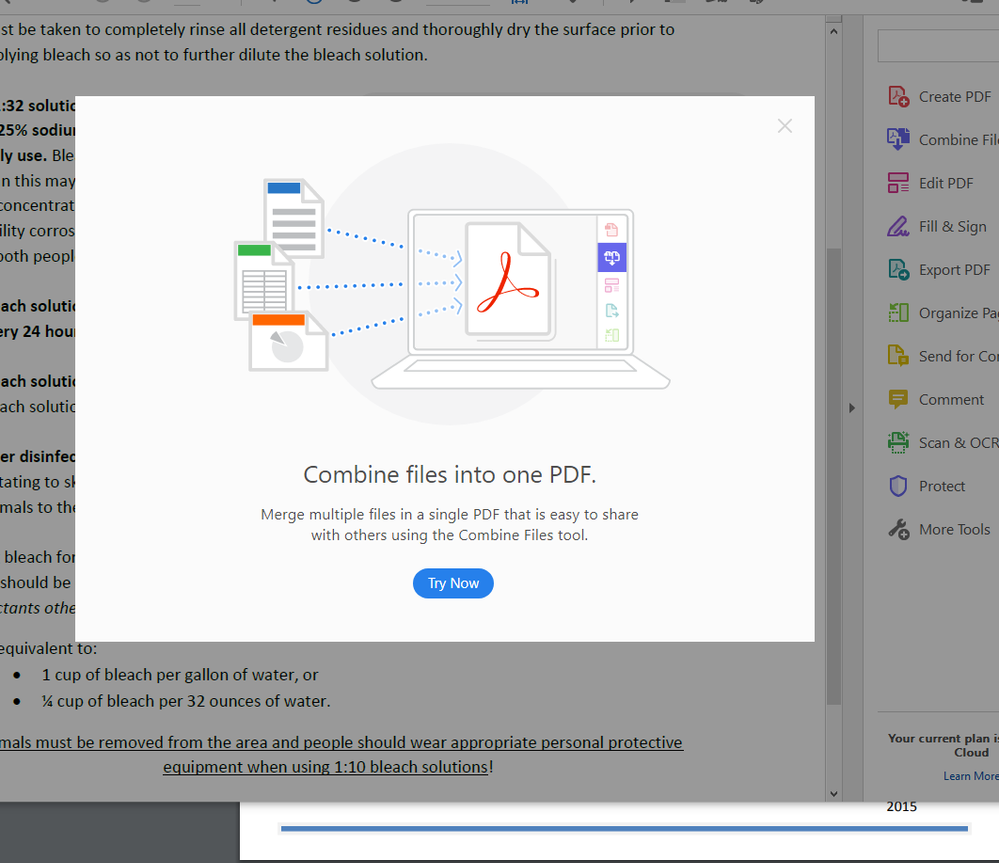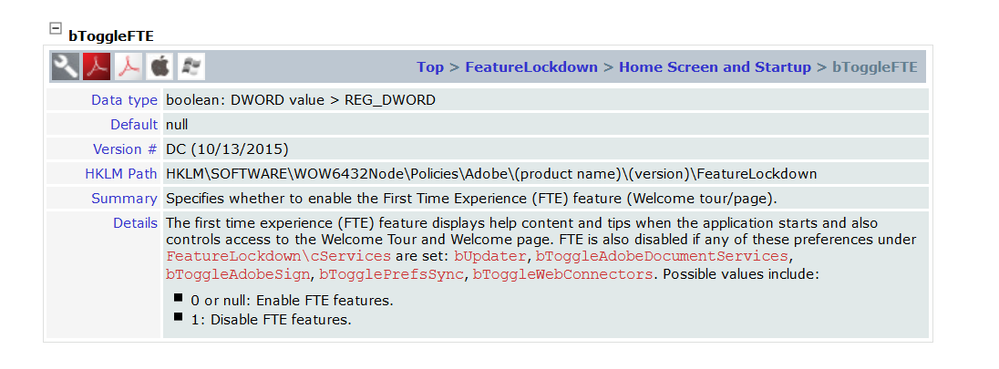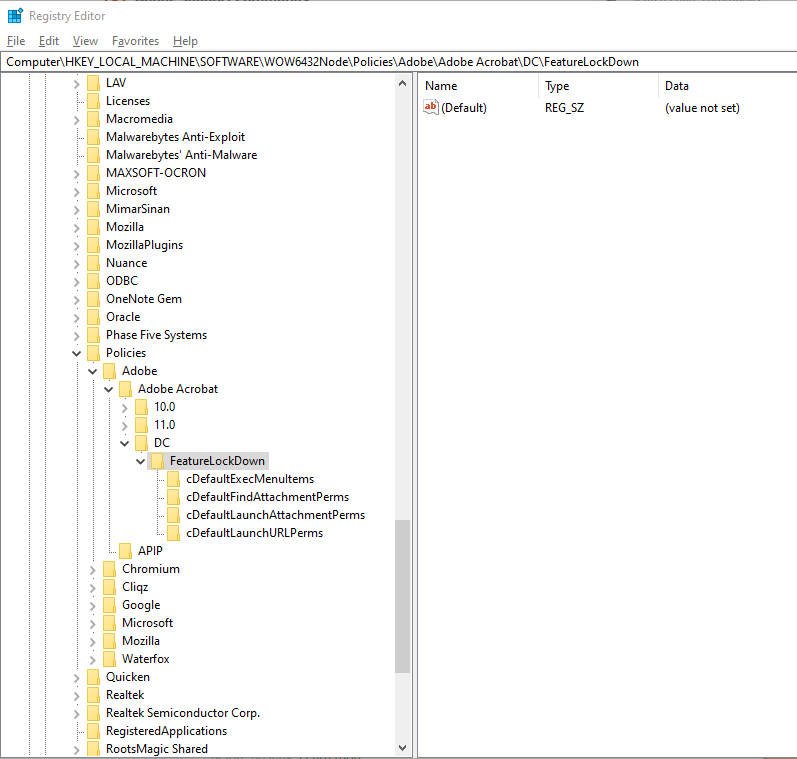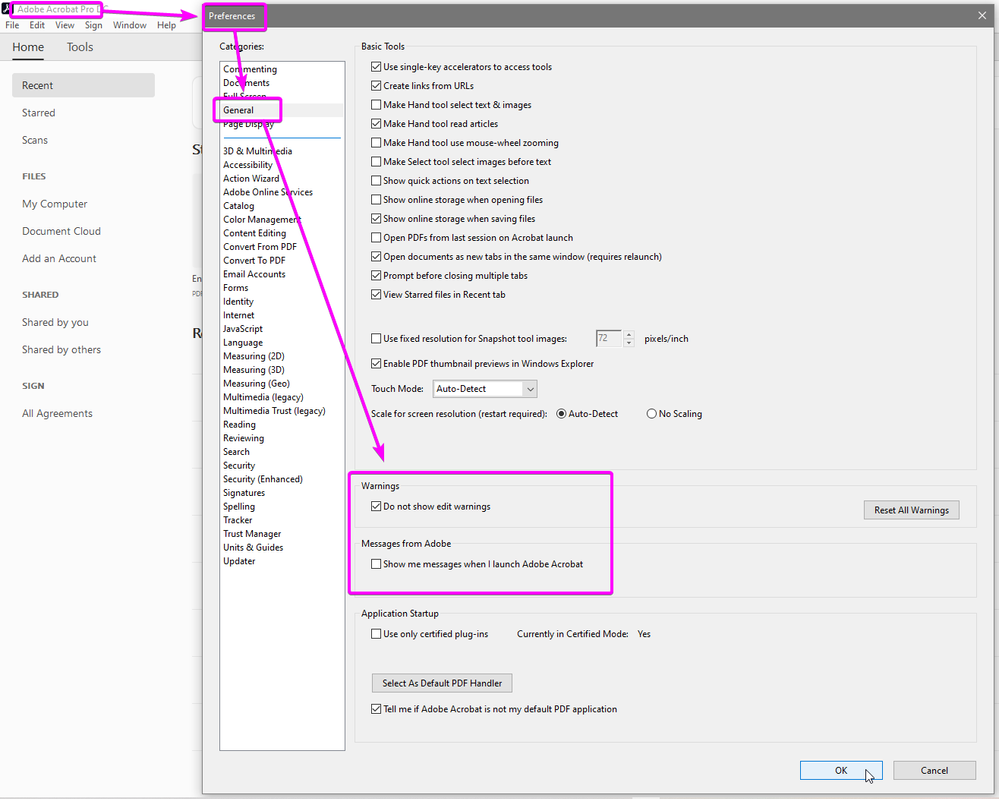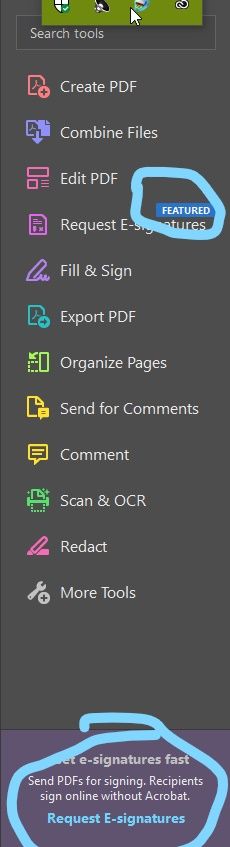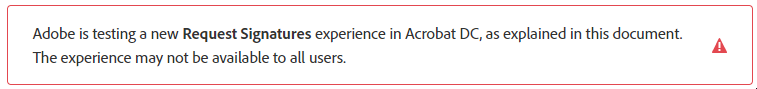Adobe Community
Adobe Community
"Try Now" Pop-Ups
Copy link to clipboard
Copied
Does anyone know how to make these pop-ups go away? I have a one-year subscription to Acrobat Pro DC, and I'm kicking myself daily for not just buying the desktop version. I can't do any work with the incessant interruptions. It is notable that none of them have been related to what I was trying to do at the time.
First-line chat support has no idea how to solve the problem. I've been told I'm running the wrong software. (I'm not.) I've been told to update. (No updates available.) I've been told to do things that have nothing to do with the problem. (Support backed down on that.) I've been asked to share my screen for something that should just be a simple setting. (No screensharing with the clueless.)
I'm awaiting a call back, but I'm quickly losing faith. The behavior is clearly intended, and I think Adobe wants to make it hard to turn off.
Copy link to clipboard
Copied
Hi Rhondalea
We are sorry for the trouble. As described you want to stop the pop up messages when you open the application.
Please try the following preferences settings and see if that works for you.
Go to Edit (Window), Adobe Acrobat (Mac) > Preferences > General > Under 'Messages from Adobe' Uncheck 'Show me messages when i launch Adobe Acrobat' > Reboot the application and check.
Let us know how it goes
Regards
Amal
Copy link to clipboard
Copied
Copy link to clipboard
Copied
Hi there
We are sorry to hear that the issue still exists.
Please try the following registry setting and see if that works for you.
Keep us posted with the results
Regards
Amal
Copy link to clipboard
Copied
Is it possible something has changed since 2015, or is it that I'm to create a new entry?
Copy link to clipboard
Copied
Hi there
Once you go to the location 'Computer\HKEY_LOCAL_MACHINE\SOFTWARE\WOW6432Node\Policies\Adobe\Adobe Acrobat\DC\FeatureLockDown'
Right click on the blank space in the right hand side and you get the option New > DWORD (32 bit) value > Enter the value bToggleFTE > Highlight the Registry value i.e. bToggleFTE > Right click and choose Modify > Enter Value Data as 1 and click Ok.
Reboot the computer and launch the application and check.
Regards
Amal
Copy link to clipboard
Copied
First, let me say I really appreciate your help. Unfortunately, this did not work.
I thought it had worked this morning, but when I got home this evening, Microsoft had elected to restart my computer (the second time since I added the registry entry), and the pop-up appeared almost immediately after I opened Acrobat.
I honestly wish I'd purchased the desktop version, because I hate DC. I loved XI, but I missed the upgrade window (wasn't using Acrobat much at the time), so I figured I might as well join the current century, even though I don't trust the cloud. My mistake, and I don't expect to renew next year because it's a total waste of money. Word can convert docs to PDF, and I guess I can learn to live without the other features, which I can't use anyway because of all the pop-ups.
Again, I appreciate the time you've put into this, but it seems hopeless.I have an escalated support request in, but all I seem to get from tech support is emails telling me my case will be closed in 5 days, even though they don't call me back. And before that, first line support had no idea what to do, but they seemed to feel compelled to do something, even though it was all a total waste of time.
Thanks, Amal. I'm grateful for your attempt to help me.
Copy link to clipboard
Copied
Hi there,
I am sorry to hear that the issue still persists.
Could you please confirm that after changing the registry values as described earlier and restarting the application (Acrobat DC) the pop up has stopped appearing and that once you restart the computer the pop up starts appearing back.
If yes, it seems like the registry settings are getting reset to their default values once the computer restarts. You may try to get in touch with Microsoft for more information.
Regards
Amal
Copy link to clipboard
Copied
Hi Amal,
If only that were the case.
Unfortunately, I changed the registry value, restarted the computer myself, and restarted the app. No pop-up then, but they haven't always appeared immediately.
When I came home, I could see the computer had restarted. I reloaded some of my apps, started Acrobat, and the pop-up appeared. I immediately checked the registry, and the value I had added was still there, as evidenced by the screenshot. It remains there, so Microsoft is not the culprit.
Copy link to clipboard
Copied
Hi there,
We are sorry to hear that. Would you please confirm if its a personal machine or a IT managed (Office Machine)?
Also, please share the screenshot of the registry settings after making changes and restarting the computer, as we need to review this.
Regards
Amal
Copy link to clipboard
Copied
Hi Amal,
It's a personal machine.
I thought I took a screenshot of the registry setting and posted it, but apparently not.
Here's what it looks like after the restart.
Support sent me instructions for disabling the contextual tips, which is not what I asked for. In the meantime, the program has updated, and the problemg of rogue "try now" tips seems to be at an end.
I do appreciate all your effort to help me. At present, I no longer feel compelled to cancel my subscription because the immediate problem is resolved, but I am not likely to renew. DC is terrible. The desktop version is so much better for my purposes, and I sincerely regret having purchased a subscription. Community support seems to be pretty good, and I thank everyone who replied.
The support system, however, is a nightmare. First line support couldn't even hold the thought that I have a sub for Acrobat, and everything they told me (two tries) was wrong. After escalation, phone calls from Layers Magazine turned out to be Adobe, but at first I thought they were robocalls. I couldn't understand why I kept receiving emails saying they'd called, when there was no record of the calls. Then I somehow ended up with two support cases, but they were closed before I could do anything with them. All in all, the only thing that kept me going for as long as I did was Community Support. But the update is what fixed the issue, so it was clearly a known problem. I just hope something else doesn't happen between now and the time the sub lapses.
Thanks again for your help.
Copy link to clipboard
Copied
Did you try these settings in the Preferences?
Copy link to clipboard
Copied
@JR_Boulay
First thing I tried. Thanks.
Copy link to clipboard
Copied
Did you ever get this fixed?
I have it as well, "Reorganize your PDF" every day.
Tried all of the above.
Copy link to clipboard
Copied
It's 2022, and it's not fixed.
Right now, I've got a tiny blue box above "Request e-signatures" that says "Featured."
Also another box at the bottom that says:
Get e-signatures fast
Send PDFs for signing. Recipients
sign online without Acrobat.
Request E-signatures
I don't understand this. It defies logic.
Copy link to clipboard
Copied
Hi there
Please go through the help page https://helpx.adobe.com/acrobat/using/send-for-signature-new-experience.html and see if that works.
Regards
Amal
Copy link to clipboard
Copied
I'm afraid we have a misunderstanding, Amal.
I don't need information about signatures.
I want to stop being advertised to about signatures.
Please see the image for what it is I do NOT want to see.
Copy link to clipboard
Copied
Hi there
Adobe is testing a new Request Signatures experience in Acrobat DC, as explained in the document shared above. The experience may not be available to all users.
Also, the option to remove/hide the notification at the bottom is not yet available, you may share your request with the engineering team using the link https://www.adobe.com/products/wishform.html
Regards
Amal
Copy link to clipboard
Copied
This is what you were referring to?
I don't recall signing up to be a beta tester. I will certainly make my feelings known to the engineering team, and I thank you for the link.
Most often, when one pays for a service, the service is ad free. But Adobe keeps inflicting its ads on me, including pop-ups that interrupt me to "try <something>" while I'm trying to work. It's intrusive. It's annoying. It's not acceptable.
Copy link to clipboard
Copied
This is what I said, in case anyone has similar problems with the practice.
Copy link to clipboard
Copied
Same! I get these constantly to go download the mobile app, and other such nonsense. It is interfering with the my ability to get work done, and is outright annoying. Given the cost of these product subscriptions, Adobe needs to make a very fast pivot to keep their customers happy. Adding ads to an already overpriced product is not the way to do that. Adobe has apparently not listened, and only cares about pushing more product down your throat. They can say goodbye to my monthly revenue. I'm out as of this month! There are other tools out there that can do the job, and they will not keep advertising to my desktop all day.
Copy link to clipboard
Copied
Adobe has no sense.
Today, Adobe wants me to try "stunning page templates." I don't need page templates, and I don't need what Adobe advertises to me in the application I pay for, but here we are.
2022 - Same bs, different year.
Glad you are free of it.
Copy link to clipboard
Copied
SAME ISSUE....just started in December 2023.
Adobe--I have been a user for over 15 years. I do not need FORCED tutorials on how to do things I know how to do. The popups are constant--every single file I open, I must close it. Beyond annoying...infuriating. I tried to just do one, hoping it would go away...NOPE! On top of the tutorial closing Adobe after I am forced to try a feature that I do not need in that moment ....the pop up returns with a new feature....over and over again. The registry edit does not work because Adobe FIXES the registry edit to what the company wants. I don't want to have to edit my registry every single day. Why can't you just let me open my file and complete the tasks that I want without interruption.. HOW DO YOU TURN THIS OFF!!!!!!!!!!!! Btw---all fixes in this thread attempted with complete restart after each one and the pop ups still come with every single file I open.
Copy link to clipboard
Copied
Three and a half years later, this is still a problem.
I reinstalled Acrobat the other day because I now have a problem with the extension running in Chrome. Didn't solve it, but as soon as I opened the new installation, I got a popup that had trouble loading, so the entire program was frozen. I was loading Task Manager to force quit when it finally loaded, but I force quit anyway.
This is ridiculous. Everyone who has Acrobat pays for it. Pays a lot. And we're not paying for Acrobat so our work is interrupted incessantly by Adobe's hints, tips, and advertising, much less popups that won't even load correctly so we can get rid of them.
TURN IT OFF!
Copy link to clipboard
Copied
Hi @rhondalea
Hope you are doing well and sorry to hear that.
What is the version of the Acrobat DC you are using? To check the version go to Help > About Acrobat and make sure you have the recent version 23.08.20555 installed. Go to Help > Check for updates and reboot the computer once.
Also share a small video recording of the steps you are following and the issue occuring for more clarity?
Please collect the Adobe CC logs https://helpx.adobe.com/creative-cloud/kb/cc-log-collector.html , Procmon logs (Win Only) https://www.adobe.com/devnet-docs/acrobatetk/tools/Labs/acromonitor.html and share them via any cloud storage. Just upload the log file to the cloud and generate the link and share that link with us for further investigation.
Regards
Amal
-
- 1
- 2