질문
"Widget" annotation not nested inside a "Form" structure element PDF
- August 3, 2022
- 1 답변
- 12792 조회
Hello all!
Reposting with different title hoping to get help. Cannot figure this out!
In the attached document I get an error in Pac3 for a Save and Reset button on page 1 of this document.
The error is: "Widget" annotation not nested inside a "Form" structure element PDF
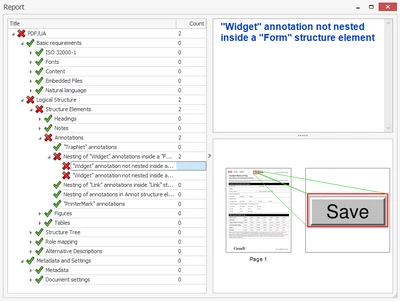
Can someone please tell me how to fix this?
I've tried:
- Deleting the tags and the buttons and putting them back
- Deleting the buttons (this makes the ones on page 2 then have the same error); when I re-add in the buttons the error moves back to page 1 buttons
- Having a colleague do the same things.
- Using Foxit instead of Adobe (which oddly is the only way I can select options on the "Reset" button to select what fields I want to reset).
- I don't want to restart just to have the same issue at the end.
PLEASE HELP!!!!!
Thank you anyone who can help!
Cyndy


