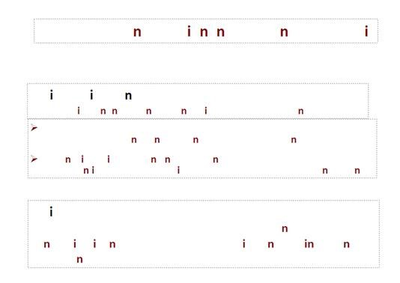Adobe Community
Adobe Community
- Home
- Acrobat
- Discussions
- Re: "word fragments" appear after reopening PDF / ...
- Re: "word fragments" appear after reopening PDF / ...
"word fragments" appear after reopening PDF / error messages
Copy link to clipboard
Copied
Hello,
often when using Acrobat Pro DC only "word fragments" appear after editing, saving, closing and then reopening a PDF file. This is very annoying, because it is not possible to continue working and it can lead to loss of text fragments:
I also get some error messages :
"An error occurred while streaming / reading"
or
"No dictionaries were found. Your installation might be corrupted."
Please for information how to fix the problems.
Thanks!
Copy link to clipboard
Copied
Hi Marjan
Hope you are doing well and sorry for the trouble. As described when using Acrobat Pro DC only "word fragments" appear after editing, saving, closing and then reopening a PDF file.
- Is this a behavior with a particular PDF file or with all the PDFs? Please try with a different PDF file and check. If the file is stored on a shared network/drive, please download it to your computer first and then try again and check.
- Please share the version of the Adobe Acrobat DC you are using? To check the version go to Help > About Acrobat and make sure you have the latest version 21.07.20091 installed. Go to Help > Check for updates and reboot the computer once.
- Are you on Mac or Windows machine and what is the version of the OS?
Please try to repair the installation (Win Only) from the help menu > repair installation and reboot the computer and check.
Also try to turn off the protected mode for testing (Win Only) Go to Edit > Preferences > Enhanced Security > Uncheck 'Enable protected mode at startup' Turn off the protected mode and uncheck enhanced security > Click OK and reboot the computer.
Note: Please turn on the security after testing to avoid any security risk
If it doesn't work, try to reset the Acrobat preferences as described here https://community.adobe.com/t5/acrobat-discussions/how-to-reset-acrobat-preference-settings-to-defau...
you may also try to create a new test user profile with full admin rights in Windows or enable the root account in Mac and try using the application there.
If nothing works, remove the application using the Acrobat cleaner tool - https://www.adobe.com/devnet-docs/acrobatetk/tools/Labs/cleaner.html reboot the computer once and reinstall the application using the link - https://helpx.adobe.com/acrobat/kb/acrobat-dc-downloads.html
Regards
Amal
Copy link to clipboard
Copied
Hello,
thank you for the suggestions. I have uninstalled and reinstalled Adobe Creative Cloud. Then reinstalled Acrobat Pro DC via the cloud and it is up to date. However, after working in Adobe for some time, the error message "no dictionaries were found" keeps appearing after opening/working with the PDF editing function, several times a day... Additionally, word fragments keep appearing in the PDF. This is very annoying because it is impossible to work and a lot of time is lost.
Please tell me what this error message means and how it can be fixed.
Thank you!