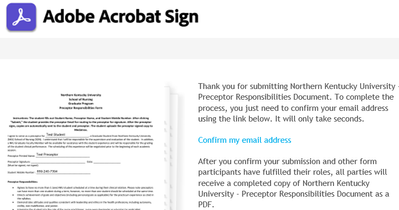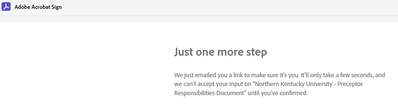Adobe Community
Adobe Community
- Home
- Acrobat
- Discussions
- Re: "You have already verified this signature."
- Re: "You have already verified this signature."
"You have already verified this signature."
Copy link to clipboard
Copied
I completed a form and then it said it would email me a link to verify my signature. When I click on the link in the email, I keep receiving this message: "You have already verified this signature.". I am unable to complete and sign the form due to receiving this error message.
Copy link to clipboard
Copied
Hope you are doing well and sorry to hear that.
Is this an issue with a particular PDF file or with all the PDFs? Please try with a different PDF file and check
What is the workflow/steps you are doing to sign the PDF form? Please share a small video recording of the steps you do for a better understanding.
We are here for help, just need more info.
Regards
Amal
Copy link to clipboard
Copied
Hi Amal,
I created our Adobe Sign webform workflow with 2 participants. The first participant must confirm their email address before the workflow sends the document to the second participant. When the first participant clicks "Confim my email address" in the email below, they get the message in red "You have already verified this signature" if it is their second submission. Many users get concerned that the workflow did not continue because of this red message when indeed the workflow proceeds. Is there a way to make this message green or update to text to say the document will now proceed to the next participant?
Copy link to clipboard
Copied
Hi Darla5CA0,
Sorry about the delay in response.
It seems that the message appears because the user is already signed in to the account. So, when the signer clicks on the confirm email address, it redirects to the sign-in page, and the message appears as the user is already signed
in. Currently, there is no option to change the message. However, we will share this as a feedback with the team.
If that is not the case, please share the screenshot of the workflow you have created. It will help us to replicate the issue and provide you with the correct information.
Thanks,
Meenakshi