Question
Re: "A drawing error occurred" Error using Acrobat Pro DC
I'm using Adobe Acrobat Pro DC:
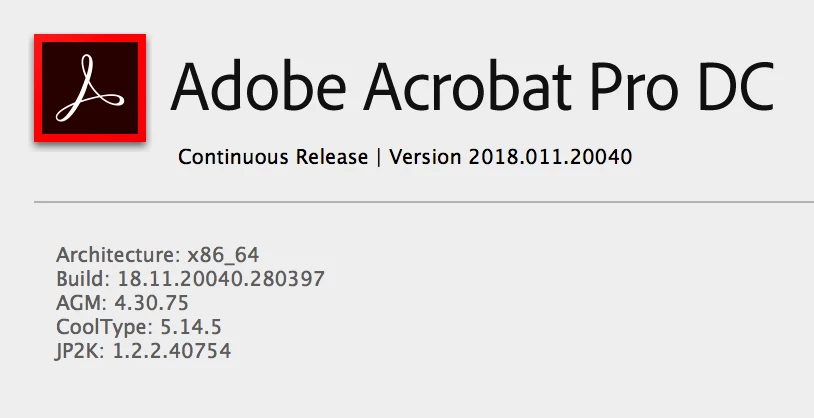
and I am consistently getting this error when attempting to open files scanned using MacOS Printer/Scanner utility--System Preferences 14.0:
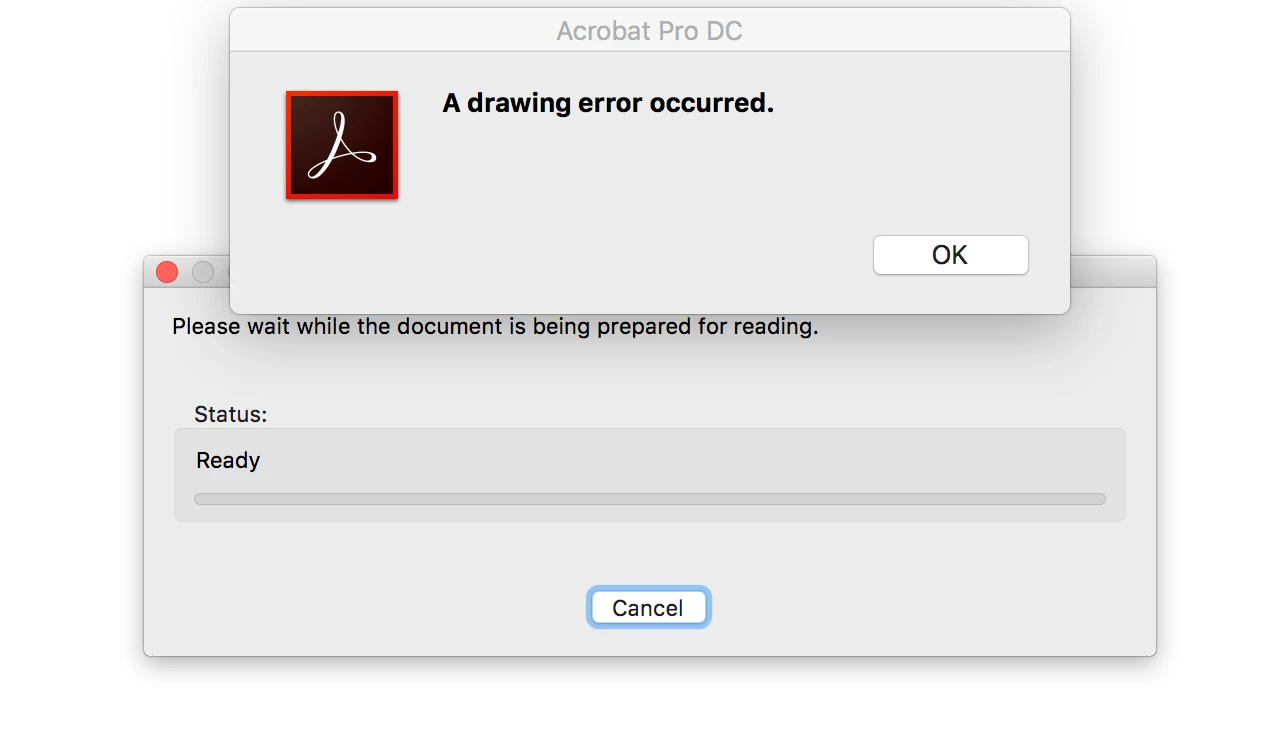
Assuming that an older scan had become corrupted, I just scanned the document in again and get the same result with the new file.
To repeat--this is not the free Adobe Reader but the paid Acrobat Pro DC.

