Reader opens but can't view document
Copy link to clipboard
Copied
Trying to view a document which I suspect has editable elements, but get this document displayed instead of the document:
"Please wait... If this message is not eventually replaced by the proper contents of the document, your PDF viewer may not be able to display this type of document. You can upgrade to the latest version of Adobe Reader for Windows®, Mac, or Linux® by visiting http://www.adobe.com/go/reader_download. For more assistance with Adobe Reader visit http://www.adobe.com/go/acrreader."
The document is the Application Form from the site https://echr.coe.int/Pages/home.aspx?p=applicants/forms&c=
I believe I have the latest version of Adobe Reader installed but not really sure - don't know how to find out the version installed. I'm running Windows 8.1. Downloading the latest version is okay but installing the latest version fails. No error message (where would I find one?), just says installation unsuccessful.
Viewing pdfs which are just plain documents works okay.
How can I fix to view these enhanced documents?
Copy link to clipboard
Copied
Does you view the document in Acrobat Reader or in a browser?
Copy link to clipboard
Copied
In Adobe Reader.
Copy link to clipboard
Copied
Are you sure? Can you post a full-window screenshot? Use the Insert Image tool when replying through the forum. Do not attach it to an email reply.
Copy link to clipboard
Copied
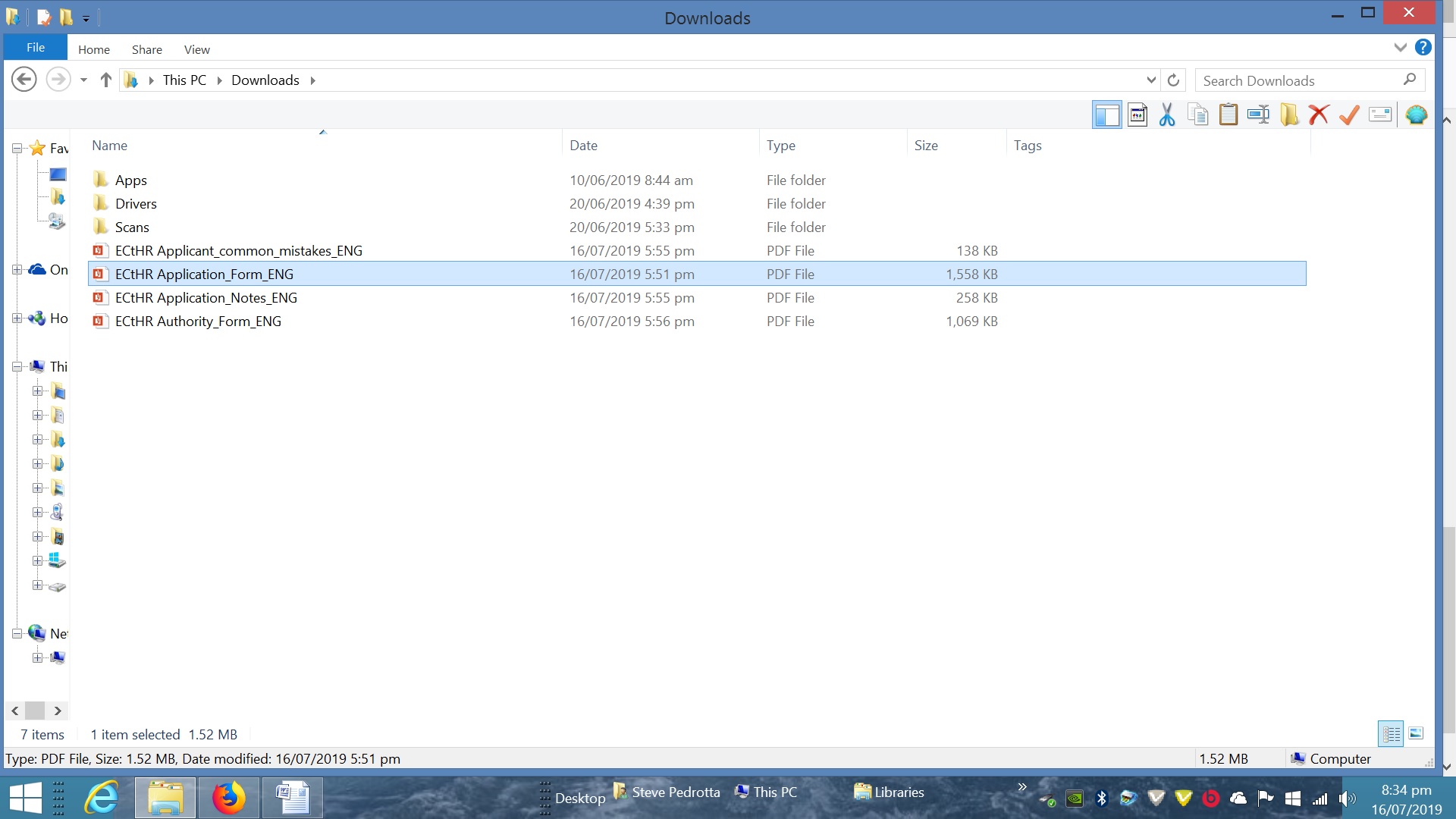
file downloaded okay. Looks like any other PDF. The file above it displays ok. This is the result of double clicking...
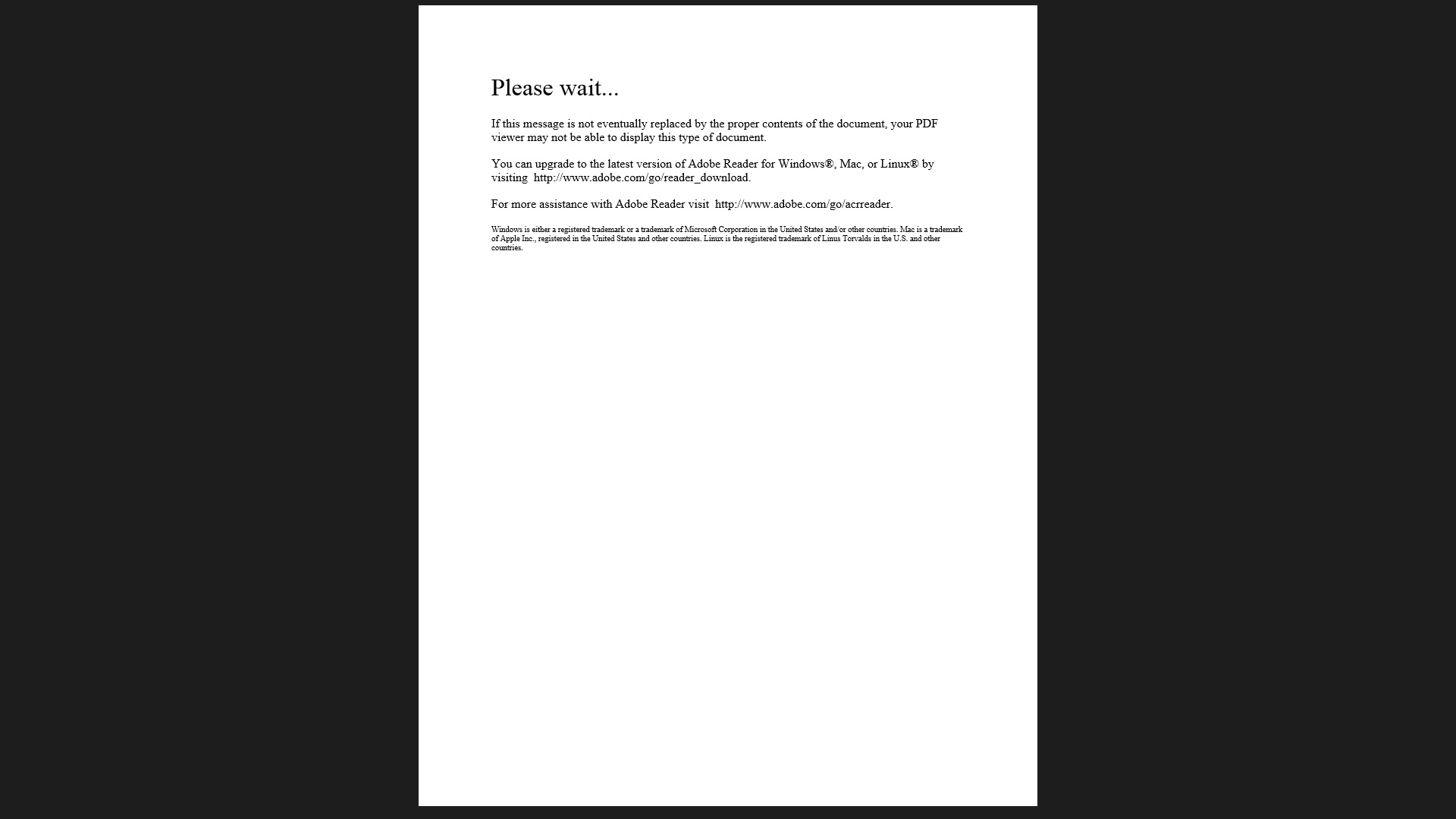
I follow the links...
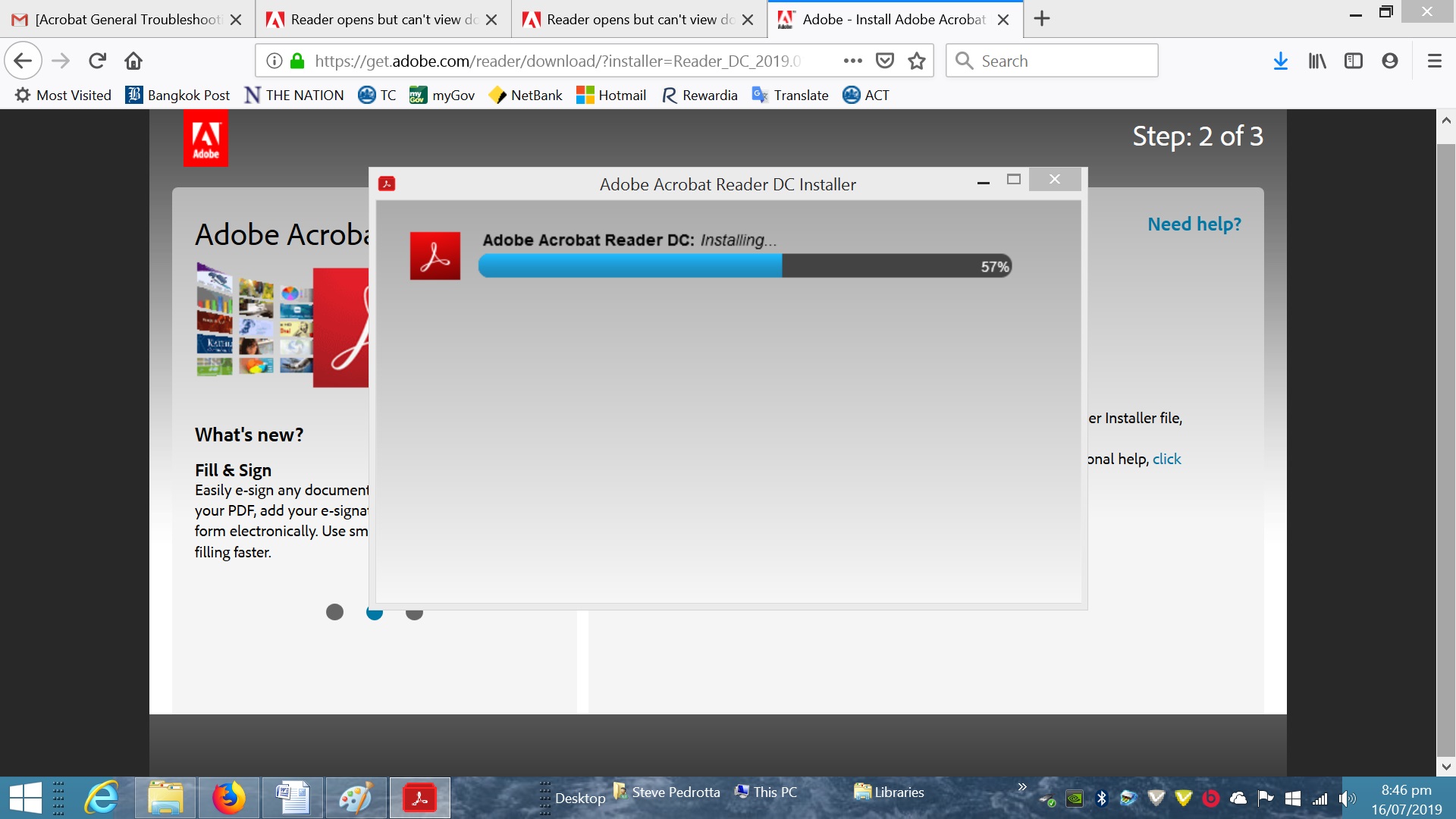
...and it seems to work okay...
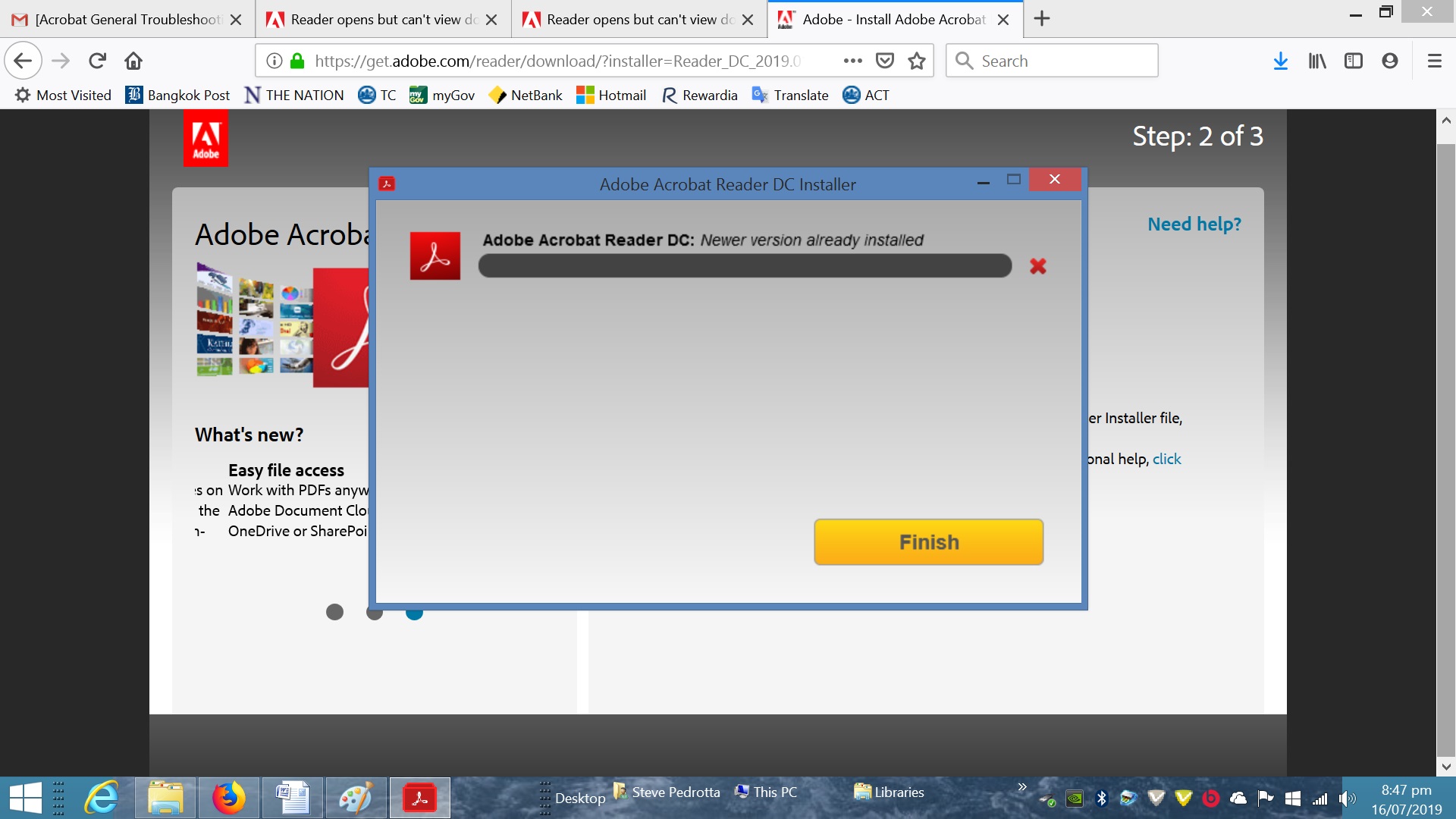
..then this...
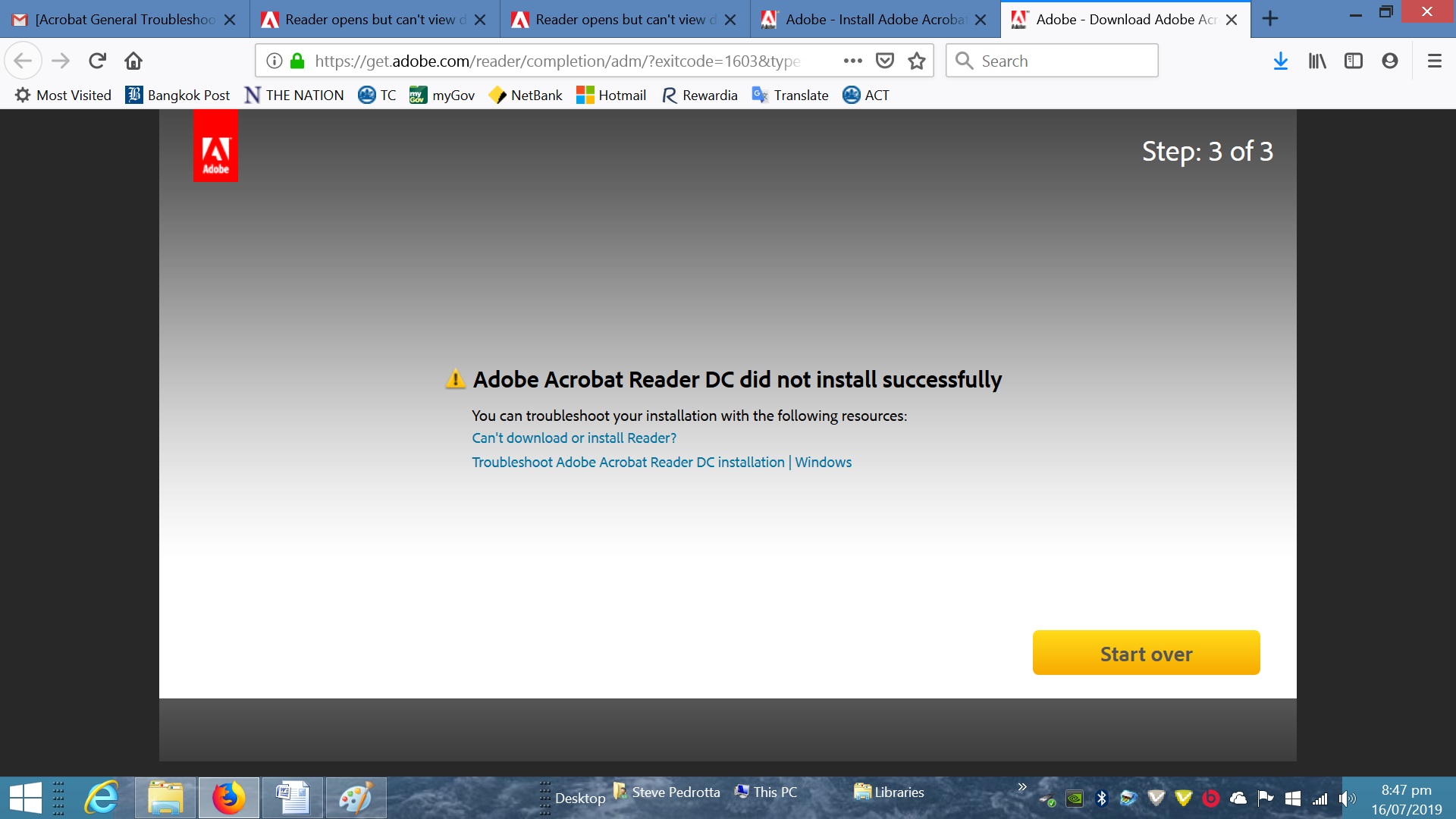
Troubleshooting doesn't seem to lead me to a resolution.
Copy link to clipboard
Copied
Start Acrobat Reader and open the file with File > Open...
Copy link to clipboard
Copied
same result ![]()
Copy link to clipboard
Copied
The second image is not a full-window screenshot, so it's not possible to say what application you're using.
Copy link to clipboard
Copied
It's the full screen Adobe reader.
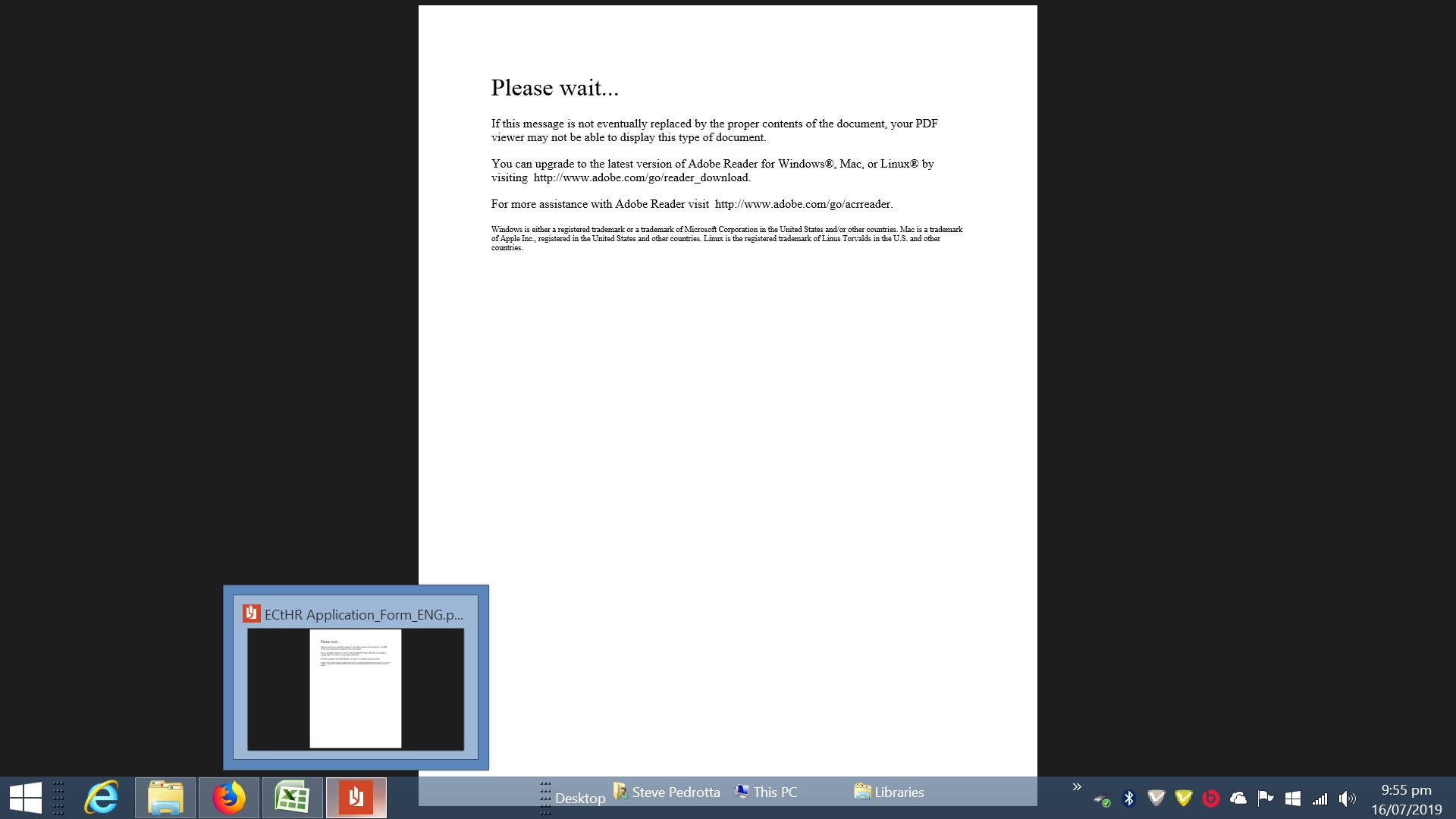
Copy link to clipboard
Copied
OK, that's better. Now we can see that you're not actually using Adobe Reader, but Microsoft Reader. A similar tool with a similar name that can also open PDF files, but is much worse than Adobe Reader.
Copy link to clipboard
Copied
Yes, apologies for my error. Question now is why doesn't the download of the genuine Adobe install properly.
Copy link to clipboard
Copied
Sure, but that's a different issue.
Copy link to clipboard
Copied
Yes, but one that I hope might also be solvable with the help of those here ![]()
Copy link to clipboard
Copied
Now have Adobe Reader Touch installed. Same problem.
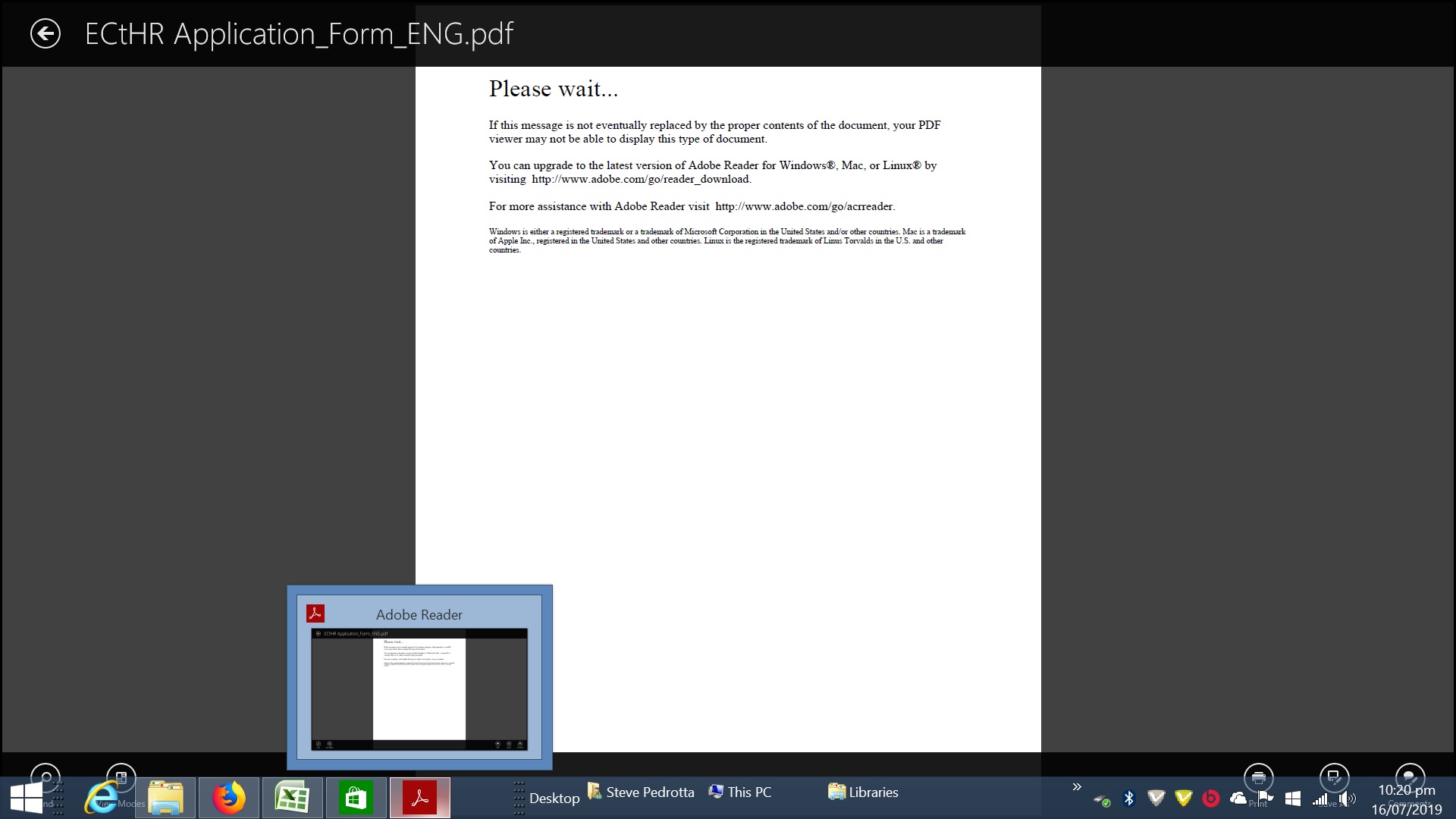
I think I have to have version 9 installed. Should I now try to install the DC version again ?
Copy link to clipboard
Copied
Yes, and not the "touch" version. Get the regular version.
Copy link to clipboard
Copied
same result after download...

Copy link to clipboard
Copied
Hi Sibeymai,
Please try to install the latest version on the machine.
Before that, run the cleaner tool Download Adobe Reader and Acrobat Cleaner Tool - Adobe Labs to remove other versions already installed on the machine. Then reboot the machine.
Now try to install the Adobe Acrobat Reader from this link Adobe - Adobe Acrobat Reader DC Distribution
In order to open the PDF, download the document on your machine. Then go to that location where the file is saved.
Select the file and right-click on it. Then select Open with "Adobe Acrobat Reader DC".
Let us know if you need any help.
Regards,
Meenakshi
Copy link to clipboard
Copied
Meenakshi,
thanks for the links. Downloaded the files ok. Ran the cleanup tool ok. When I ran the install file it seems to run through most of the install, does registry entries then optimises and ends with this:

When I try to open the PDF I still get the "Please wait...." document displayed instead of the actual PDF content, so I guess the install was unsuccessful.
I checked out the error and tried to install some MS updates but got the error "Only one instance of wusa.exe is allowed to run". Tried running Windows Update after resetting it using a PowerScript but it doesn't work either. As this is a hand-me-down desktop it looks like it has some dodgy software, maybe an unlicensed Windows installation since it won't update, so I guess the first step to solving this will be to upgrade to a licensed version of Windows (10?) and then try again.
Find more inspiration, events, and resources on the new Adobe Community
Explore Now