Copy link to clipboard
Copied
I am working on making a pdf accessible. To do this, I am checking the reading order in the Order pane on the left. I can see that some items are out of order, and so I use the left-hand Order pane to drag items to where they belong. However, when I drag an item and drop it where it belongs, instead it frequently jumps to the very top of the list (becomes #1), and sometimes it even moves adjacent items with it, resulting in a new #1, #2 and perhaps #3. Moving items in the Order pane is not an un-doable action, so this is especially problematic. I try to drag the item(s) back where they belong, but they often refuse to move; they just snap back to the top. Sometimes I can eventually get them to stay where they belong, but sometimes I have to revert to the previous version of the document and start over. I can spend many, many hours before I have a document with the correct reading order.
I have been experiencing this for years, in different versions of Acrobat. I don't think I'm doing anything wrong, since I'm following the documentation exactly. Is this a bug? I have done Google searches and I can't find any mention of this issue anywhere. Help! I just can't keep doing this.
Copy link to clipboard
Copied
I know this is a very old thread but this bug still exists in 2024. I'd like to share the solution that worked for me and hopefully it can work for anyone else that ends up on this page.
What worked for me were two things:
- Work backwards: Instead of starting at #1 and working my way down, I started with my last item and worked my way up.
- Keep going: As I worked backwards, I still encountered items jumping to spots where they shouldn't be and messing up other items along with it but I ignored it and continued to reorder the items. On the second or third pass, the problem items finally landed where I dropped them in the reading order.
Not a perfect solution but that's what finally worked for me.
Copy link to clipboard
Copied
Over the years, it has been a source of frustration for many folks. One trick that I've learned (the hard way) is that the interface is very demanding of the cursor's precise position when moving tags and in the Order Panel. It will show you an insertion point to when your mouse is in the exact spot that will allow a move, but it goes away with the slightest mouse movement away from the sweet spot. If one lets go of the mouse without that being visible, unsuspected consequences can occur.
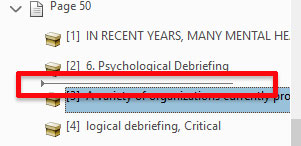
When nesting is involved, that insertion point can wiggle left and right, depending on if the position is correct for root position, or indented/nested below. Drop the item with the insertion point intended to be nested, and the cutsor isn't nudged to the right? It could drop right to the top of the list as a root position entity.
I don't know if this is your issue or not by not seeing the document or your process, but maybe it could be useful information.
My best,
Dave
Copy link to clipboard
Copied
Proper reading order for PDF accessibility depends on the order of the tags, not the order of the content. So, make sure the tags are in the right order in the Tags pane and that the tab order for each page is set to 'Use Document Structure'.
If you would like to re-order the content anyway I recommend always using the Content pane, never the Order pane. In my experience the Order pane is worse than useless and I gave up on it years ago.
Copy link to clipboard
Copied
I know this is a very old thread but this bug still exists in 2024. I'd like to share the solution that worked for me and hopefully it can work for anyone else that ends up on this page.
What worked for me were two things:
- Work backwards: Instead of starting at #1 and working my way down, I started with my last item and worked my way up.
- Keep going: As I worked backwards, I still encountered items jumping to spots where they shouldn't be and messing up other items along with it but I ignored it and continued to reorder the items. On the second or third pass, the problem items finally landed where I dropped them in the reading order.
Not a perfect solution but that's what finally worked for me.
Find more inspiration, events, and resources on the new Adobe Community
Explore Now