Recreating form made in livecycle
I am recreating this form which was originally made in livecycle. As you know I can't edit the form and see the coding in the backend in Acrobat (i don't have livecycle)
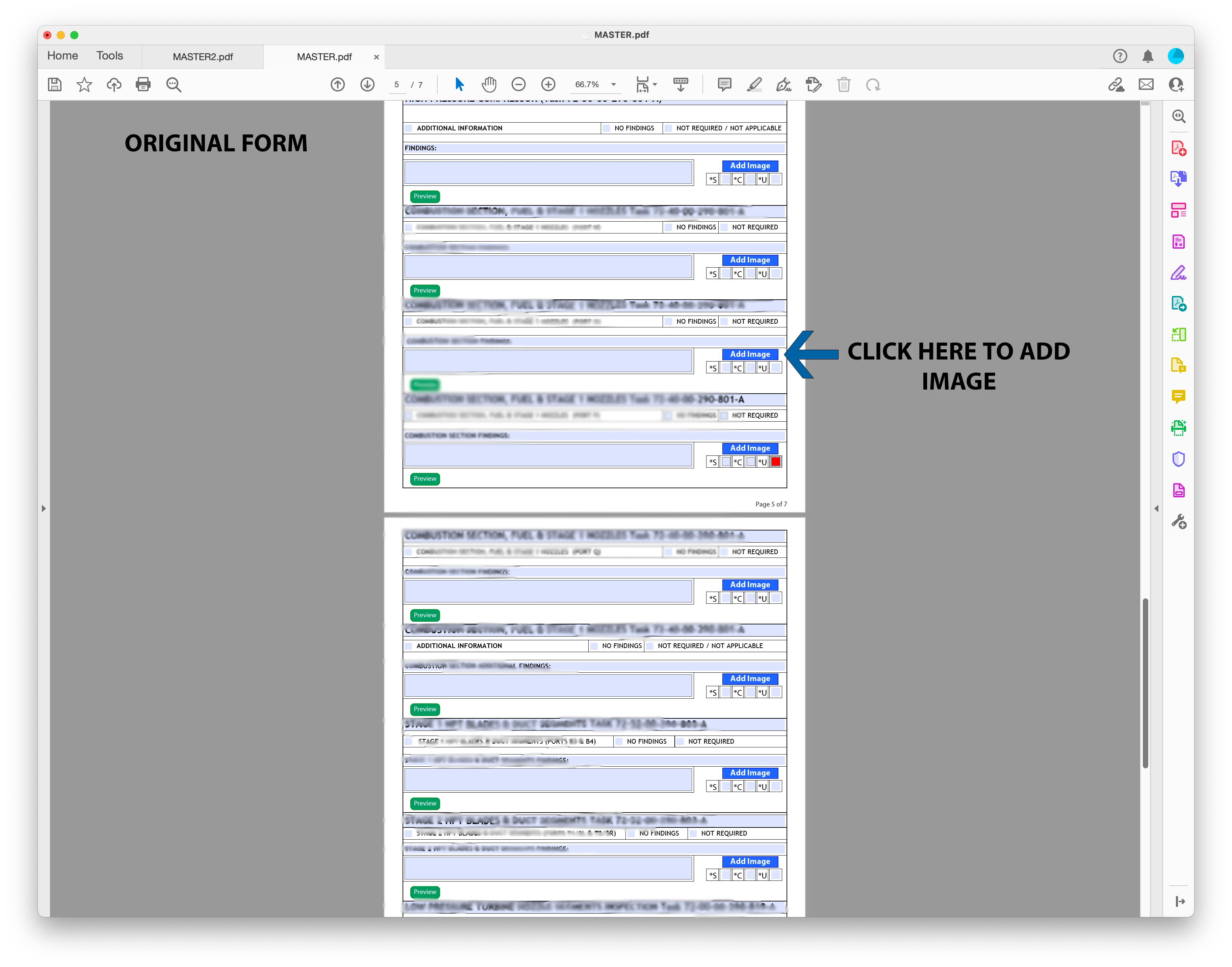
How to i get the button 'add image' to insert an image which also pushes the rest of the rows down as below:
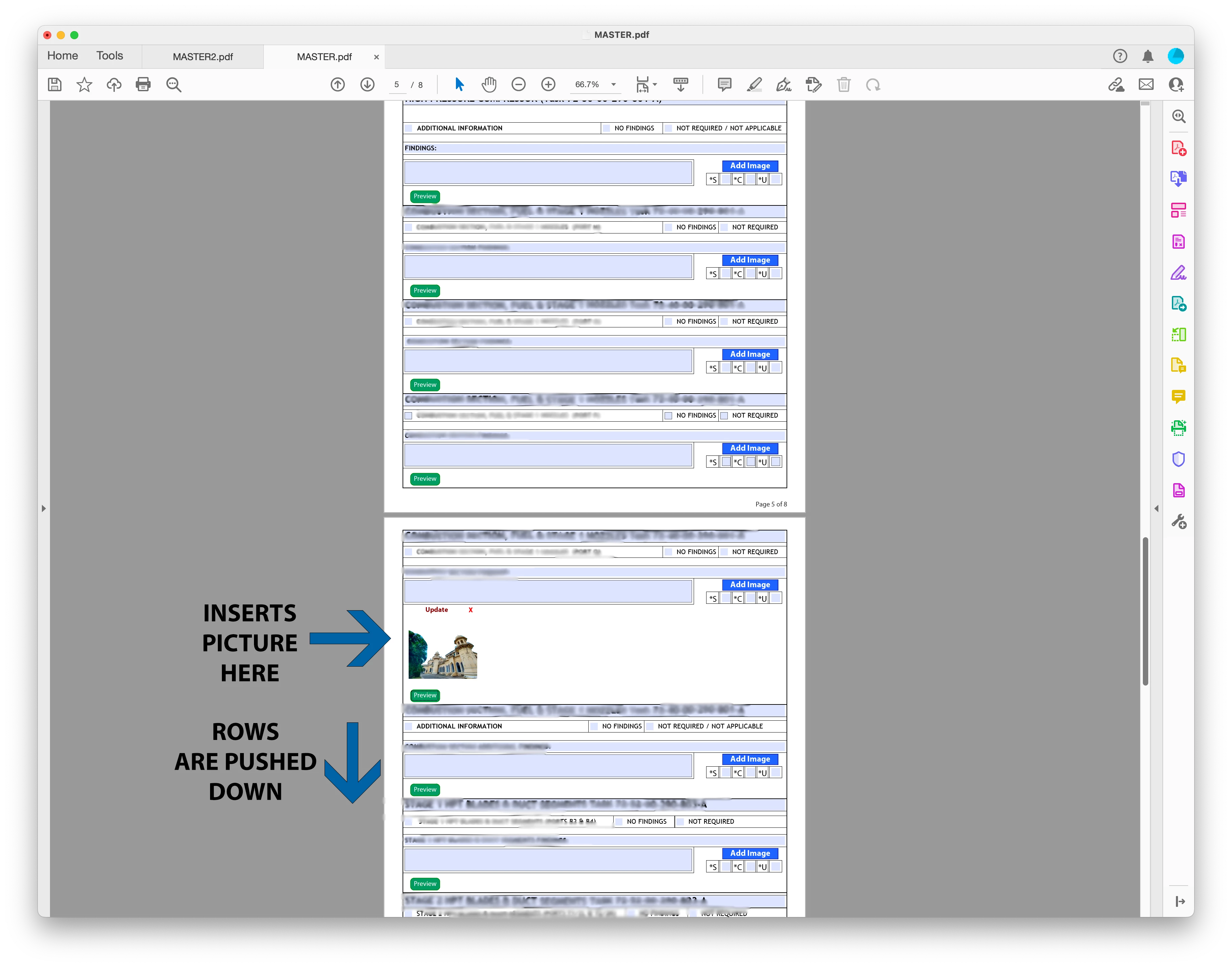
How do i get the preview button to enlarge the image as below which pushes the rows further down.
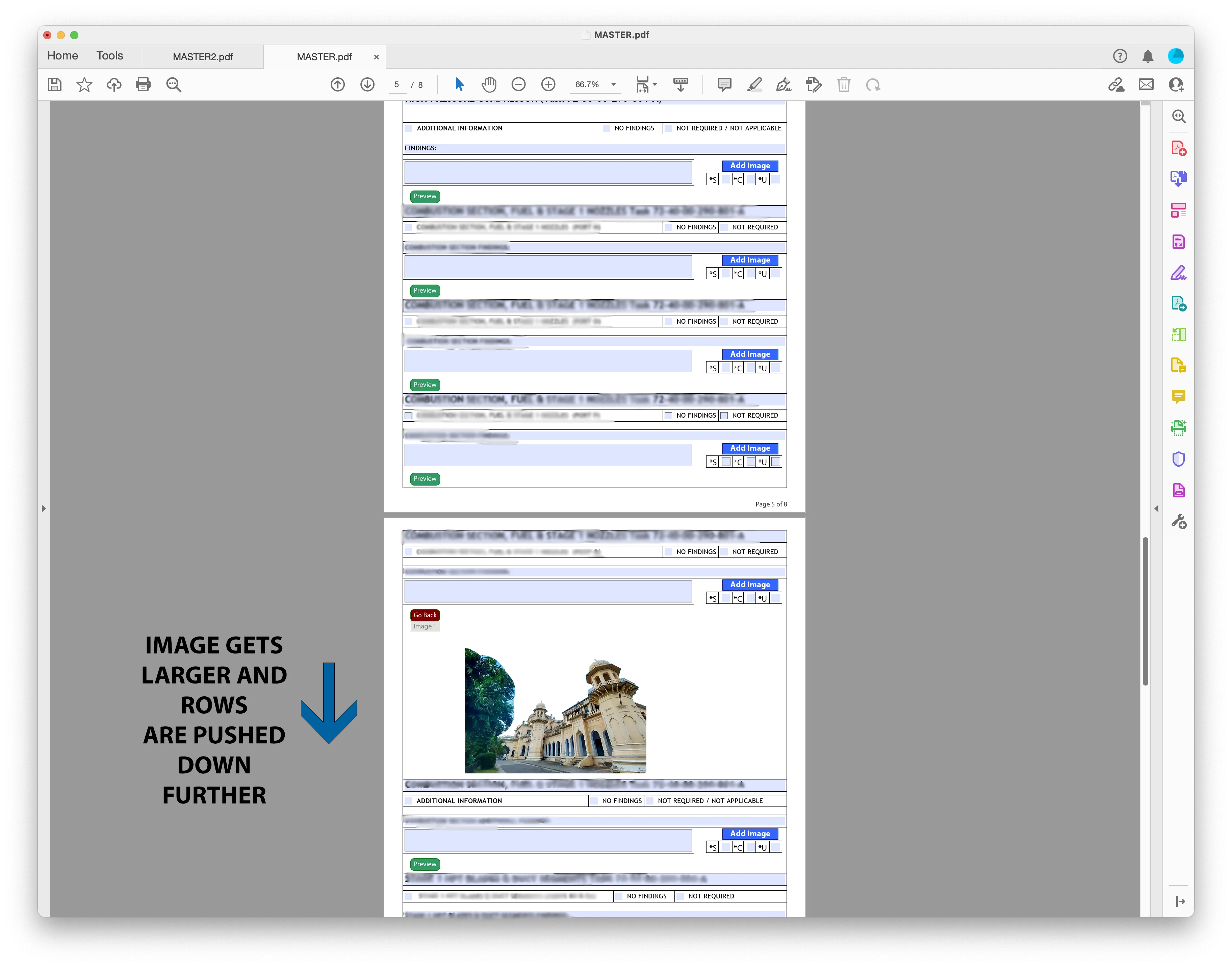
Finally, how do i get the go back button to return back to the small image.

