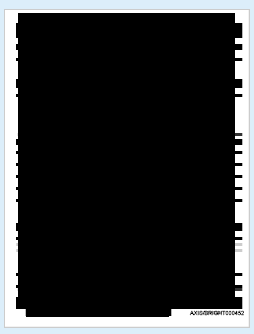- Home
- Acrobat
- Discussions
- Redactions on the fritz - adding redacted lines th...
- Redactions on the fritz - adding redacted lines th...
Redactions on the fritz - adding redacted lines throughout document
Copy link to clipboard
Copied
Greetings,
I'm attempting to redact information from a rather large document (~2700 pages) in Acrobat Pro, and whenever I go to apply the redactions, it foes fine for around the first 950 pages, and then for no reason that I can discern, it starts adding in random lines throughout. It's quite bizarre. Here's what it looks like in action:
It continues on like that for hundreds of pages. I've tried isolating the affected pages and running them again as a separate document, but no luck there. Any ideas what's going on and how to fix this?
Copy link to clipboard
Copied
Hope you are doing well and sorry for the trouble. As described you are getting the issue using redact tool, would you mind sharing the workflow/steps you are doing that leads you to this issue.
What is the version of the Adobe Acrobat DC? To check the version of the application go to Help > About Acrobat and make sure you have the latest version 21.05.20048 installed. Go to Help > Check for Updates and reboot the computer once and check.
Did you obseve this issue with other PDFs too, or it's just this one?
We are looking forward to hearing back from you.
Thanks,
Harsh
Copy link to clipboard
Copied
It's for certain not a reboot issue, as this has been tried on multiple different computers by multiple users, all with the same problem. It appears to be an issue with the actual document itself (more on that below). But for the record, I'm using version 2022.001.20117 of Adobe Acrobat Pro DC.
I've only ever observed the problem with this particular document. If it helps to diagnose for future troubleshooting, I developed a workaround that has exposed the potential source of the issue. The workaround has involved starting over from a clean copy of the document (which involved combining multiple different documents together), re-marking redactions a few dozen pages or so at a time, applying those redactions, saving, then repeating.
This has led to the discovery that there are certain individual pages that seem to be throwing out problems for the program and forcing errors to propagate, as it was only when I attempted to apply redactions to those particular pages that the errors started occurring.
Here's an example of one such page before and after redactions were applied. The original redactions before application are marked in red and consist of just two boxes. Note that after application, the redaction boxes appear well outside of the marked areas in sporadic patterns. These sporadic redaction boxes also propagated throughout the document and appeared on other pages, as well.
I've gone through about 500 pages and so far discovered three separate instances of pages causing this problem.
The original workflow was as follows: I assembled together a single PDF out of multiple source files and saved it to our server/document management platform. I then Bates-stamped those pages, and re-saved as a new version. Several other users then came in after me and added redactions over the course of multiple days, until one of those users attempted to apply the redactions, and we ran into this problem. I attempted to address the issue on my computer, and ran into the same problem.
Copy link to clipboard
Copied
Update: I changed up my workaround to having two copies of the document open, one clean, one with the redactions made but not yet applied. I would then extract 20-50 pages or so from the redaction copy, apply the redactions, and if there were no errors, copy those pages and replace them in the clean version.
When the error did appear, I found something interesting: if I changed my redactions to white and covered over the superfluous boxes that got added at the very top of the page, like in the example in my initial post, the rest of the superfluous boxes throughout the rest of the page (and even in following pages) would similarly vanish.
Get ready! An upgraded Adobe Community experience is coming in January.
Learn more