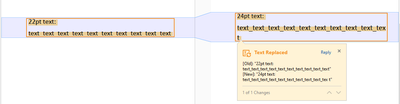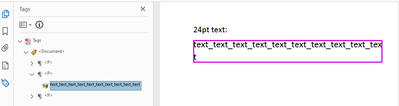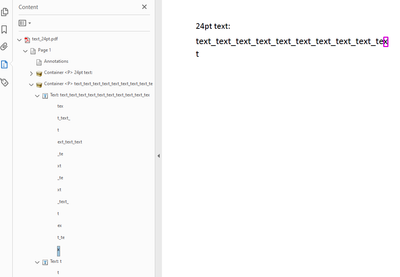Adobe Community
Adobe Community
Turn on suggestions
Auto-suggest helps you quickly narrow down your search results by suggesting possible matches as you type.
Exit
- Home
- Acrobat
- Discussions
- Redundant space character in the compare result
- Redundant space character in the compare result
0
Redundant space character in the compare result
Community Beginner
,
/t5/acrobat-discussions/redundant-space-character-in-the-compare-result/td-p/13393538
Dec 04, 2022
Dec 04, 2022
Copy link to clipboard
Copied
Hello!
I have two PDF files generated from .docx (by Save As from Microsoft Word):
- text_22pt.pdf (source .docx: text_22pt.docx);
- text_24pt.pdf (source .docx: text_24pt.docx)
(see in the attachments)
These documents are almost identical, except 24pt font size in the second one.
When I compare them via Acrobat feature Tools->Compare Files, it finds the difference:
It shows that 2nd document contains 'space' character between 'tex' and 't' on the new line:
[Old]: "22pt text: text_text_text_text_text_text_text_text_text_text"
[New]: "24pt text: text_text_text_text_text_text_text_text_text_tex t"
In the PDF Tags Tree there isn't space:
In the PDF Content Tree also there isn't space:
Why this redundant space occurs? Is there a way to ignore it in the Compare Feature?
TOPICS
Create PDFs
,
Edit and convert PDFs
Community guidelines
Be kind and respectful, give credit to the original source of content, and search for duplicates before posting.
Learn more
Have something to add?
Join the conversation
Resources
About Adobe Acrobat
Adobe Inc
Adobe Inc
Adobe Inc
Adobe Inc
Adobe Acrobat Feature & Workflow
FAQs
Copyright © 2023 Adobe. All rights reserved.