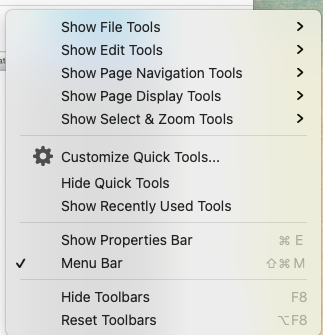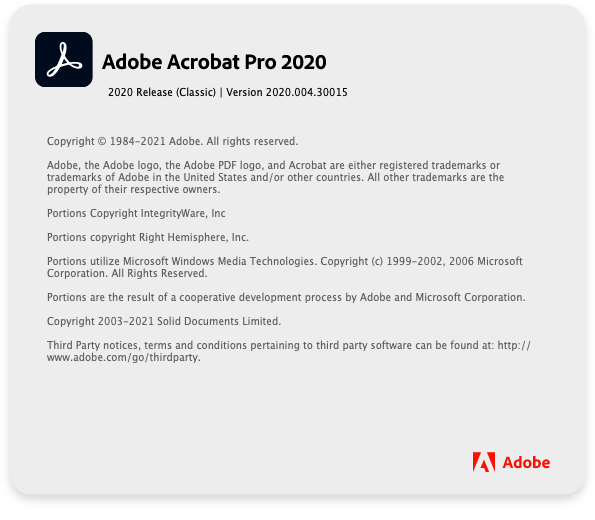Adobe Community
Adobe Community
- Home
- Acrobat
- Discussions
- Re: Remove blue "Share" button in Acrobat 2020 Mac
- Re: Remove blue "Share" button in Acrobat 2020 Mac
Remove blue "Share" button in Acrobat 2020 Mac
Copy link to clipboard
Copied
How do I remove the blue "Share" button in Acrobat Pro 2020 Mac? Searching reveals that in other versions of Acrobat one can right-click on the toolbar and select a "Hide Share Button Label" (see https://community.adobe.com/t5/acrobat-discussions/how-to-remove-the-blue-share-button-on-the-toolba...), but I do not see such an option.
Copy link to clipboard
Copied
Hi Dliu
Hope you are doing well and sorry for the trouble. As described you are unable to hide the share button label on Mac by right clicking on the toolbar there is no option 'Hide share button label' on Mac
- Have you started experiencing this issue recently?
- Would you mind sharing the version of the Mac OS and Adobe Acrobat 2020 you are using? To check the version go to Help > About Adobe Acrobat and make sure you have the latest version 20.004.30015 installed. Go to Help > Check for updates and reboot the computer. You may also download the patch manually from the link https://www.adobe.com/devnet-docs/acrobatetk/tools/ReleaseNotesDC/index.html
We are here for help, just need more information.
Regards
Amal
Copy link to clipboard
Copied
Hi Amal — Yes, I do have the latest version 2020.004.30015 installed. I am running macOS 11.6. I only just purchased and installed Acrobat Pro 2020 a couple weeks ago, so the issue is recent. Thanks.
Copy link to clipboard
Copied
Hi Amal — Is there any update? Thank you.
Copy link to clipboard
Copied
[Edited Response]
Hi there
We are sorry to keep you waiting. We have reported the issue to our team, please give us some time to get it checked. We will share the update as soon as we hear anything from them.
Also, please try to remove the application using the cleaner tool - https://www.adobe.com/devnet-docs/acrobatetk/tools/Labs/cleaner.html reboot the computer once and reinstall the application using the link - https://helpx.adobe.com/download-install/kb/acrobat-2020-downloads.html and see if that works.
Regards
Amal
Copy link to clipboard
Copied
Hi there
Have you tried removing and reinstalling the application as described.
Let us know if that works for you or not.
Regards
Amal
Copy link to clipboard
Copied
Hi Amal,
I have tried removing and reinstalling on two occasions in the past month, but both times the blue share button reappears within a day of using Acrobat. Is there a more permanent solution available?
Thank you!
Copy link to clipboard
Copied
Hi there
We are sorry to hear that. Would you min checking the same issue on Windows OS and see if the issue is there as well or its just limited to MAC.
Also, try to create a new test user profile with full admin rights or enable the root account in MAC and try using the application there and check.
Regards
Amal
Copy link to clipboard
Copied
I have Adobe Acrobat Standard 2020 I'm using on a Windows operating system and this blue button appeared during the last update. I also do not have a selection when right-clicking in the toolbar aread to hide. How do we get rid of this button that no one wants?? It gets in the way of the other buttons I selected for my CUSTOMIZED toolbar.
Copy link to clipboard
Copied
Hi there
We are sorry to hear that. Would you mind sharing the version of the Acrobat Std. 2020 you are using? To check the version go to Help > ABout Acrobat and make sure you have the recent version installed. Go to Help > Check for updates and reboot the computer once and check.
Also try to repair the installation from the help menu.
You may also try to reset the Acrobat preferences as described here https://community.adobe.com/t5/acrobat-discussions/how-to-reset-acrobat-preference-settings-to-defau...
Regards
Amal
Copy link to clipboard
Copied
Adobe is up to date (no updates available) and I'm currently running Adobe Acrobat Standard 2020 (Version 20.005.30334).