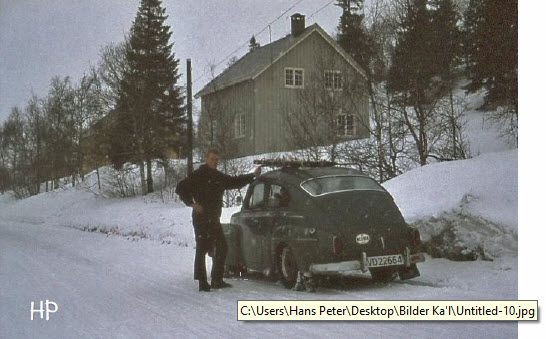Remove image reference
Copy link to clipboard
Copied
Anyone know how to remove image references from my pdf- document. I can't see this references in the original word document. I'm using Word 2016 and Adobe Acrobat XI Pro. I have a lot of links, so I'm interested in a way to get rid of them all in one operation.
Copy link to clipboard
Copied
Even though you can do this with Acrobat, I believe that the best way to do this is to remove all the metadata from those images directly from Microsoft Word before you export to a PDF.
Copy link to clipboard
Copied
This is Alt text and is part of the images properties in Word. It should be used to provide an image description for screen readers to allow visually impaired persons to understand the document. See here for more information: https://accessible-pdf.info/basics/word/add-an-alt-text-in-word
Get ready! An upgraded Adobe Community experience is coming in January.
Learn more