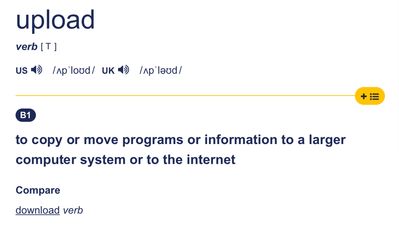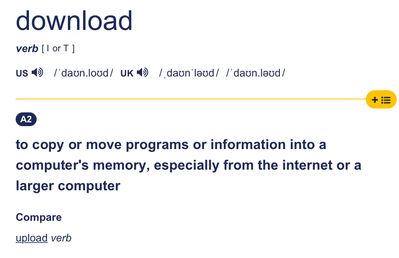Adobe Community
Adobe Community
- Home
- Acrobat
- Discussions
- Re: ([removed] CUSTOMER)PROBLEMS UPLOADING FROM MI...
- Re: ([removed] CUSTOMER)PROBLEMS UPLOADING FROM MI...
([removed] CUSTOMER)PROBLEMS UPLOADING FROM MICROSOFT EDGE TO ACROBAT DESKTOP PRO
Copy link to clipboard
Copied
HI.I have had big issues uploading a pdf from microsoft edge to adobe acrobat pro. When I upload the item it comes out incorrectly or gibberish, or either the fonts or inaccurate from my original pdf. Then once I redact and sanitize it distorts even further. I have been otp with adobe cust support all week and have gotten no where. It is quite sad that the people that is supposed to be knowledgable of the system don't have a clue how to operate their own sysytem. I am a new customer and I have did it once before on my own after recieving no help from cust support, but I don't rememeber te steps that I previously had taken. Can someone that " actually knows" what they or doing PLEASE CONTACT ME ASAP. I have wasted a entire week talking to cust support from India. They or the worst and they have set a bad example on people from India's tech saveyness. Honestly I don't even know why they work in tech support if the customer knows more about the product than the employees itself . I guess they or getting a free check like mostly everyone else who works in cust support. Is there anyone that can help me ? I would really appreciate them. THANK YOU !
Copy link to clipboard
Copied
@Tyrone27594221a8jb wrote:
I have had big issues uploading a pdf from microsoft edge to adobe acrobat pro.
Hi
You posted to Acrobat Reader Mobile (beta), but your question does not appear to be about the beta version or even the mobile version. We can move your post.
Also, it's unclear exactly what you are asking. "Upload" means moving a file from your computer to a server or to the internet, and I'm not sure that's what you did.
Did you create a PDF yourself from Microsoft Edge? Or navigate to one on the internet and download it to your computer?
To make sure we are using the same terms, "download" is when you copy a file from the internet or a server to your computer. It usually goes into your downloads folder.
When you say, "...uploading a pdf from microsoft edge to adobe acrobat pro", what are your steps? Are you downloading first, then opening in Acrobat DC Pro? Or something else?
Please confirm your version numbers of Acrobat Pro, Microsoft Edge, and macOS or Windows OS or iOS.
Also, go to File > Document Properties > Description and give us a screenshot of that tab.
Does this happen with all files or just the one?
Jane
Copy link to clipboard
Copied
There is a BIG ISSUE when uploading a pdf from microsoft pro to adobe acrobat desk top. When uploading it comes out as gibberish, the employees at cust service don't have a clue how to perform their job task. I have spent a week on otp with them and have gotten no where and it;s unacceptable. I know my problem can be solved. I have done it before once but cant rememeber the steps. I am a business customer and professional on a 7 day trial, testing your products before purchase and I must say I am not impressed with your customer service rep, all of them should be retrained are let go, even the managers or no help, very sad.
Copy link to clipboard
Copied
You need to ask program questions in the forum for the program you are using
To ask in the forum for your program please start at https://community.adobe.com/
Moving from Using the Community (which is about the forums) to the correct forum
Copy link to clipboard
Copied
When uploading pdf from microsoft edge to acrobat pro desktop the files comes out in gibberish or the fonts or incorrect, and when I redact and sanitize the items, it places distortions on the file ?? I have spoke with over 40 cust service reps all of them or incompetenet, I need help from a " REAL PRO ".
Copy link to clipboard
Copied
in the future, to find the best place to post your message, use the list here, https://community.adobe.com/
<moved from using the community>
Copy link to clipboard
Copied
Messages merged... please do not post the same message more than once
Copy link to clipboard
Copied
Hi I have been otp with tech support the entire week and have had a extremely horrible expierence. I am trying to upload my docs from micrsoft excel to adobe acrobat pro so that i can redact and sanitize , and when I do it comes out gibberish, some fonts or incorrect. Whats odd is when I upload it to the acrobat online version it shows up correctly, but when I click on tools and try and redact,sytem informs me that it must be uploaded and done on desktop version, and when I go to desktop and upload the doc it turns into gibberish. We have tried saving and uploading it different ways and none has worked. I know it can be done because I have done it once, but cant remeber all the steps that I took. The problem is your tech support needs to be retrained, they do not know how to work their own system. I have spoken to about 40 reps this week, and I have come to the conclusions that none of them knows what they or doing. I need help amd fast.936-256-5707