- Home
- Acrobat
- Discussions
- Re: Renaming an Acrobat file within Acrobat
- Re: Renaming an Acrobat file within Acrobat
Copy link to clipboard
Copied
Up front... I know it isn't possible (yet).
It is a very regular occurrence that I wish to rename an Acrobat file, the new file being based on the contents of Acrobat file.
Example: the document contains documents from various years and is about various subjects (archived pdf).
Right now, open the document, write down the start and end-date of the documents that is in the pdf
write down some keywords, file is about this, about that.
close the file
then rename the file using Explorer based on what you have written down.
Renaming within Acrobat is not possible.
There is a script named File Name Stamper, that may give an idea.
However, it is impossible to scroll thru the document in the background...
so as to add details to the filename, etc.
So, the rename should be like:
Fm: OldFileName.PDF
To: SubjectA-SubjectB-SubjectC 2015-2018 01022018.pdf
(where the 01022018 is the date of the last add document)
as said, right now, only using Explorer based on handwritten notes.
Copy link to clipboard
Copied
You can open the JS Console window (Ctrl+J) and type text there. It's not a modal window so you could scroll the file while it is open, and if you close it the text you wrote in it won't disappear. At the end copy the text from that window, go to File - Save As and enter the new file now. It won't rename the file (because Acrobat can't do that), but will create a copy with the new name.
Alternatively, you can close the file and rename it in Windows Explorer.
Copy link to clipboard
Copied
You can open the JS Console window (Ctrl+J) and type text there. It's not a modal window so you could scroll the file while it is open, and if you close it the text you wrote in it won't disappear. At the end copy the text from that window, go to File - Save As and enter the new file now. It won't rename the file (because Acrobat can't do that), but will create a copy with the new name.
Alternatively, you can close the file and rename it in Windows Explorer.
Copy link to clipboard
Copied
Many thanks for the reply.
CTRL-J brings up a JavaScript Debugger window is that correct?
-
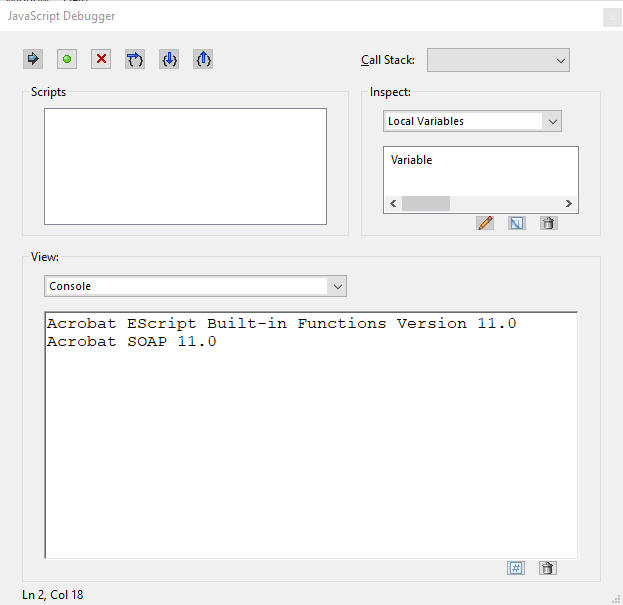
-
This 'workaround' may indeed be of some help.
The above is roughly what I had in mind with renaming from within Acrobat. However, then with
old name and
new name boxes.
Anyway, thanks again!
p.s. Probably I am the only one asking for this kind of feature.
Copy link to clipboard
Copied
To be clear, you cannot rename a file open in Acrobat on Windows AT ALL. It has to be closed, then renamed on another app. It’s the Windows Way.
Copy link to clipboard
Copied
Yes, that is correct.
