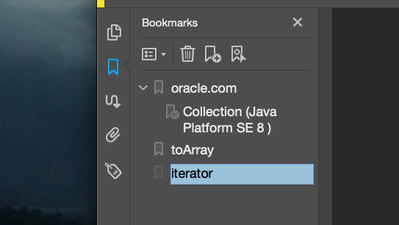Adobe Community
Adobe Community
Copy link to clipboard
Copied
I am editing hundreds of documents I have to use bookmarks to navigate. The bookmarks "drag and drop" reorder feature is not working correctly, as it takes many mouse operations and clicks to simply move a book mark into the correct position. If I have an hierarhcy like this:
1
1A
3
2
And I want to drag 2 to follow 1A, the item moves and appears to align with 1 and 3, but when I let go of the mouse, it it puts on the same level as 1A:
1
1A
2
3
If click on 2, and hover above 3, the mouse cursor turns into an O with a slash through it: no operation allowed. So I am forced to drop it below 3, or above 2. The only way to get 2 into the proper position, is to drop it below 3, and then to drag 3 below 2..
So, to do the operation to correct an hieararchy: I end up with 3 operations,
1. drag 2 after 1A
2. drag 2 to after 3
3. drag 3 to above 2
This is is extremely challenging. Why is the interface denying me the abilty to move a bookmark to the top level, directly following a nested level?
I want this fixed, or I want to be able to complete these operations using key borard operations, such as with control + up arrow, left arrow etc. to reposition booksmarks, promoting or demoting levels, or reordering them vertically or horizontally.
Architecture: x86_64
Build: 21.5.20058.441104
AGM: 4.30.107
CoolType: 5.14.5
JP2K: 1.2.3.48698
 1 Correct answer
1 Correct answer
Drag it just underneath the top-most bookmark ("oracle.com" in your case) and then drop it, and it will appear after that entire sub-tree.
Copy link to clipboard
Copied
Hi there
Hope you are doing well and sorry for the trouble. As described, The bookmarks "drag and drop" reorder feature is not working correctly.
Is this a behavior with a particular PDF file or with all the PDFs? Please try with a different PDF file and check.
Are you on Mac or Windows machine and what is the version of the OS you are using?
Please try to reset the Acrobat preferences as described in the help page - https://community.adobe.com/t5/acrobat/how-to-reset-acrobat-preference-settings-to-default/td-p/4792...
You may also try to create a new test user profile with full admin rights in Windows or enable the root account in Mac and try using the application there.
Also, please share the the sample PDF file with us https://helpx.adobe.com/document-cloud/help/sharing-pdfs.html so that we can check it at our end.
Regards
Amal
Copy link to clipboard
Copied
This is actoss all PDFs. I am using Acrobat 2021.005.20058 on MacOS 11.4.
In the example, try to move iterator up one position, so that it remains on the same level as the toArray bookmark, and comes before the toArray bookmark. The only way to do it, seems to be to collapse the oracle.com heading, and this is disruptive to a workflow -- I don't want to collapse the hierarchy.
Thanks
Copy link to clipboard
Copied
Drag it just underneath the top-most bookmark ("oracle.com" in your case) and then drop it, and it will appear after that entire sub-tree.
Copy link to clipboard
Copied
That works .. thank you.
Copy link to clipboard
Copied
If it appears as the first item of the sub-tree of that bookmark then move your mouse to the left under the arrow "jumps back", and then drop it.