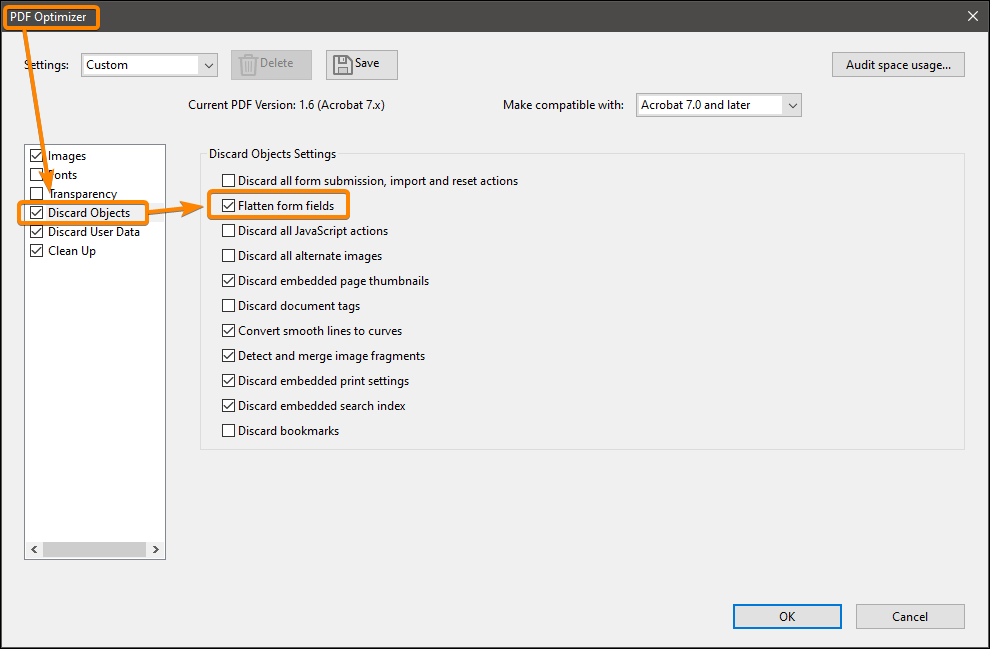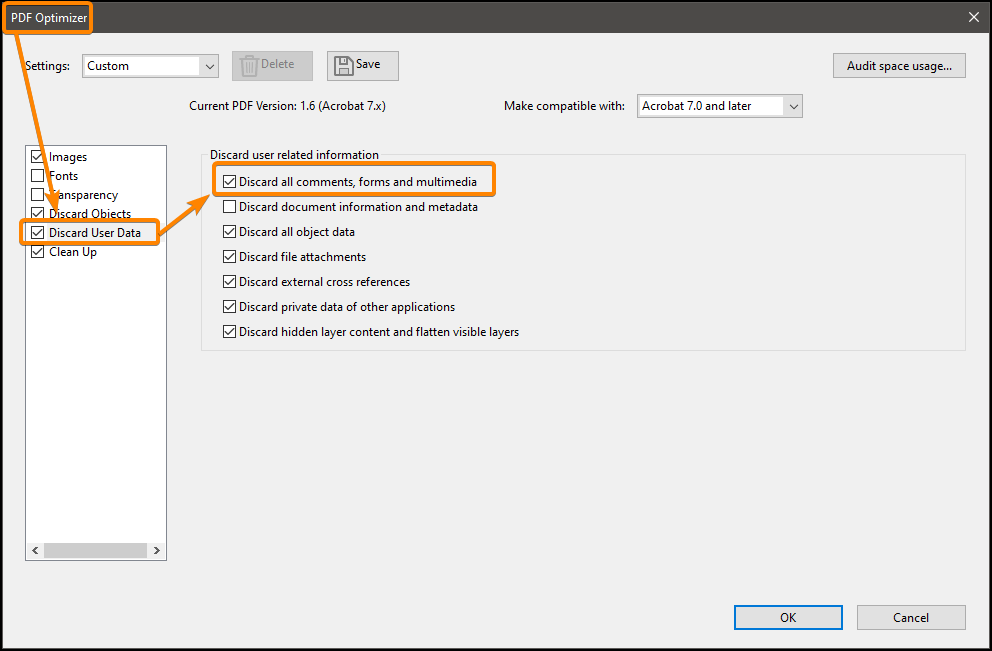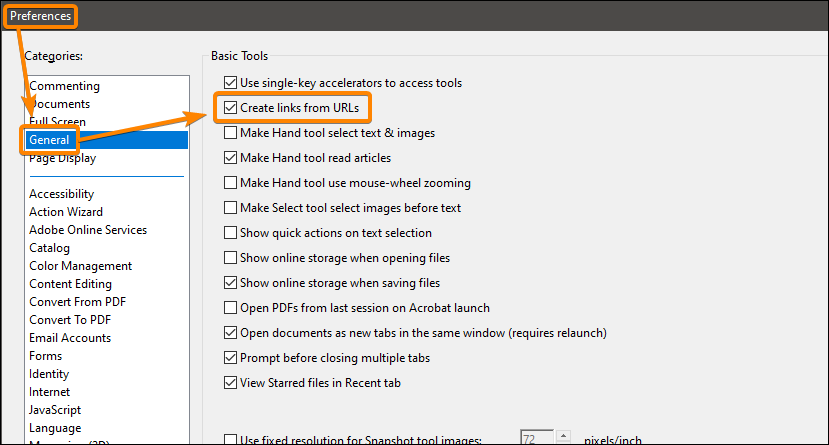Adobe Community
Adobe Community
- Home
- Acrobat
- Discussions
- Re: Reprinted to Adobe & OCRing - Control Find fun...
- Re: Reprinted to Adobe & OCRing - Control Find fun...
Reprinted to Adobe & OCRing - Control Find function appears disabled
Copy link to clipboard
Copied
Hi,
I have a electronic document that I reprinted to Adobe in an attempt to remove email links from opening up when you click on the email address link. This can be hit and miss and when it works, its great but this attempt ended up losing the ability to Control Find function when searching text. What I mean by that is, when I do a Control + A, it will highlight all the searchable text as if it's been OCR'd but when I double checking using teh Control + Find function, it won't search for the text and the message I get is that there is no such word. Even if I run OCR again, it is still the same result. It use to be when I reprinted to ADOBE the OCR'ing would carrying over. Would anyone know if this is an Adobe issue or an OUTLOOK issue since the document was created using the Adobe feature in OUTLOOK? I went through alot of settings and preferences and can't find the reason for it. I am not very advanced with Adobe or OUTLOOK, so I am at a loss to figure this. I have tried to re-create the issue but without knowing the root cause, it's kind of pointless doing.
Any thoughts
Thanks you,
Lyns
Copy link to clipboard
Copied
This document explains why you should never refry a PDF file:
There are other ways to remove links.
Copy link to clipboard
Copied
Hi JR,
Thanks you so much the document, it is very helpful to understand what can happen when you refry a PDF.
I tried killing the links through Adobe plug ins and Adobe does not reconize them. I am guessing that it is because the links were created from another format such as MS Word or MS Outlook et al. The only other method I know is by printing the PDF to Microsoft XPS and then converting back to PDF. Yes, we might lose some quality to the image but it seems to do the job. Where I work, we are limited to what we can do. I wouldn't be allowed to use other programs unless they are approved by another department.
Having said that, do you know of programs that help avoid refrying a PDF? I could always ask and see if they will give it me.
Also, what other methods to recommend to remove links?
Copy link to clipboard
Copied
Acrobat Pro : File menu : Save As Other : PDF Optimizer
Copy link to clipboard
Copied
You must also disable automatic detection in the Preferences
Copy link to clipboard
Copied
Hi JR,
This awesome info, thank you so much. Made my day :). Just a question, when I use this method, does it prevent other people from being to open the links? For example, if I sent the document to you are you still able to open the links for the true embedded links, not just the display links?
I am hoping I am making sense,
Thank you,
Lyndsay