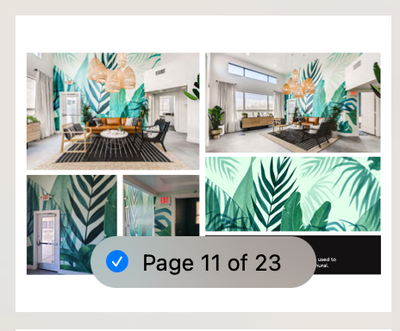Resize already made pdf pages
Copy link to clipboard
Copied
I have 23 pages that need to be resized down from 17 x 11 inches down to 14 x 11 inches. Each page contains at least one image and one text box. when I try to resize in the print dialog box either some of the text or some of the image gets cut off and the page looks uneven with a border on one side and the full bleed of the image or text box on the other side. As you can see in the image the text box on the bottom right is slightly cut off and some of the information within it is not visible. How can I go about resizing the pages properly?
Copy link to clipboard
Copied
How do you resize in the print dialogue box? You can print to a 14x11 paper size and use the fit option.
Your screenshot is from viewing a PDF file from which application?
Copy link to clipboard
Copied
My screenshot is from viewing the pdf on preview on mac. The print dialog box for both acrobat and preview do not have a 14 x 11 option and when I enter it as a custom size it leaves some big white borders on the bottom and top of the page as seen in the screenshot.
Copy link to clipboard
Copied
Well, what did you expect? This is not magic. The white border comes from changing the aspect ratio. It's impossible to make it any other way unless you take the original and reformat it to fit your page without white borders.
Copy link to clipboard
Copied
So my only option is to completely remake the pages with the content on them in the 14 x 11 size?
Copy link to clipboard
Copied
Yes, if you would rather not have the white border. You are changing the aspect ratio. If you kept the same aspect, it would work, but that would force you to reduce also the 11" side proportionally. That would leave you with a 14×9.06" paper size (14/17×11 on the short side).
A different approach would be to change not proportionally, but that would really look bad.
Copy link to clipboard
Copied
OK thanks for the help.
Copy link to clipboard
Copied
You're welcome.